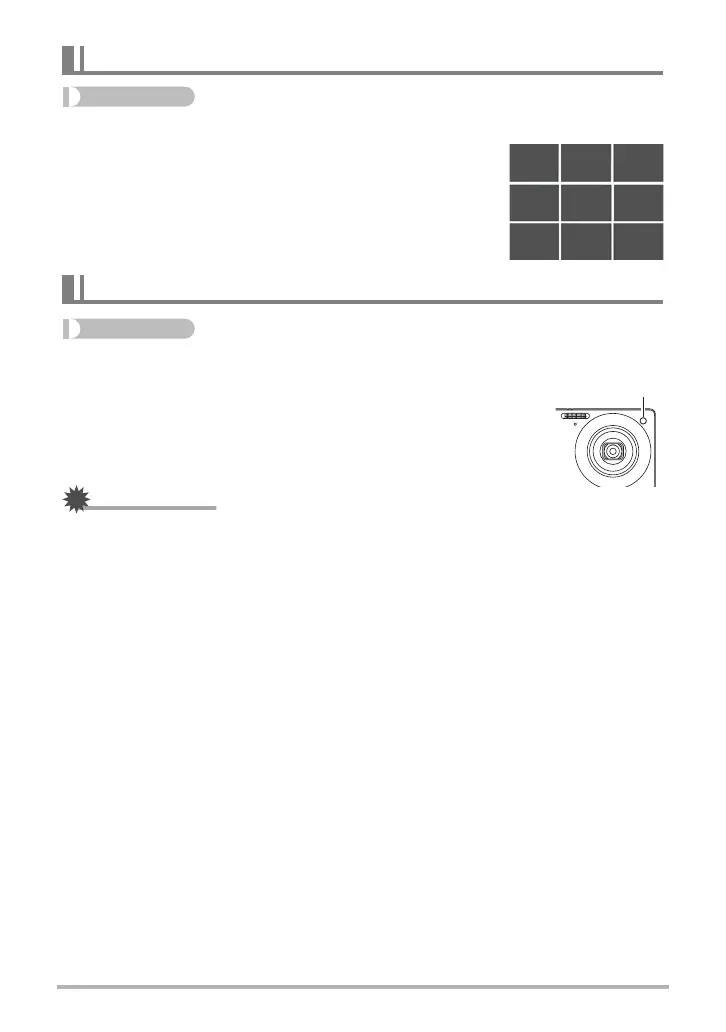70
Advanced Settings
Procedure
[r] (REC) * [SET] * MENU * REC Tab * Grid
The on-screen grid can be displayed on the REC mode
monitor screen for easy vertical and horizontal alignment
when composing images.
Procedure
[r] (REC) * [SET] * MENU * REC Tab * AF Assist Light
Half-pressing the shutter button while this setting is selected
causes the front lamp to light, which provides illumination for
focusing in areas where lighting is dim. Leaving this function
turned off is recommended when shooting portraits from short
distances, etc.
IMPORTANT!
• Never look directly into the front lamp while it is lit.
Displaying the On-screen Grid (Grid)
Using the Auto Focus Assist Light (AF Assist Light)
Front lamp
