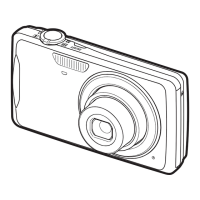62
Advanced Settings
Procedure
[r] (REC) * [SET] * MENU * REC Tab * L/R Key
You can assign one of the four functions listed below to the [4] and [6] keys.
Procedure
[r] (REC) * [SET] * MENU * REC Tab * Grid
The on-screen grid can be displayed on the REC mode
monitor screen for easy vertical and horizontal alignment
when composing images.
Procedure
[r] (REC) * [SET] * MENU * REC Tab * Icon Help
While Icon Help is turned on, a textual description will appear on the display for
certain icons when you switch between REC functions.
Functions Supported by Icon Help
• REC Mode, Flash, Metering Mode, White Balance, Self-timer, EV Shift
Assigning Functions to the [4] and [6] Keys (L/R Key)
Setting [4]/[6] key operation
EV Shift Adjusts the EV shift value (page 64)
White Balance Changes the white balance setting (page 65)
ISO Changes the ISO Sensitivity setting (page 66)
Self-timer Sets the self-timer time (page 41)
Off Cancels [
4] and [6] key assignments
Displaying the On-screen Grid (Grid)
Using Icon Help (Icon Help)

