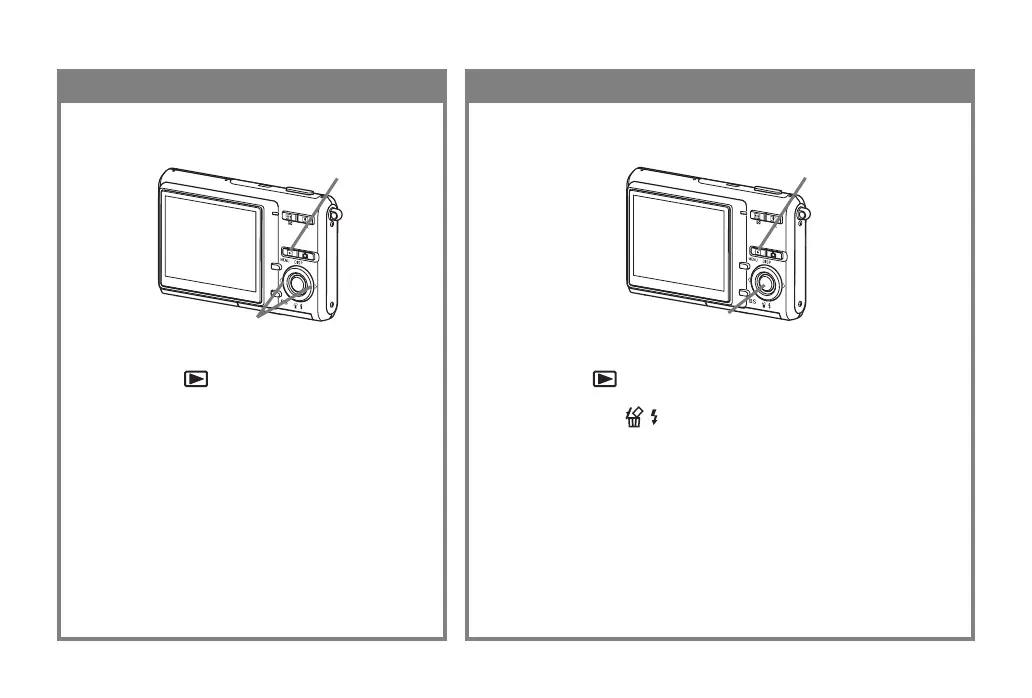S-6
1.
Presione [ ] (PLAY).
2.
Presione [왔] ( ).
3.
Utilice [왗] y [왘] para visualizar la imagen que desea
borrar.
4.
Utilice [왖] y [왔] para seleccionar “Borrar”.
• Para salir de la operación de borrado de imagen sin borrar
nada, seleccione “Cancelar”.
5.
Presione [SET] para borrar la imagen.
Para borrar una imagen
1.
Presione [ ] (PLAY).
• Esto ingresa el modo PLAY (reproducción).
2.
Utilice [왗] y [왘] para pasar a través de
las imágenes.
Para ver una imagen grabada
1
2
1
2, 3, 4, 5
