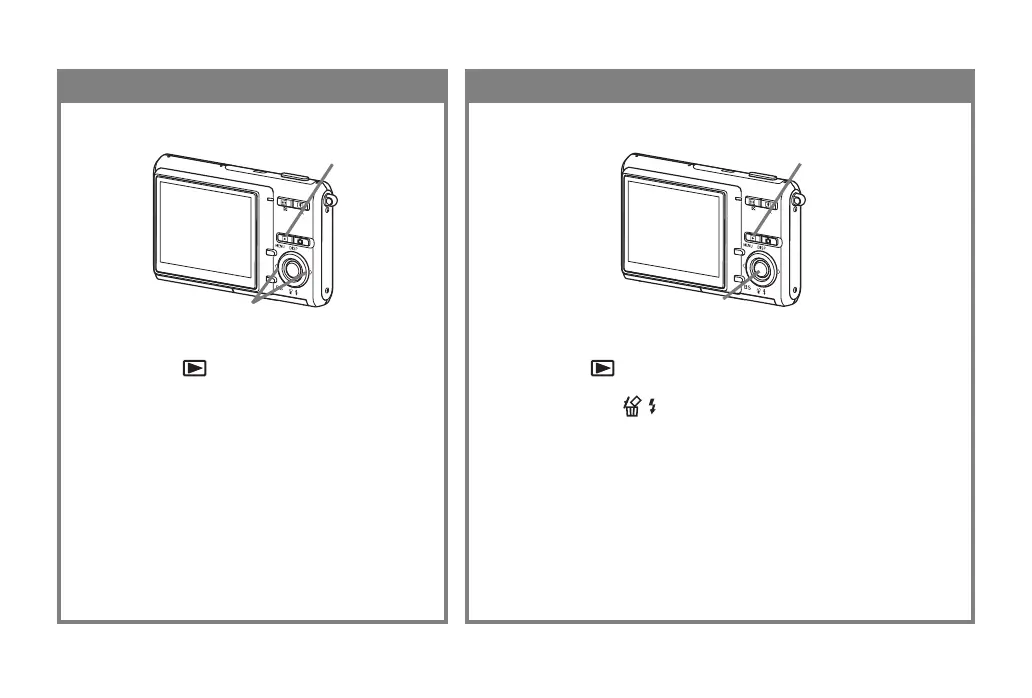SW-6
1.
Tryck på [ ] (PLAY).
2.
Tryck på [왔] ( ).
3.
Använd [왗] och [왘] för att visa bilden du vill radera.
4.
Använd [왖] och [왔] för att välja “Delete”.
• Välj “Cancel” om du vill avbryta utan att radera något.
5.
Tryck på [SET] för att radera bilden.
Att radera en bild
1.
Tryck på [ ] (PLAY).
• Detta aktiverar läget PLAY (avspelning).
2.
Använd [왗] och [왘] för att rulla genom
bilderna.
Att titta på en inspelad bild
1
2
1
2, 3, 4, 5
