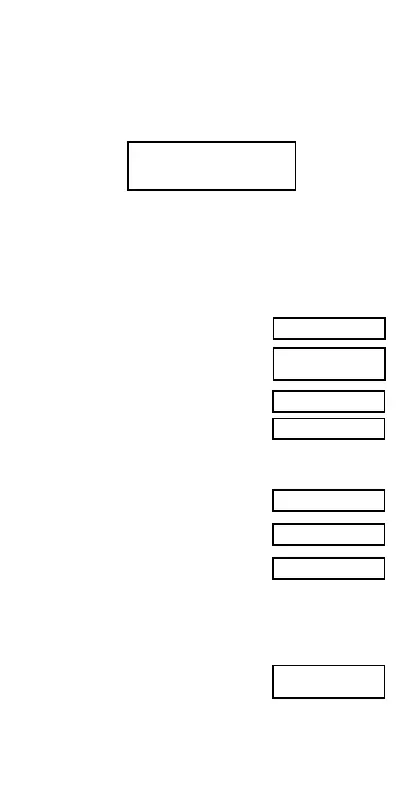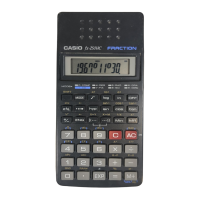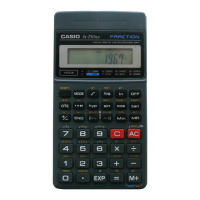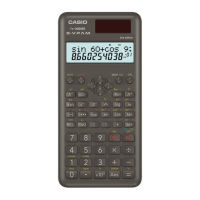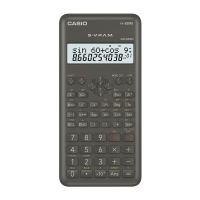E-15
k FIX, SCI, RND
•To change the settings for the number of decimal places,
the number of significant digits, or the exponential dis-
play format, press the
F key a number of times until
you reach the setup screen shown below.
1
2
3
Fix Sci
N
or
m
•Press the number key (
1, 2, or 3) that corresponds
to the setup item you want to change.
1
(Fix): Number of decimal places
2
(Sci): Number of significant digits
3
(Norm): Exponential display format
400.
00
• Example 1: 200 7 14
200 \ 7 - 14 =
F
.....
1
(Fix)
3
400.000
00
FIX
(Specifies three
decimal places.)
200 \ 7 =
- 14 =
28.571
00
400.000
00
(Internal calculation continues
using 12 digits.)
The following performs the same calculation using the
specified number of decimal places.
•Press F
.....
3(Norm) 1 to clear the Fix specifica-
tion.
28.571
00
28.571
00
399.994
00
200 \ 7 =
(Internal rounding) A Q
- 14 =
• Example 2: 1 3, displaying result with two significant
digits (Sci 2)
F
.....
2
(Sci)
2 1 \ 3 =
3.3
–01
SCI
•Press F
.....
3(Norm) 1 to clear the Sci specifica-
tion.