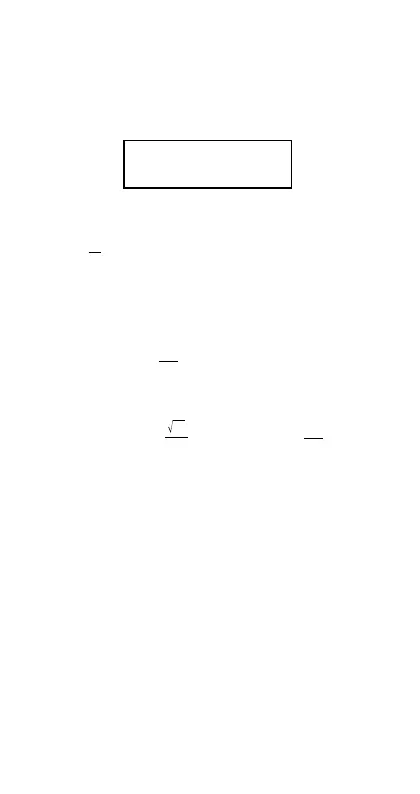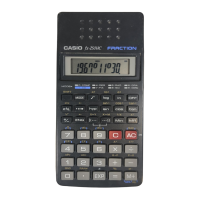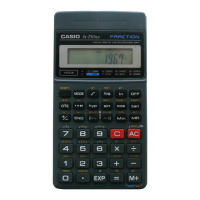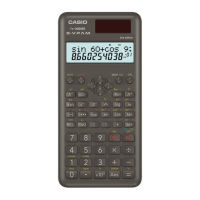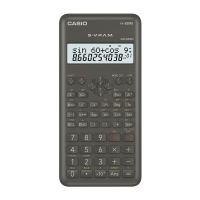E-18
k Trigonometric/Inverse Trigonometric
Functions
•To change the default angle unit (degrees, radians,
grads), press the
F key a number of times until you
reach the angle unit setup screen shown below.
1
2
3
Deg Rad
G
ra
•Press the number key (1, 2, or 3 ) that corresponds
to the angle unit you want to use.
(90° =
radians = 100 grads)
• Example 1: sin 63 °5241
0.897859012
q
.....
1 (Deg)
S 63 I 52 I 41 I =
π
2
• Example 3 : cos
1
q
.....
2 (Rad)
A V R L 2 \ 2 T = g \ A x =
0.25
π (rad)
(
(rad)
)
π
4
2
2
• Example 2: cos
(
rad
)
0.5
q
.....
2 (Rad)
W R A x \ 3 T =
π
3
• Example 4: tan
1
0.741
36.53844577
°
q
.....
1 (Deg)
A g 0.741 =
k Hyperbolic/Inverse Hyperbolic
Functions
• Example 1: sinh 3.6
18.28545536
M S 3.6 =
• Example 2: sinh
1
30
4.094622224
M A j 30 =
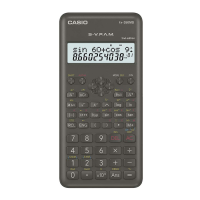