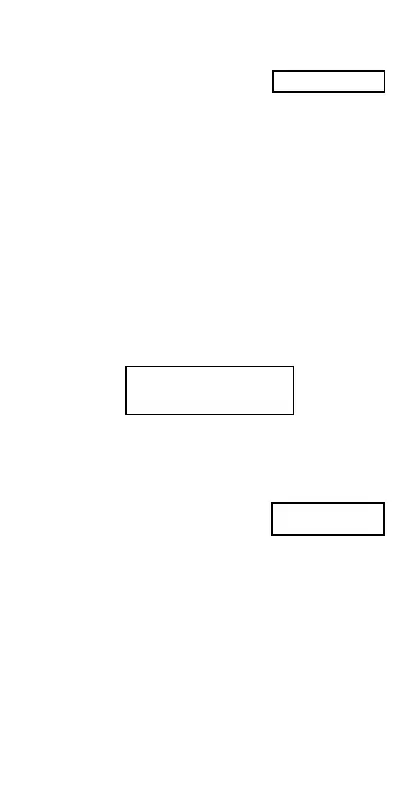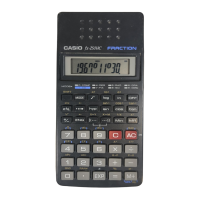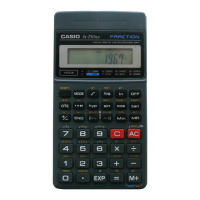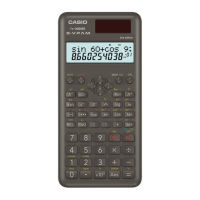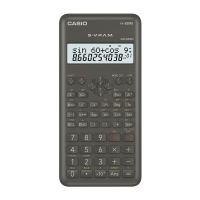E-20
• Example 9: 3π
9.424777961
3 A x =
• Example 10: To determine how many different 4-digit
values can be produced using the numbers 1 through 7
• Numbers cannot be duplicated within the same 4-digit
value (1234 is allowed, but 1123 is not).
(840)
7 A m 4 =
• Example 11: To determine how many different 4-mem-
ber groups can be organized in a group of 10 individuals
(210)
10 n 4 =
k Angle Unit Conversion
•Press A v to display the following menu.
•Pressing
1, 2, or 3 converts the displayed value to
the corresponding angle unit.
• Example: To convert 4.25 radians to degrees
q
.....
1(Deg)
4.25 A v 2
(
R
)
=
k Coordinate Conversion (Pol (x, y),
Rec (
r,
θ
))
• Calculation results are automatically assigned to vari-
ables E and F.
• Example 1: To convert polar coordinates (r2,
60°)
to rectangular coordinates (x, y) (Deg)
x
1
A F 2 P 60 T =
y
1.732050808
0 o
•Press 0 n to display the value of x, or 0 o to dis-
play the value of
y.
1
2
3
D R G
243.5070629
4
.
2
5
r
0.664
00
• Example 8: To generate a random number between
0.000 and 0.999
A M =
(The above value is a sample only. Results differ each time.)
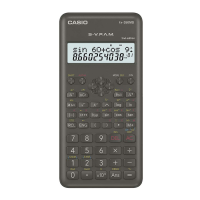