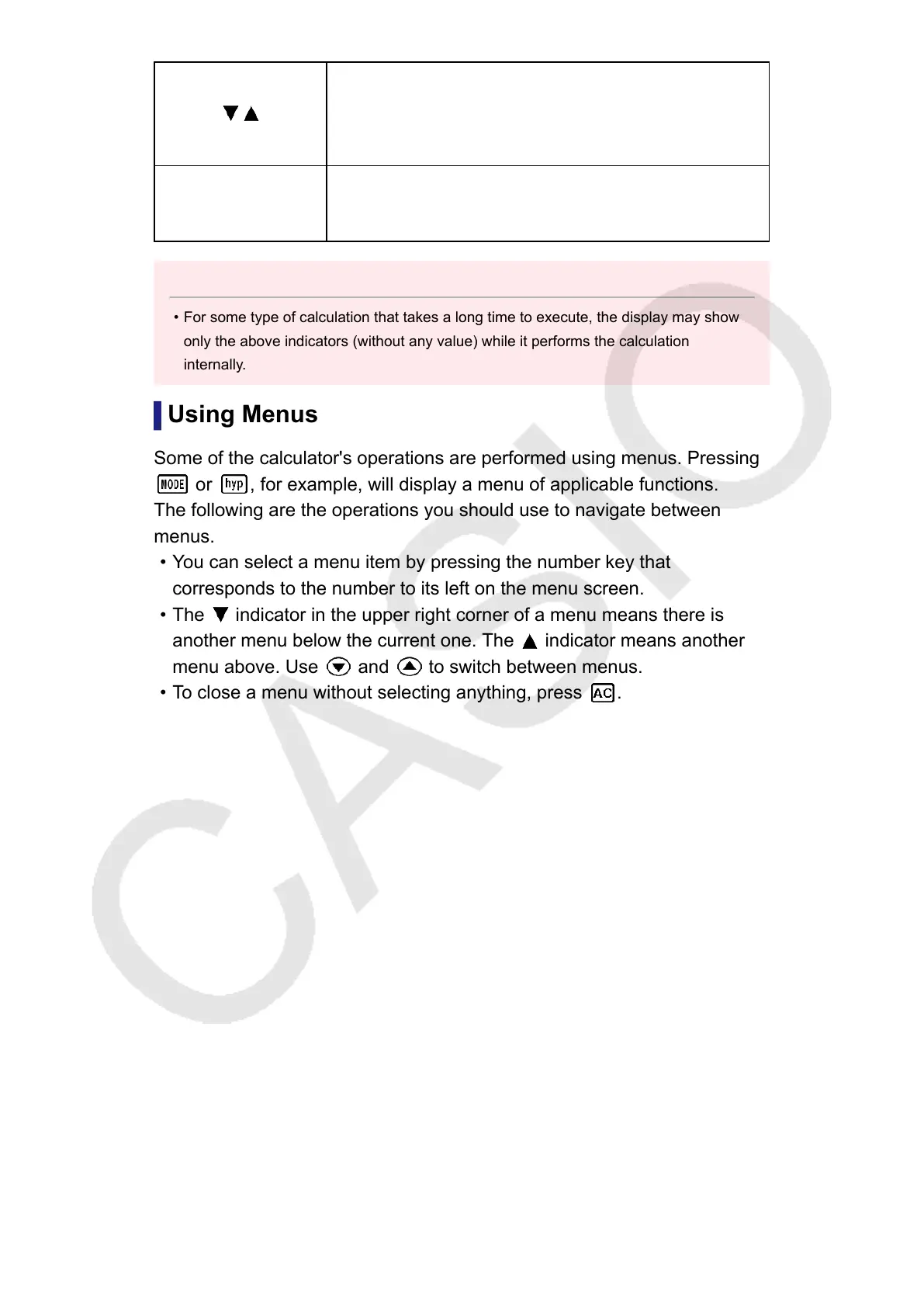Calculation history memory data is available and
can be replayed, or there is more data above/
below the current screen.
Disp
The display currently shows an intermediate result
of a multi-statement calculation.
Important!
• For some type of calculation that takes a long time to execute, the display may show
only the above indicators (without any value) while it performs the calculation
internally.
Using Menus
Some of the calculator's operations are performed using menus. Pressing
or , for example, will display a menu of applicable functions.
The following are the operations you should use to navigate between
menus.
• You can select a menu item by pressing the number key that
corresponds to the number to its left on the menu screen.
• The indicator in the upper right corner of a menu means there is
another menu below the current one. The indicator means another
menu above. Use and to switch between menus.
• To close a menu without selecting anything, press .
9
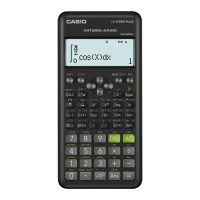