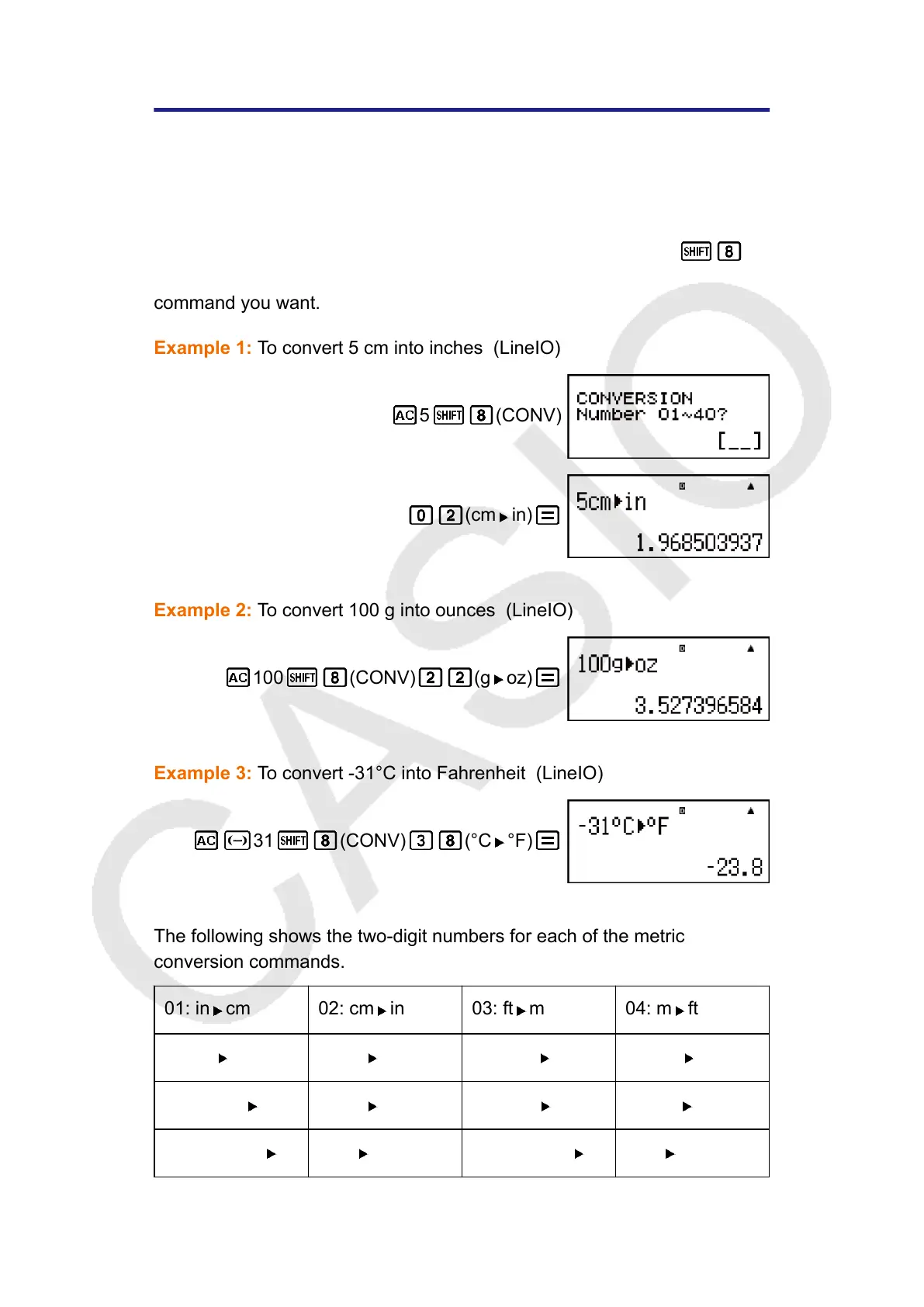Metric Conversion
The calculator's built-in metric conversion commands make it simple to
convert values from one unit to another. You can use the metric
conversion commands in any calculation mode except for BASE-N and
TABLE.
To input a metric conversion command into a calculation, press
(CONV) and then input the two-digit number that corresponds to the
command you want.
Example 1: To convert 5 cm into inches (LineIO)
5 (CONV)
(cm in)
Example 2: To convert 100 g into ounces (LineIO)
100 (CONV) (g oz)
Example 3: To convert -31°C into Fahrenheit (LineIO)
31 (CONV) (°C °F)
The following shows the two-digit numbers for each of the metric
conversion commands.
01: in cm 02: cm in 03: ft m 04: m ft
05: yd m 06: m yd 07: mile km 08: km mile
09: n mile m 10: m n mile 11: acre m
2
12: m
2
acre
13: gal (US) ℓ 14: ℓ gal (US) 15: gal (UK) ℓ 16: ℓ gal (UK)
43