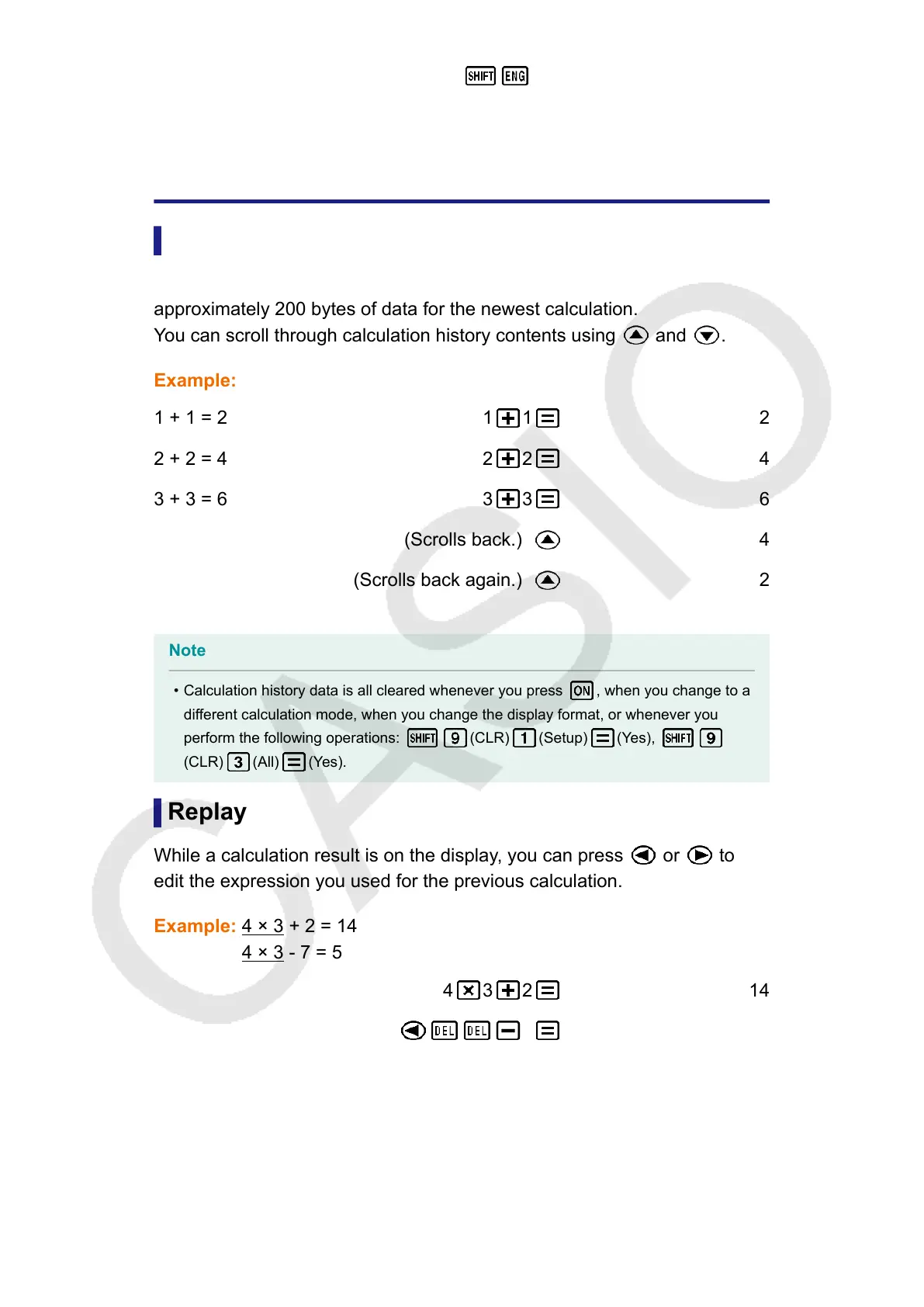1 + 1 = 2
2 + 2 = 4
3 + 3 = 6
(←) 0.000123×10
6
Calculation History and Replay
Calculation History
In the COMP, CMPLX, or BASE-N Mode, the calculator remembers up to
approximately 200 bytes of data for the newest calculation.
You can scroll through calculation history contents using
and .
Example:
1 1 2
2 2 4
3 3 6
(Scrolls back.) 4
(Scrolls back again.) 2
Note
• Calculation history data is all cleared whenever you press , when you change to a
different calculation mode, when you change the display format, or whenever you
perform the following operations:
(CLR) (Setup) (Yes),
(CLR) (All) (Yes).
Replay
While a calculation result is on the display, you can press
or to
edit the expression you used for the previous calculation.
Example: 4 × 3 + 2 = 14
4 × 3 - 7 = 5
4 3 2 14
(Continuing)
7 5
24