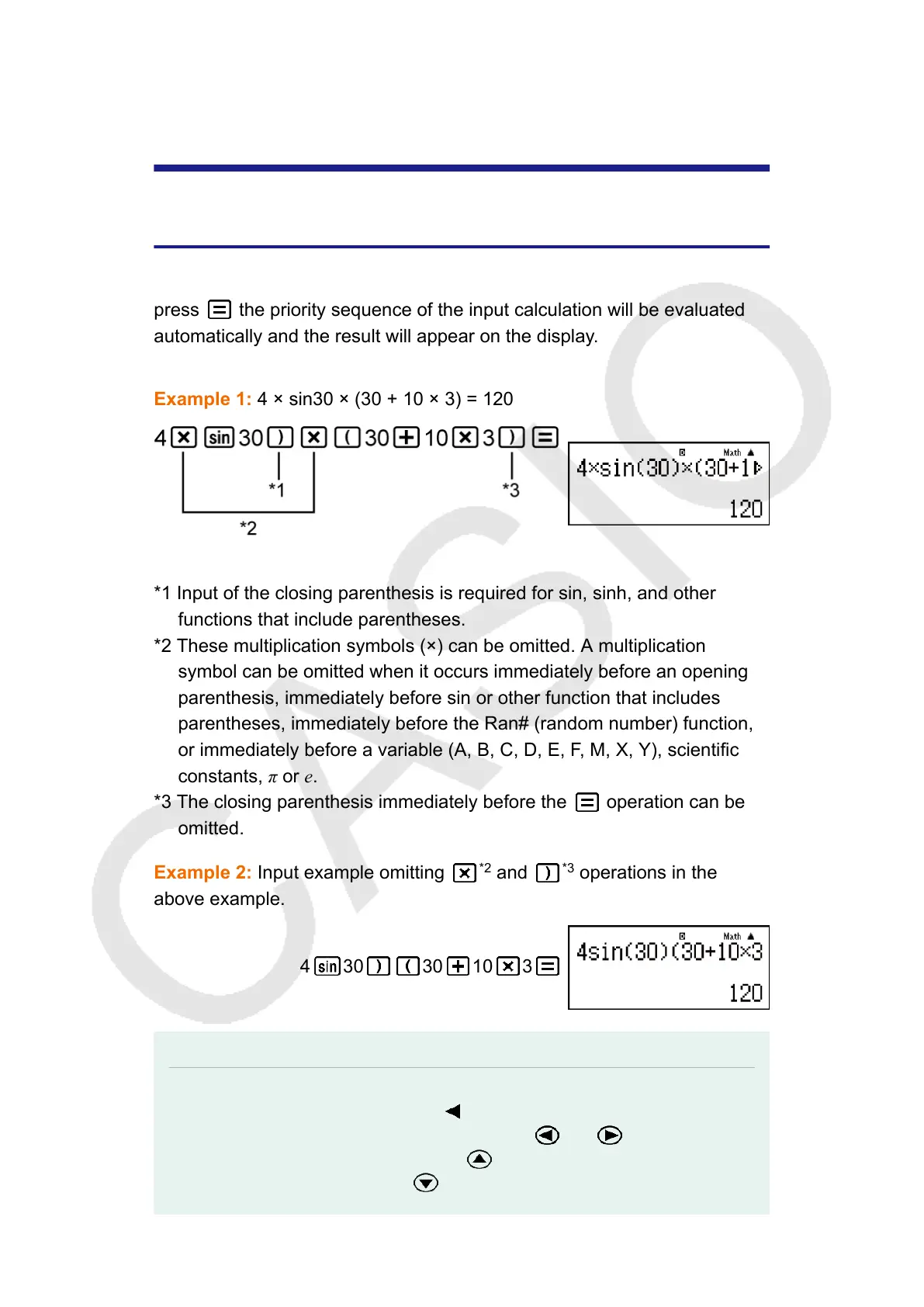Inputting Expressions and
Values
Basic Input Rules
Calculations can be input in the same form as they are written. When you
press
the priority sequence of the input calculation will be evaluated
automatically and the result will appear on the display.
Example 1: 4 × sin30 × (30 + 10 × 3) = 120
*1 Input of the closing parenthesis is required for sin, sinh, and other
functions that include parentheses.
*2 These multiplication symbols (×) can be omitted. A multiplication
symbol can be omitted when it occurs immediately before an opening
parenthesis, immediately before sin or other function that includes
parentheses, immediately before the Ran# (random number) function,
or immediately before a variable (A, B, C, D, E, F, M, X, Y), scientific
constants, π or e.
*3 The closing parenthesis immediately before the
operation can be
omitted.
Example 2: Input example omitting
*2
and
*3
operations in the
above example.
4 30 30 10 3
Note
• If the calculation becomes longer than the screen width during input, the screen will
scroll automatically to the right and the indicator will appear on the display. When
this happens, you can scroll back to the left by using and to move the cursor.
• When Linear Display is selected, pressing will cause the cursor to jump to the
beginning of the calculation, while will jump to the end.
16