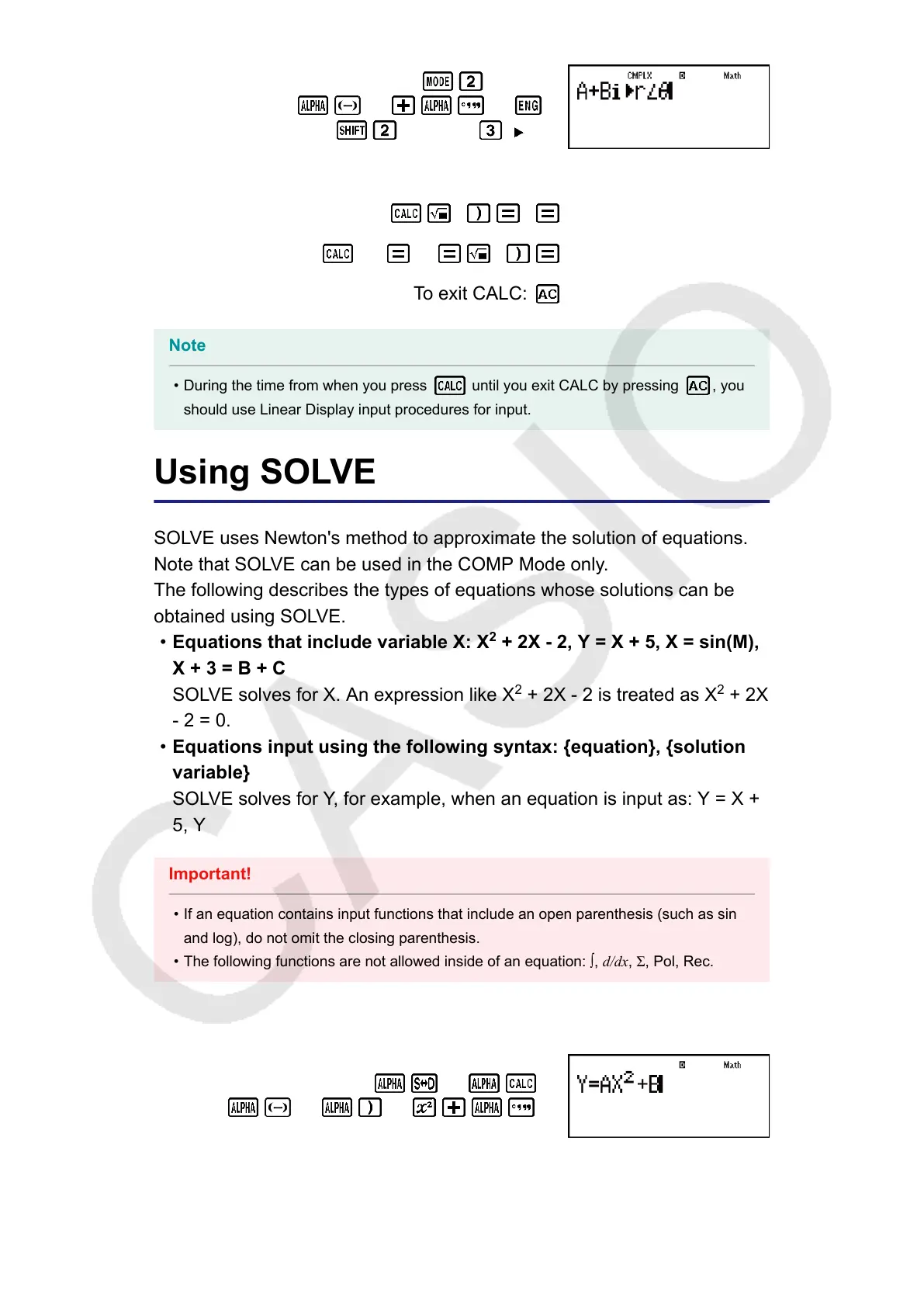(CMPLX)
(A) (B) (i)
(CMPLX) ( r∠θ)
3 1 2∠30
(or ) 1 3 2∠60
To exit CALC:
Note
• During the time from when you press until you exit CALC by pressing , you
should use Linear Display input procedures for input.
Using SOLVE
SOLVE uses Newton's method to approximate the solution of equations.
Note that SOLVE can be used in the COMP Mode only.
The following describes the types of equations whose solutions can be
obtained using SOLVE.
• Equations that include variable X: X
2
+ 2X - 2, Y = X + 5, X = sin(M),
X + 3 = B + C
SOLVE solves for X. An expression like X
2
+ 2X - 2 is treated as X
2
+ 2X
- 2 = 0.
• Equations input using the following syntax: {equation}, {solution
variable}
SOLVE solves for Y, for example, when an equation is input as: Y = X +
5, Y
Important!
• If an equation contains input functions that include an open parenthesis (such as sin
and log), do not omit the closing parenthesis.
• The following functions are not allowed inside of an equation: ∫, d/dx, Σ, Pol, Rec.
Example: To solve y = ax
2
+ b for x when y = 0, a = 1, and b = -2
(Y) (=)
(A) (X) (B)
38