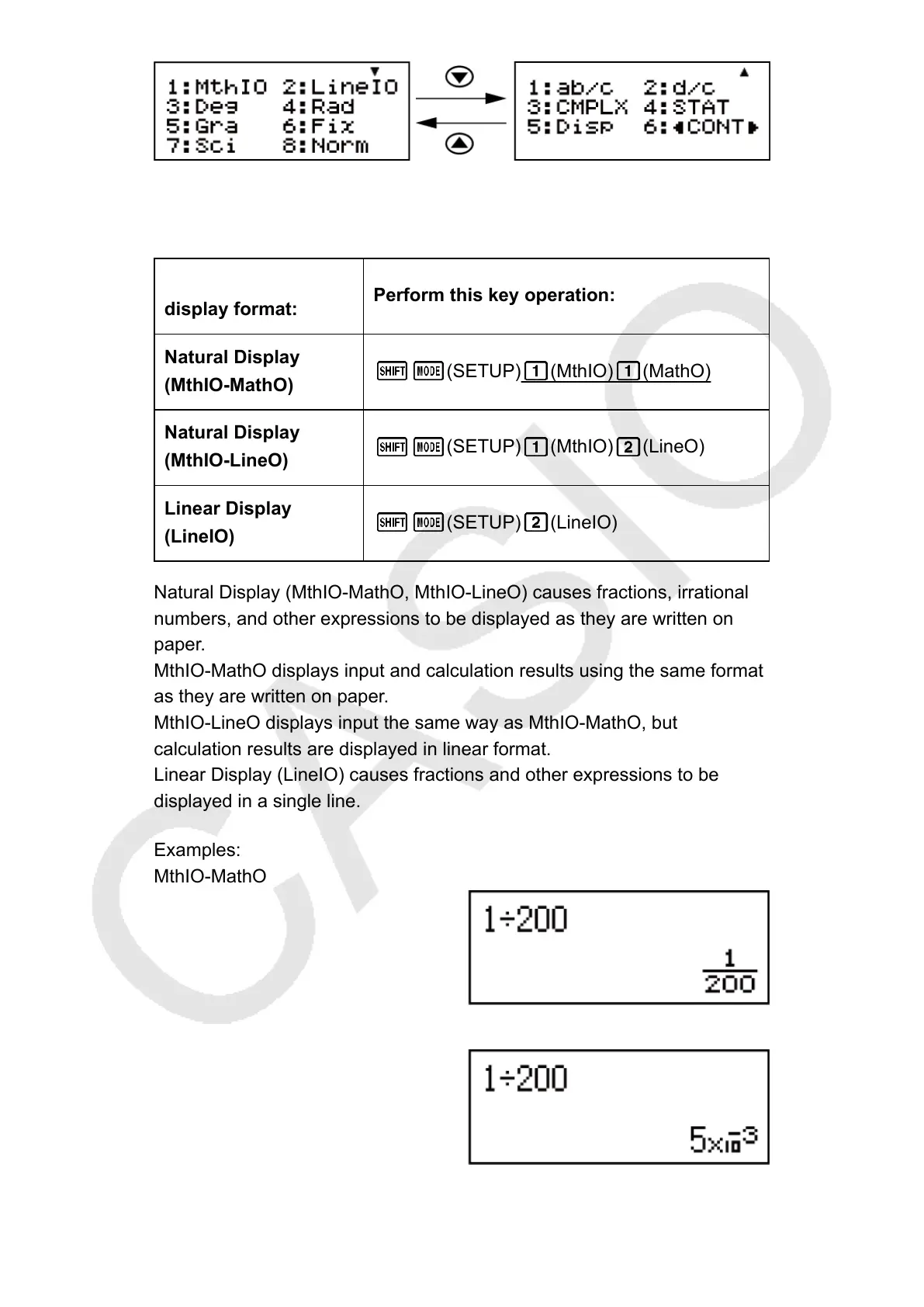Underlined ( ___ ) settings are initial defaults.
Specifying the Display Format
To specify this
display format:
Perform this key operation:
Natural Display
(MthIO-MathO)
(SETUP) (MthIO) (MathO)
Natural Display
(MthIO-LineO)
(SETUP) (MthIO) (LineO)
Linear Display
(LineIO)
(SETUP) (LineIO)
Natural Display (MthIO-MathO, MthIO-LineO) causes fractions, irrational
numbers, and other expressions to be displayed as they are written on
paper.
MthIO-MathO displays input and calculation results using the same format
as they are written on paper.
MthIO-LineO displays input the same way as MthIO-MathO, but
calculation results are displayed in linear format.
Linear Display (LineIO) causes fractions and other expressions to be
displayed in a single line.
Examples:
MthIO-MathO
MthIO-LineO
(Number Format: Norm 1)
11