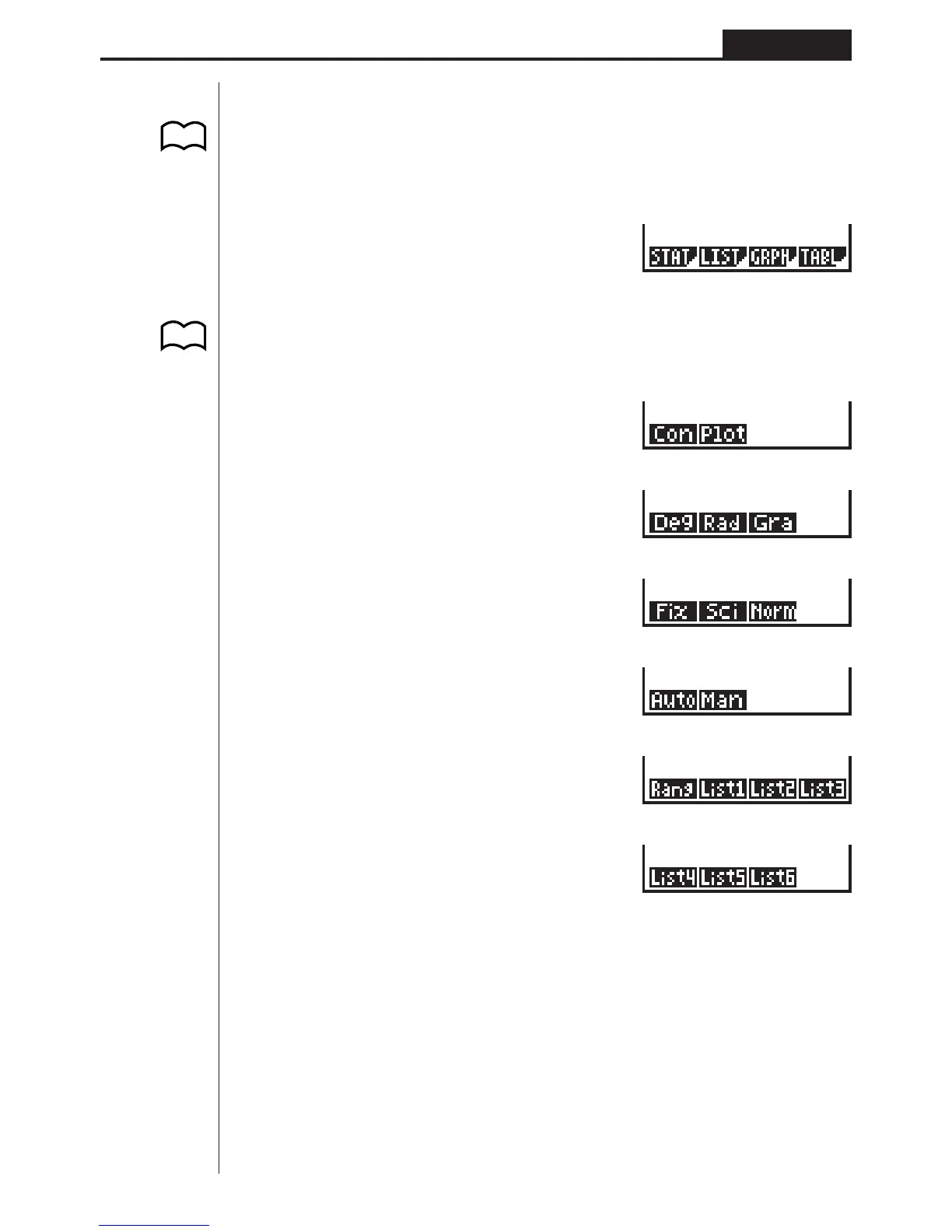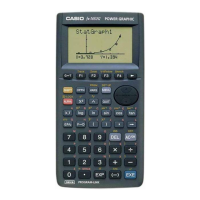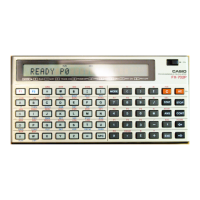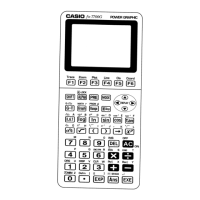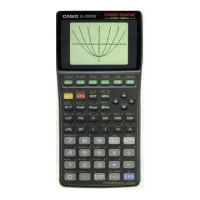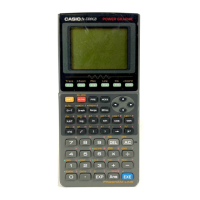121
Programming Chapter 8
uu
uu
uTo change modes in a program
• Pressing 3 (MENU) while the program input screen is on the display causes a
mode change menu to appear. You can use this menu to input mode changes into
your programs. For details on each of these modes, see “Using the Main Menu”, as
well as the sections of this manual that describe what you can do in each mode.
3(MENU)
• Pressing ! Z displays a menu of commands that can be used to change set
up screen settings inside a program. For details on each of these commands, see
“To change a mode set up”.
!Z
[
[
[
[
[
Actual program contents are identical to manual calculations. The following shows
how the calculation of the surface area and volume of a regular octahedron would be
calculated using a manual calculation.
Surface Area S .. c*!9d* <value of A> xw
Volume V ........... !9c/d* <value of A> Mdw
You could also perform this calculation by assigning the value for the length of one
side to variable A.
Length of One Side A
............ <value of A> aaAw
P.2
P.6
1234
1234[
1234 [
1234 [
1234[
1 2 3 4 [
1234 [