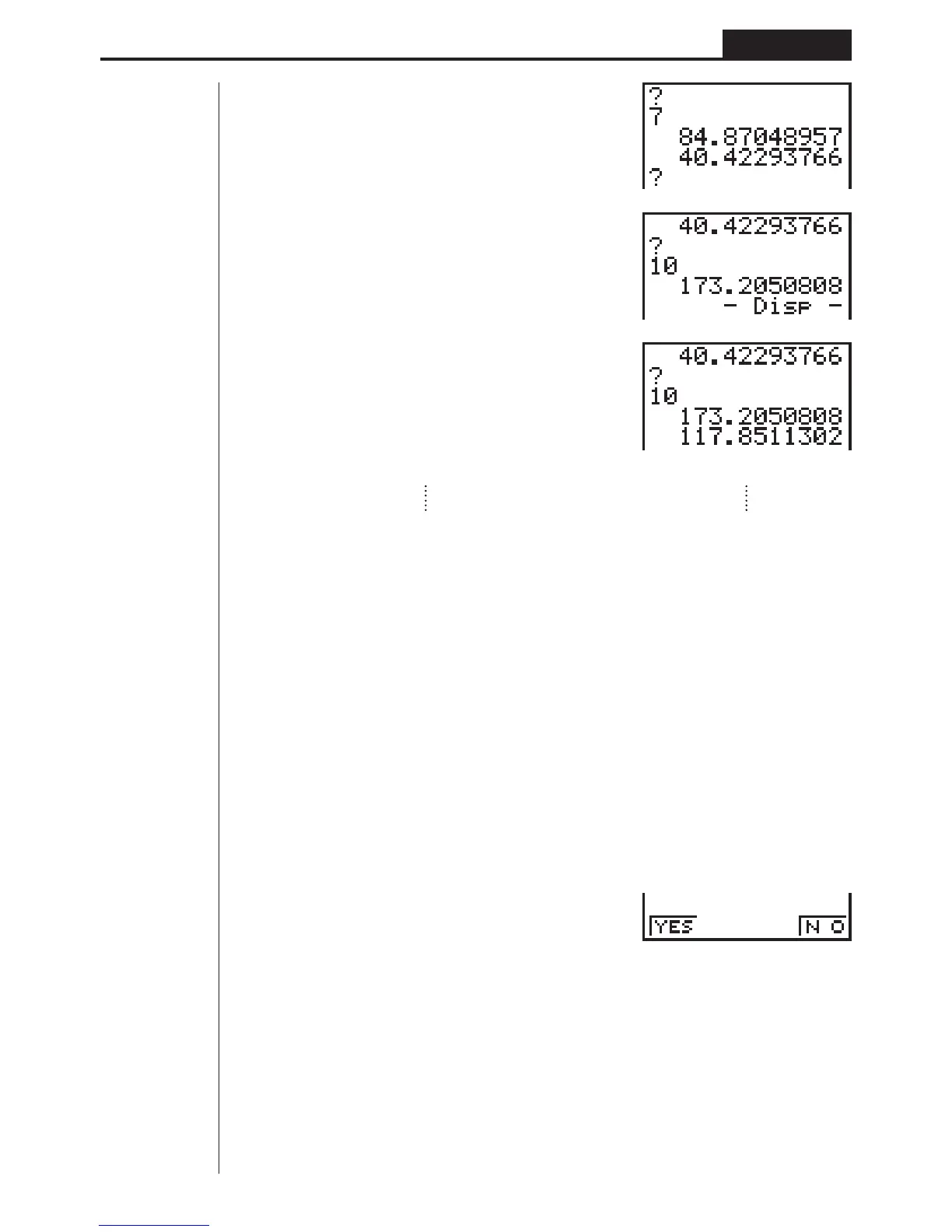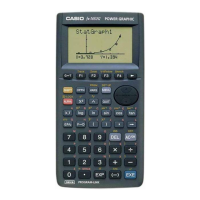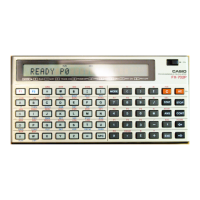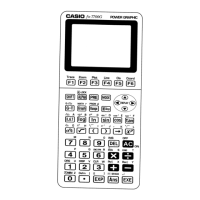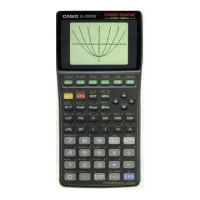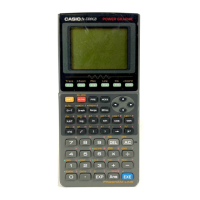129
Programming Chapter 8
w
baw
w
7. Deleting a Program
There are two different ways to delete a file name and its program.
• Specific program delete
• All program delete
uu
uu
uTo delete a specific program
1. While the program list is on the display, use f and c to move the highlighting
to the name of the program you want to delete.
2. Press [ 1 (DEL).
[1(DEL)
3. Press 1 (YES) to delete the selected program or 4 (NO) to abort the opera-
tion without deleting anything.
uu
uu
uTo delete all programs
1. While the program list is on the display, press [ 2 (DEL•A).
1 234
