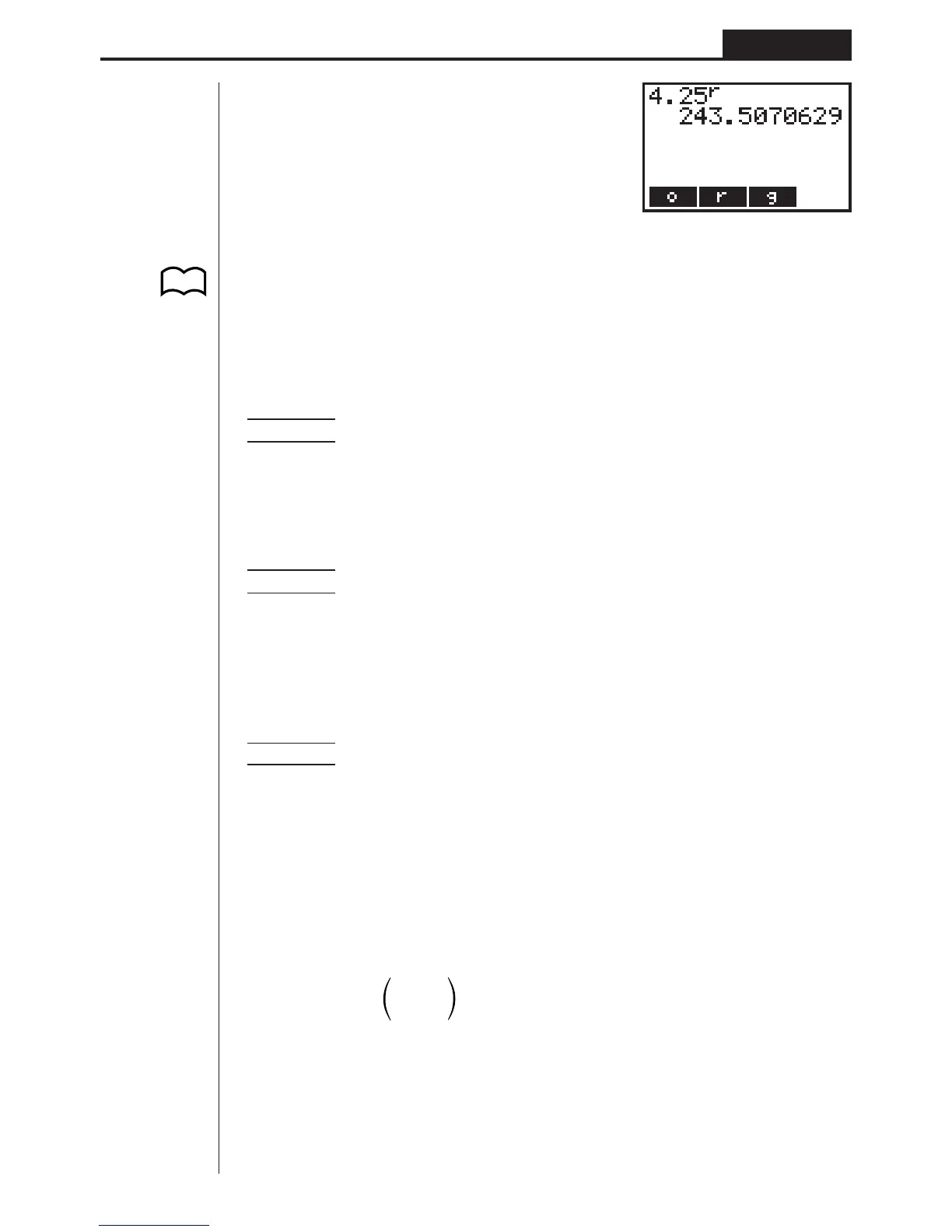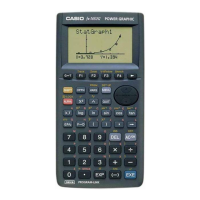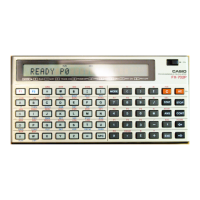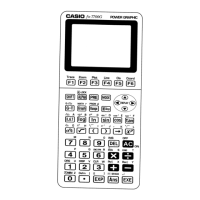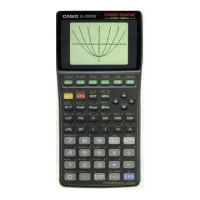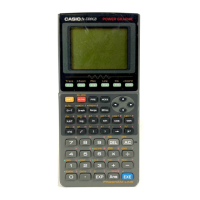30
Basic Calculations Chapter 2
2(ANGL)2(r)w
kk
kk
k Trigonometric Function Calculations
Always make sure that the default angle unit is set to the required default before
performing trigonometric function calculations.
uu
uu
uTo perform trigonometric function calculations
Example 1 sin (63° 52' 41")
Default angle unit: Degrees
!Zcc1(Deg)Q
sgd K[2(ANGL)[1(° ' ")fc1(° ' ")eb1(° ' ")w
Result: 0.897859012
Example 2
Default angle unit: Radians
!Zcc2(Rad)Q
b/c(!7/d)w
Result: 2
Example 3 tan(–35grad)
Default angle unit: Grads
!Zcc3(Gra)Q
t-dfw
Result: –0.6128007881
(2) Logarithmic and Exponential Function Calculations
• A base 10 logarithm (common logarithm) is normally written as log10 or log.
• A base e ( ) logarithm (natural logarithm) is normally
written as log
e or ln.
Note that certain publications use “log” to refer to base
e logarithms, so you must
take care to watch for what type of notation is being used in the publications you are
working with. This calculator and manual use “log” to mean base 10 and “ln” for base e.
1 2 34
"
1
sec (–– rad) = ––––––––––
3
"
cos(–– rad)
3
P.29
1
n
lim 1 + ––– = 2.71828...
n
n#$