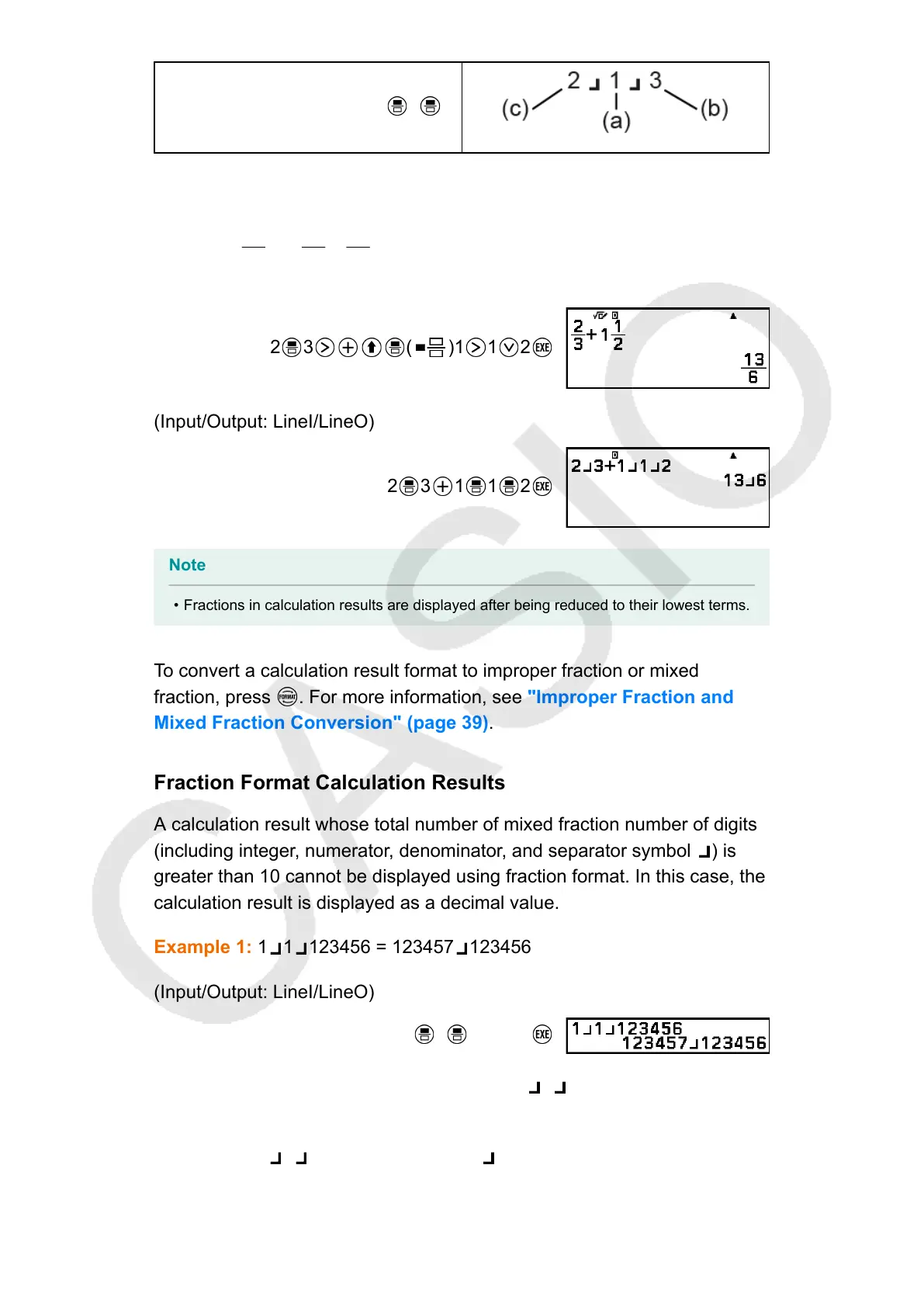2 1 3
(a) Numerator, (b) Denominator, (c) Integer Part
Example:
2
3
+ 1
1
2
=
13
6
(Input/Output: MathI/MathO)
2 3 ( )1 1 2
(Input/Output: LineI/LineO)
2 3 1 1 2
Note
• Fractions in calculation results are displayed after being reduced to their lowest terms.
To convert a calculation result format to improper fraction or mixed
fraction, press
. For more information, see "Improper Fraction and
Mixed Fraction Conversion" (page 39).
Fraction Format Calculation Results
A calculation result whose total number of mixed fraction number of digits
(including integer, numerator, denominator, and separator symbol ) is
greater than 10 cannot be displayed using fraction format. In this case, the
calculation result is displayed as a decimal value.
Example 1: 1
1 123456 = 123457 123456
(Input/Output: LineI/LineO)
1 1 123456
Since the total number of digits of the value 1 1 123456 is 10, the result
is displayed as a fraction value.
Example 2: 1 1 1234567 (= 1234568 1234567) = 1.00000081
28
