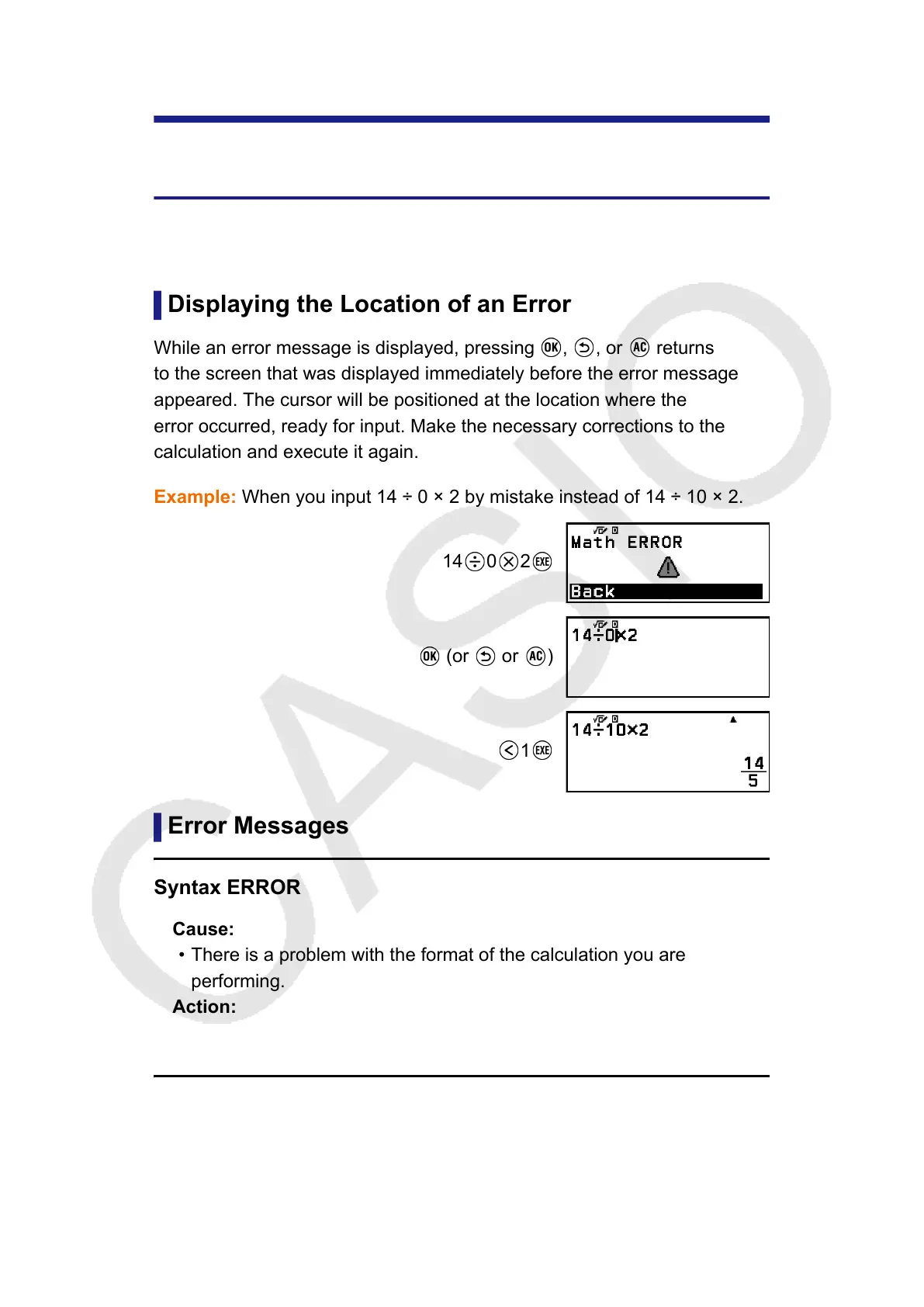Technical Information
Errors
The calculator will display an error message whenever an error occurs for
any reason during a calculation.
Displaying the Location of an Error
While an error message is displayed, pressing
, , or returns
to the screen that was displayed immediately before the error message
appeared. The cursor will be positioned at the location where the
error occurred, ready for input. Make the necessary corrections to the
calculation and execute it again.
Example: When you input 14 ÷ 0 × 2 by mistake instead of 14 ÷ 10 × 2.
14 0 2
(or or )
1
Error Messages
Syntax ERROR
Cause:
•
There is a problem with the format of the calculation you are
performing.
Action:
•
Make necessary corrections.
Math ERROR
Cause:
• The intermediate or final result of the calculation you are performing
exceeds the allowable calculation range.
84
