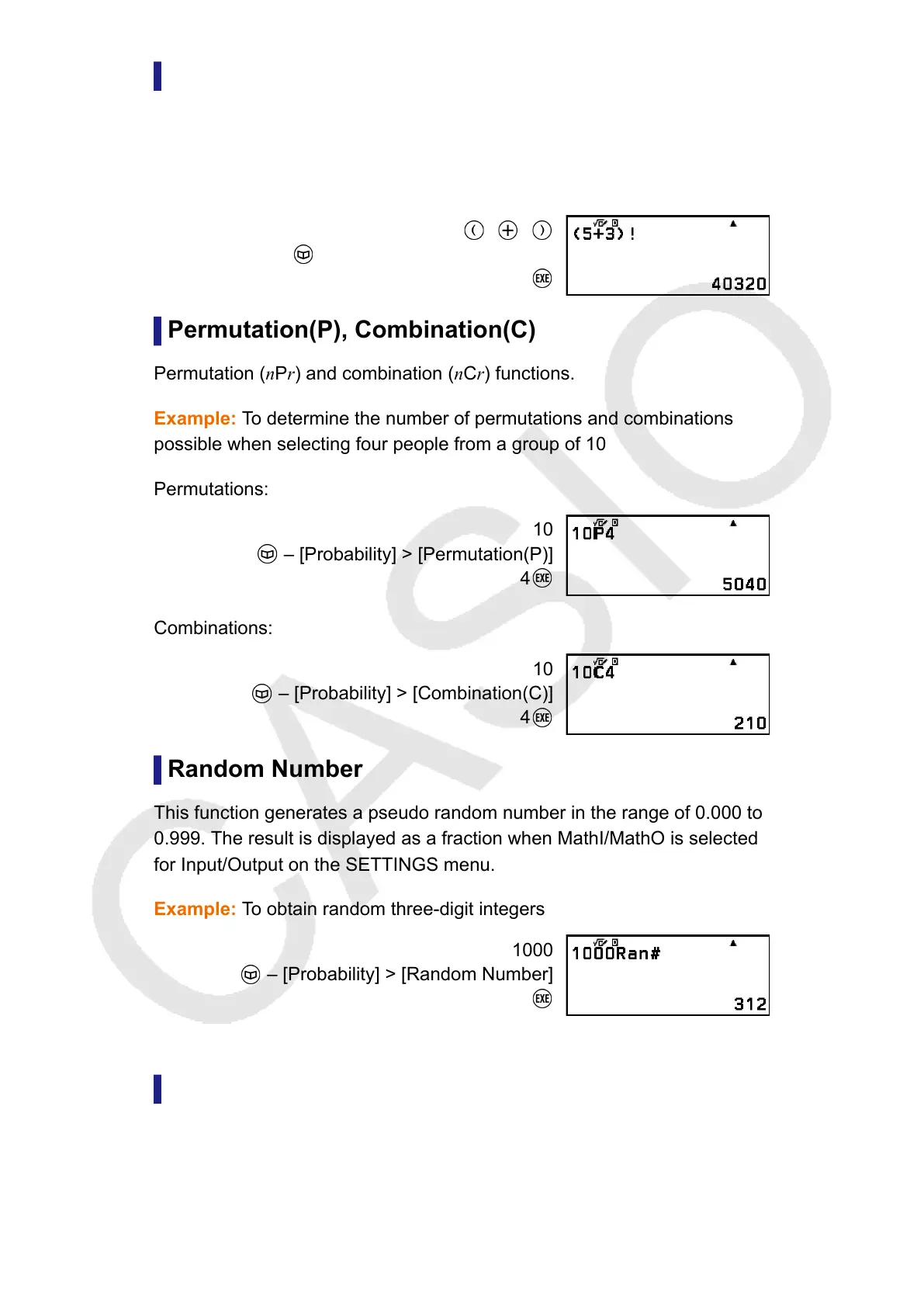Factorial(!)
This function obtains the factorials of a value that is zero or a positive
integer.
Example: (5 + 3)! = 40320
5 3
– [Probability] > [Factorial(!)]
Permutation(P), Combination(C)
Permutation (nPr) and combination
(nCr) functions.
Example: To determine the number of permutations and combinations
possible when selecting four people from a group of 10
Permutations:
10
– [Probability] > [Permutation(P)]
4
Combinations:
10
– [Probability] > [Combination(C)]
4
Random Number
This function generates a pseudo random number in the range of 0.000 to
0.999. The result is displayed as a fraction when MathI/MathO is selected
for Input/Output on the SETTINGS menu.
Example: To obtain random three-digit integers
1000
– [Probability] > [Random Number]
(The result differs with each execution.)
Random Integer
This function generates a pseudo random integer between a specified
start value and end value.
45
