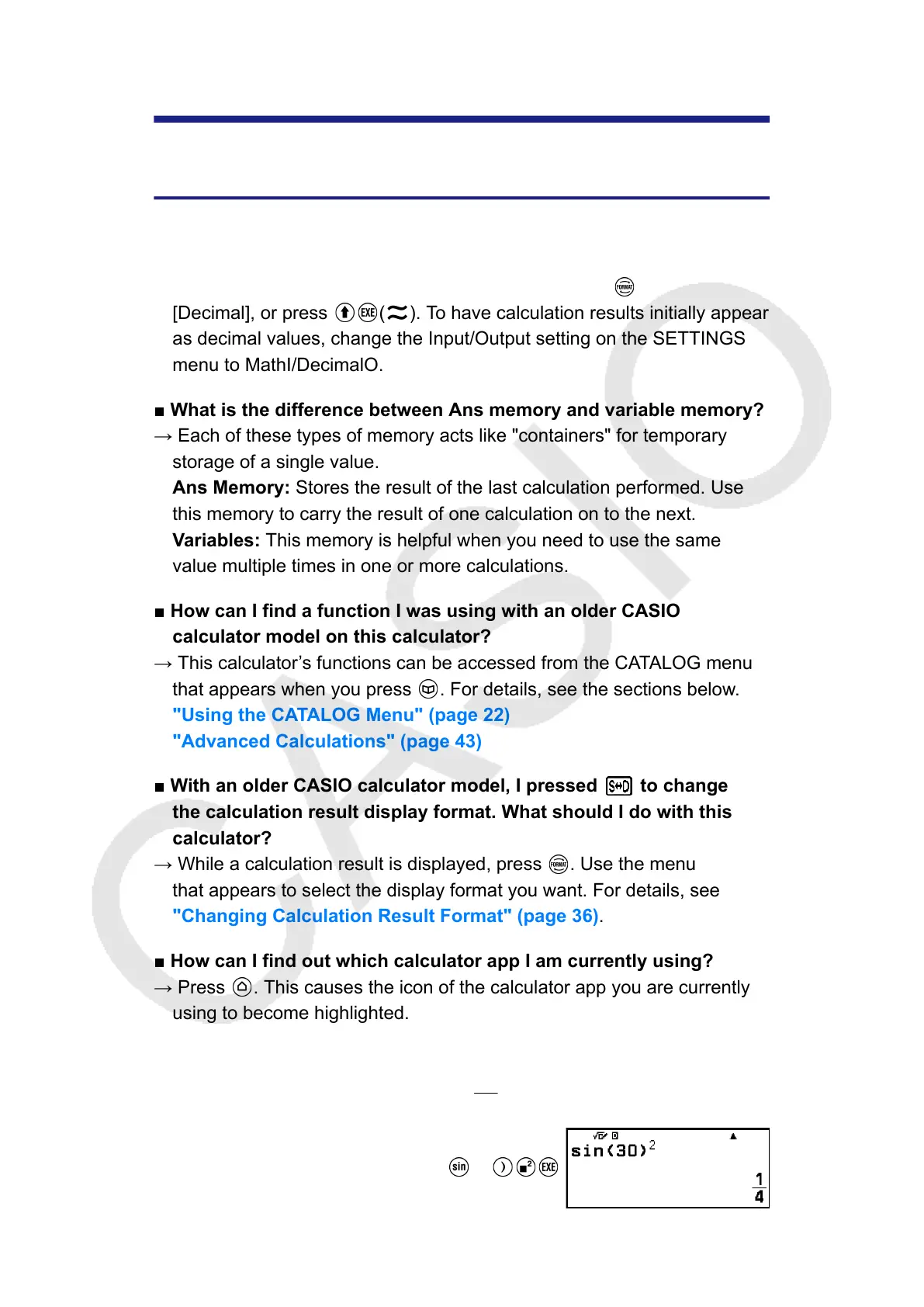Frequently Asked Questions
Frequently Asked Questions
■ How can I change a fraction form result produced by a division
operation to decimal form?
→ While a fraction calculation result is displayed, press
and then select
[Decimal], or press ( ). To have calculation results initially appear
as decimal values, change the Input/Output setting on the SETTINGS
menu to MathI/DecimalO.
■ What is the difference between Ans memory and variable memory?
→ Each of these types of memory acts like "containers" for temporary
storage of a single value.
Ans Memory: Stores the result of the last calculation performed. Use
this memory to carry the result of one calculation on to the next.
Variables: This memory is helpful when you need to use the same
value multiple times in one or more calculations.
■ How can I find a function I was using with an older CASIO
calculator model on this calculator?
→ This calculator’s functions can be accessed from the CATALOG menu
that appears when you press
. For details, see the sections below.
"Using the CATALOG Menu" (page 22)
"Advanced Calculations" (page 43)
■ With an older CASIO calculator model, I pressed to change
the calculation result display format. What should I do with this
calculator?
→ While a calculation result is displayed, press . Use the menu
that appears to select the display format you want. For details, see
"Changing Calculation Result Format" (page 36).
■ How can I find out which calculator app I am currently using?
→ Press . This causes the icon of the calculator app you are currently
using to become highlighted.
■ How do I calculate sin
2
x
→ For example, to calculate sin
2
30 =
1
4
, enter the calculation below.
30
93