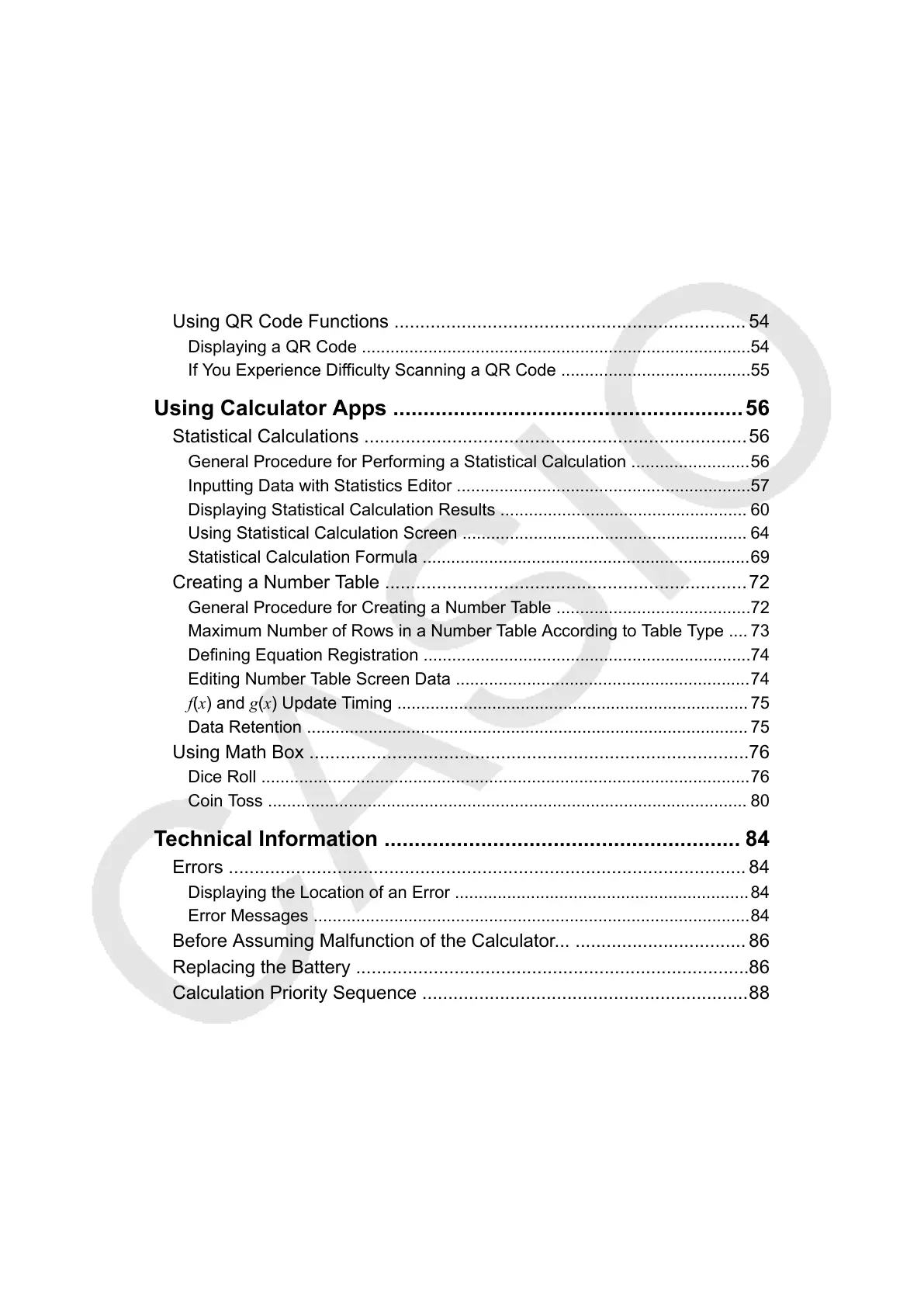Registering and Using Defining Equations for f(x) and g(x)
..................................................................................................51
Registering and Using Defining Equations for f(x) and g(x) .................. 51
Registering a Defining Equation ...................................................................51
Performing a Calculation by Assigning a Value to the Registered Defining
Equation .......................................................................................................52
Registering a Composite Function ...............................................................52
Data Retention ............................................................................................. 53
Using QR Code Functions ....................................................54
Using QR Code Functions .................................................................... 54
Displaying a QR Code ..................................................................................54
If You Experience Difficulty Scanning a QR Code ........................................55
Using Calculator Apps ..........................................................56
Statistical Calculations ..........................................................................56
General Procedure for Performing a Statistical Calculation .........................56
Inputting Data with Statistics Editor ..............................................................57
Displaying Statistical Calculation Results .................................................... 60
Using Statistical Calculation Screen ............................................................ 64
Statistical Calculation Formula .....................................................................69
Creating a Number Table ......................................................................72
General Procedure for Creating a Number Table .........................................72
Maximum Number of Rows in a Number Table According to Table Type .... 73
Defining Equation Registration .....................................................................74
Editing Number Table Screen Data ..............................................................74
f(x) and g(x) Update Timing .......................................................................... 75
Data Retention ............................................................................................. 75
Using Math Box .....................................................................................76
Dice Roll .......................................................................................................76
Coin Toss ..................................................................................................... 80
Technical Information ........................................................... 84
Errors .................................................................................................... 84
Displaying the Location of an Error ..............................................................84
Error Messages ............................................................................................84
Before Assuming Malfunction of the Calculator... ................................. 86
Replacing the Battery ............................................................................86
Calculation Priority Sequence ...............................................................88
Calculation Ranges, Number of Digits, and Precision .......................... 89
Calculation Range and Precision .................................................................89
Function Calculation Input Ranges and Precision ....................................... 89
Specifications ........................................................................................91
Frequently Asked Questions ................................................93
Frequently Asked Questions .................................................................93
3
