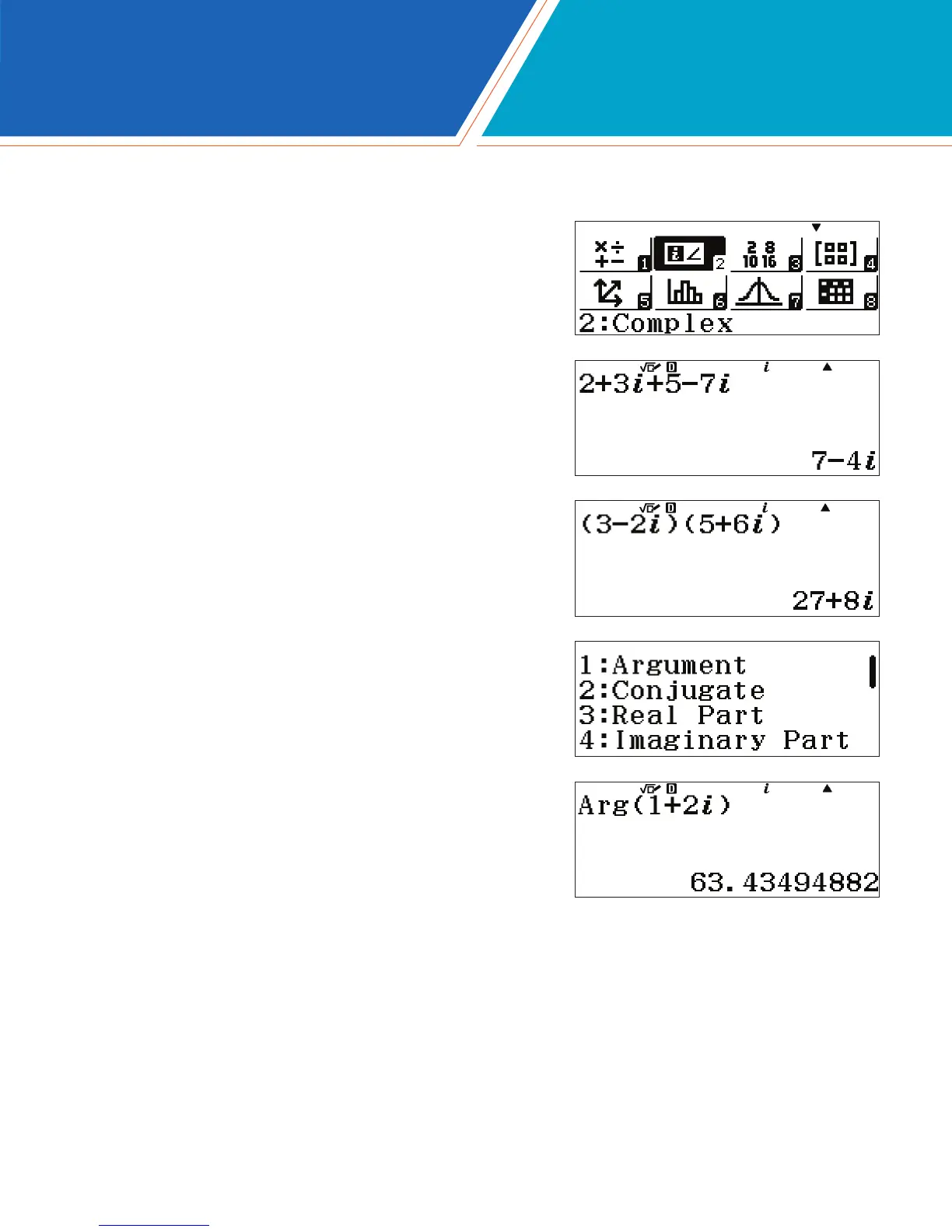fx-991EX Quick Start Guide 11
Complex Number calculations can be executed in the Complex Mode.
From the Main Menu, use the arrow keys to highlight the
Complex icon, then press p or press 2.
In Complex Mode, operations can be carried out using
the imaginary unit U. To add complex numbers, press
2+3bU+5-7bUp.
Complex numbers that are multiplied are displayed in
complex format. Press (3-2bU)
(5+6bU)p.
The argument of the complex number 1+2i, can be found by
taking the arctan (y/x) = 63.4349° or by using the Argument
command.
Press i1(Argument)1+2bU)p.
COMPLEX