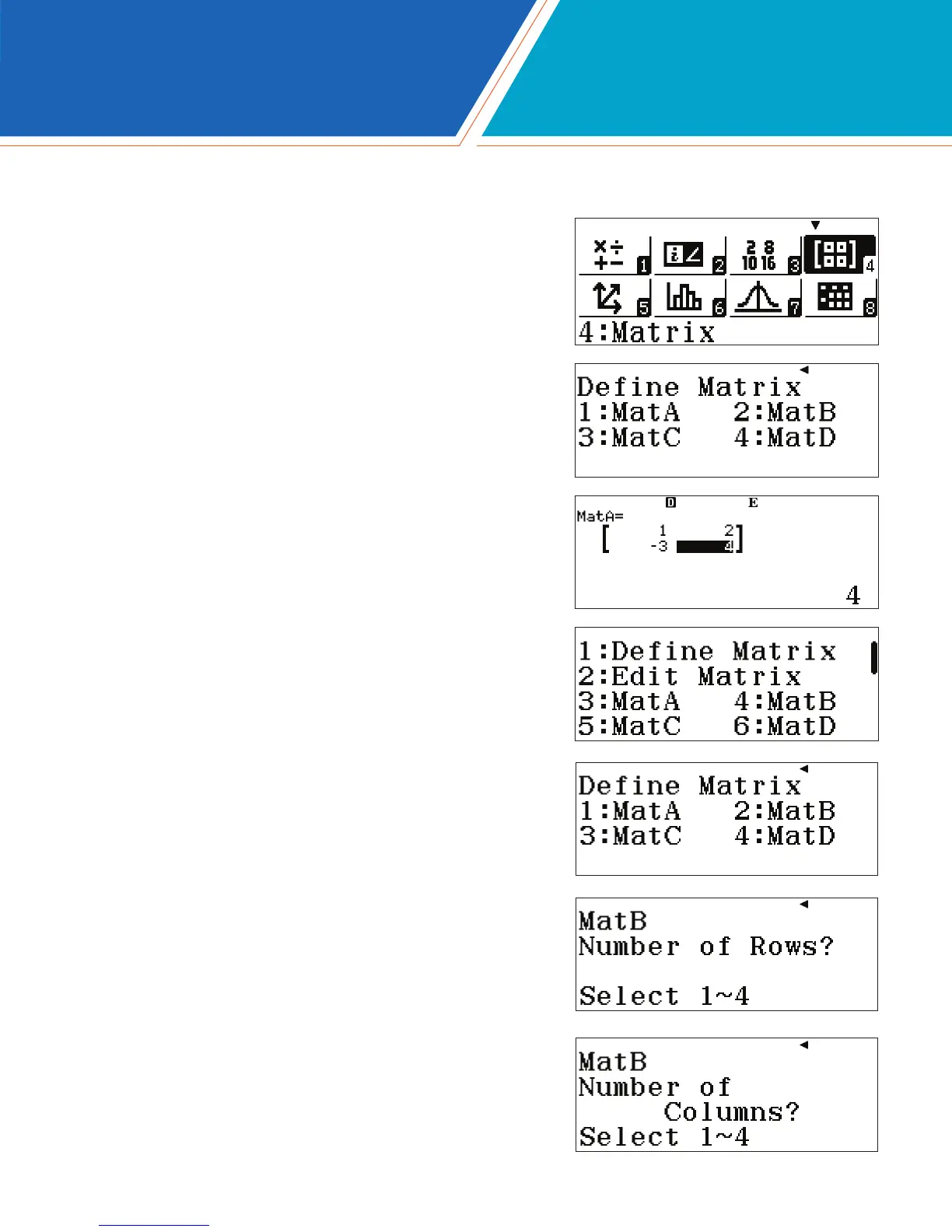fx-991EX Quick Start Guide 13
Operations with matrices and matrix related calculations are all located in the Matrix Menu.
From the Main Menu, use the arrow keys to highlight the Matrix
icon and press p or press 4.
To enter matrices, rst, dene the matrix.
Press 1(MatA)2(Rows)2(Columns)
1p2pz3p4p.
To enter a second matrix, press i.
From the resulting popup window, press 1(Dene
Matrix)2(MatB).
Select the number of rows, 2(Rows).
Select the number of columns, 2(Columns).
MATRIX