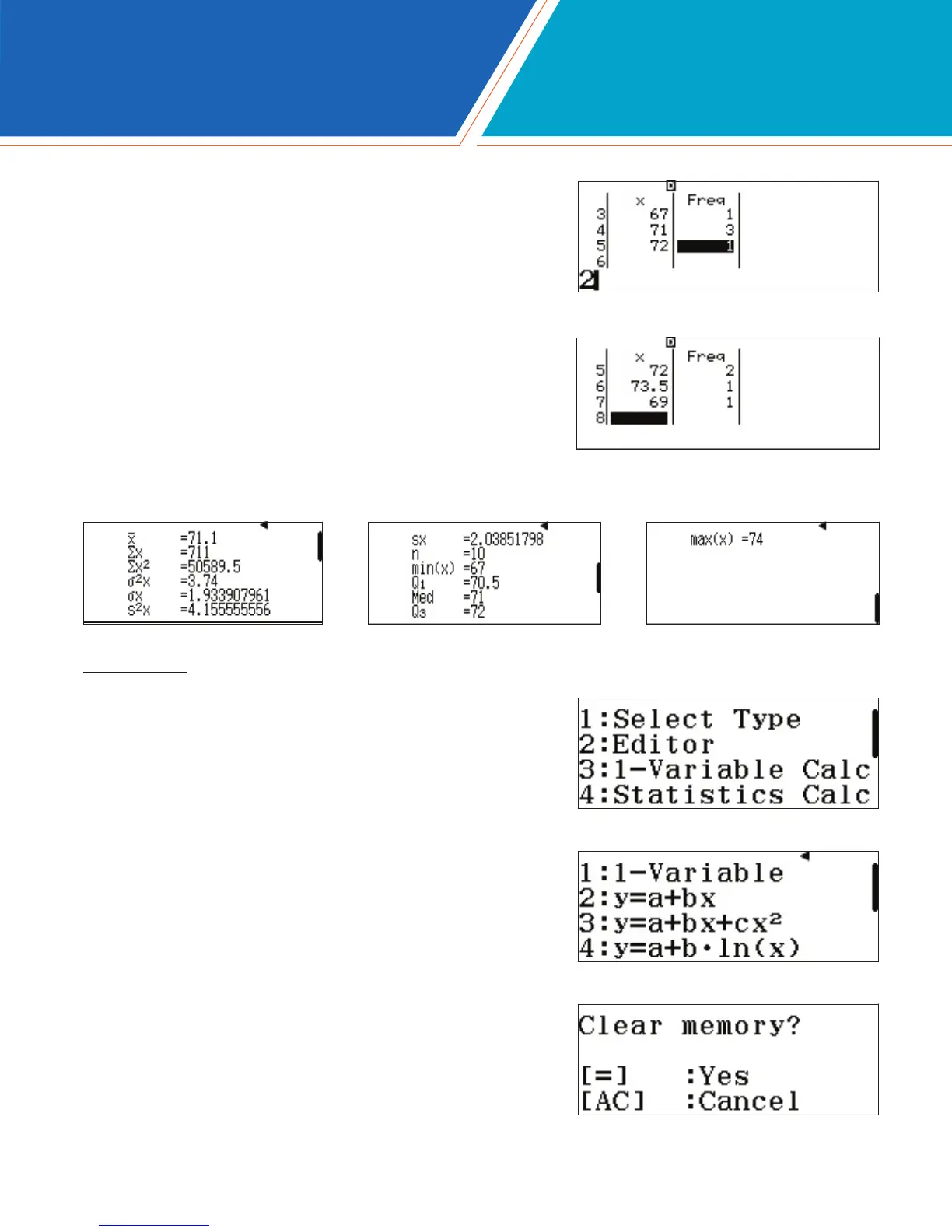fx-991EX Quick Start Guide 23
To calculate a linear regression, press
i i1(Select Type).
Select option 2(y=a+bx).
A reminder that changing the type of statistics will clear previous
data appears.
Press p to conrm and Clear memory.
(Notice, the statistics are identical to those previously found.)
Enter the same 10 students’ height used previously making
use of the Frequency column. As each data point is inputted,
ClassWiz automatically assigns a default Frequency of 1. Edit a
Frequency by using the arrow keys to highlight it, then typing a
new Frequency followed by p.
Once all of the data points (x) and frequencies (Freq) have been
entered, press i3(1-Variable Calc) again to display the
1-Variable statistics.
REGRESSIONS
STATISTICS