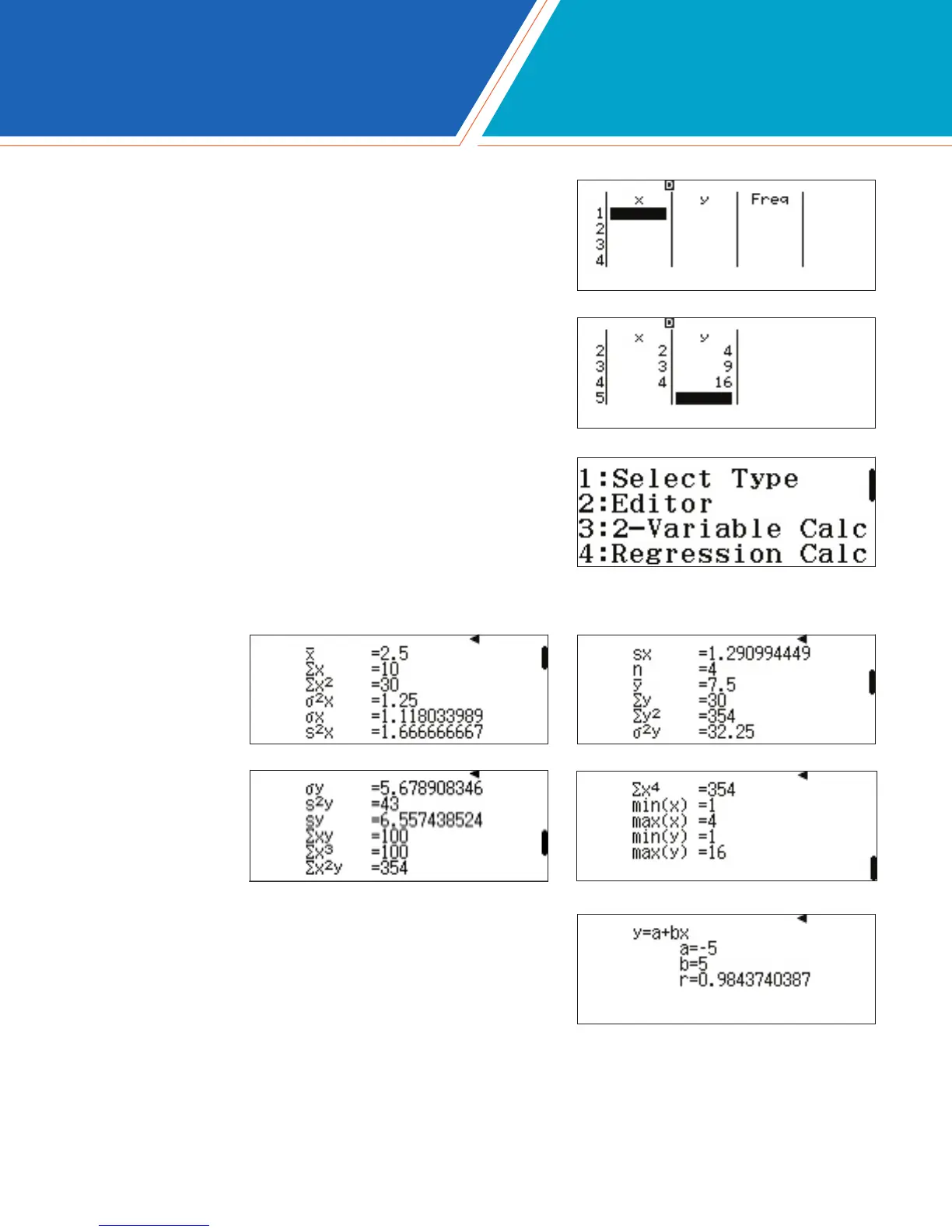fx-991EX Quick Start Guide24
The 2-Variable statistics display calculation results for both x and y:
Two columns for pairwise data (ordered pairs) now appears.
Note, the Frequency (Freq) column still appears; press
qp(SET UP)R3(Statistics)2(Off)
to remove it.
Input the ordered pairs (1, 1), (2, 4), (3, 9), and (4, 16). Use the
arrow keys to navigate to the “y” column as necessary.
To view 2-Variable statistics or the linear regression results,
press i3.
Other regressions, including quadratic, logarithmic, exponential,
and geometric, can be accessed via i1(Select Type).
Press Ci4(Regression Calc) to display the linear
regression results.
STATISTICS