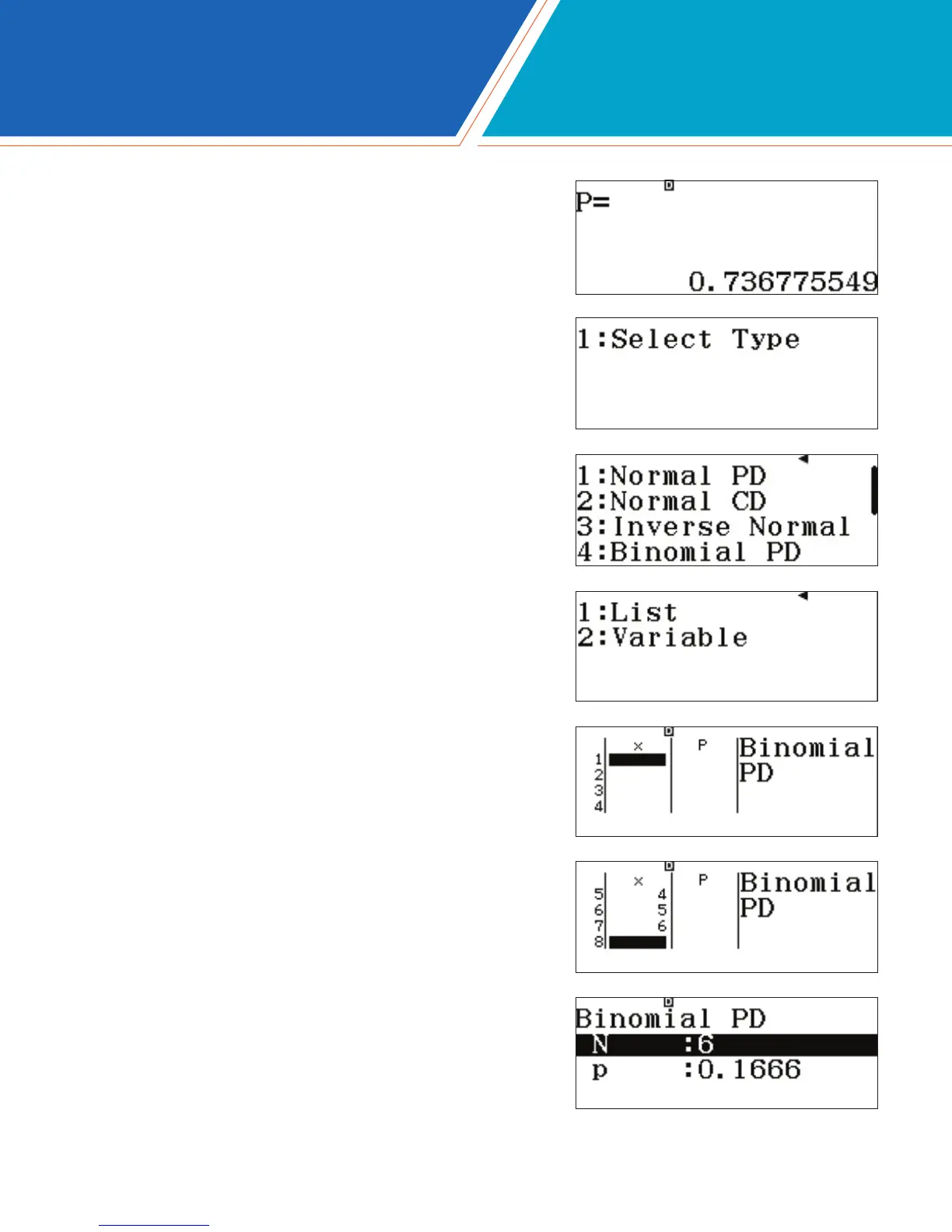fx-991EX Quick Start Guide26
A probability of 73.7% is displayed.
Because x = 1 was entered, the calculator calculated P(≤ 1 six is
rolled). This provides a great opportunity to use the complement
of an event: P = 1 – 0.737 = 0.263 = 26.3%.
To display the probabilities of obtaining any number of sixes in 6
rolls, press i1(Select Type).
This time, choose 4(Binomial PD).
Once the nal value has been entered, press p again to end
the data entry process.
Notice, the values of N and p are preserved from the cumulative
probability calculation.(N and p are global calculator variables.)
Enter the values 0, 1, 2, 3, 4, 5, and 6 into the “x” column (which
represents number of successes). Press p after each input.
Because the calculation is for probabilities for several different
numbers of successes, select 1(List).
DISTRIBUTION