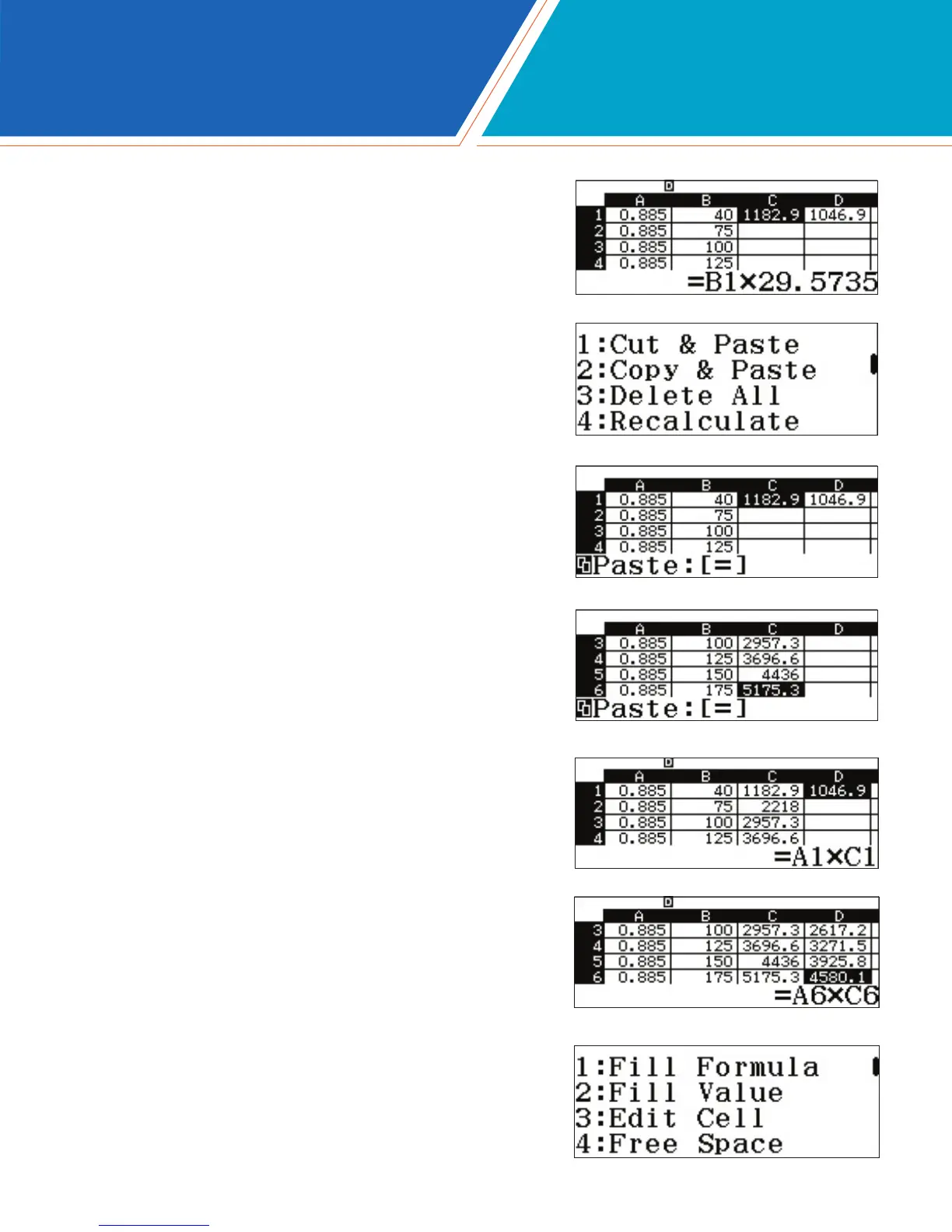fx-991EX Quick Start Guide 31
Navigate to cell C1, which still displays the formula used to
convert uid ounces to milliliters.
The ClassWiz has a “copy and paste” option that can be used
instead of retyping the same formula repeatedly.
Press iR2(Copy & Paste).
The formula from the currently highlighted cell (C1) has now
been copied.
Scroll down one cell at a time (Rp) to Paste this formula
into cells C2 through C6.
Column C now contains the volumes, in milliliters, of the different
sizes of laundry detergent bottles.
To exit Copy & Paste mode, press C.
Time to practice! Use the same technique to Copy & Paste the
mass calculation formula from cell D1 into cells D2 through D6.
If done correctly, Column D should show masses (in grams) as
shown.
So, for example, a 175 oz. bottle of laundry detergent has a
mass of about 4.5 kg.
A decent amount of data has been entered now. To check
how much free space remains in ClassWiz’s memory, press
i4(Free Space).
SPREADSHEET