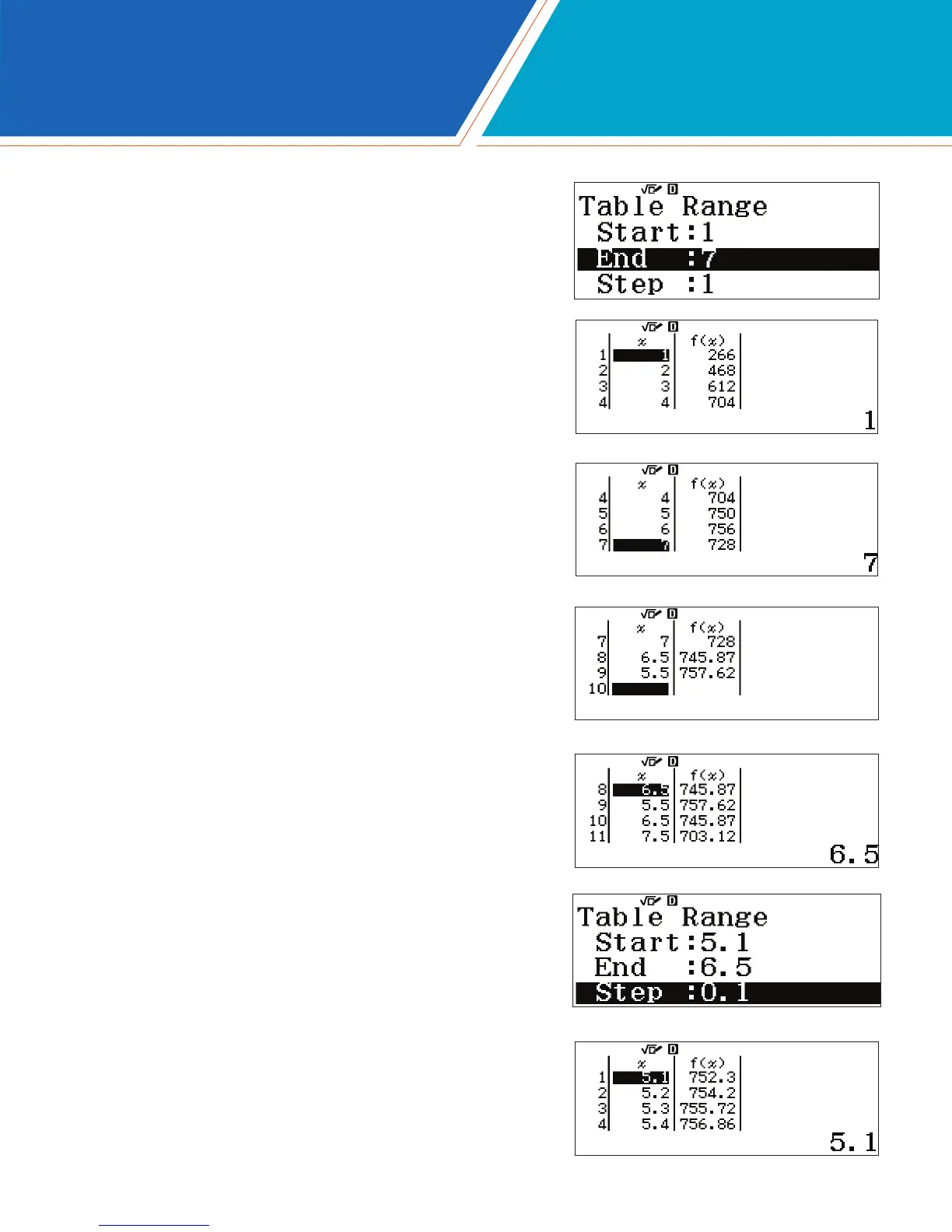fx-991EX Quick Start Guide 37
To set the range from 1 to 7 and the step at 1, press
1p7p1p.
Press p to view the table.
Use the arrow keys to scroll through the values.
The maximum value appears to be between 5 and 6.
To rene the search, enter a new value in any place in the table.
For example, at line 8, press 6.5p.
To enter a value one-step greater than the previous value,
press +.
To enter a value one-step less than the previous value,
press -.
To change the step value or change the start and end values of
the table, press Cp.
Enter the new values and press p to view the table.
Use the arrow keys to scroll to the value that gives the
maximum volume.
TABLE