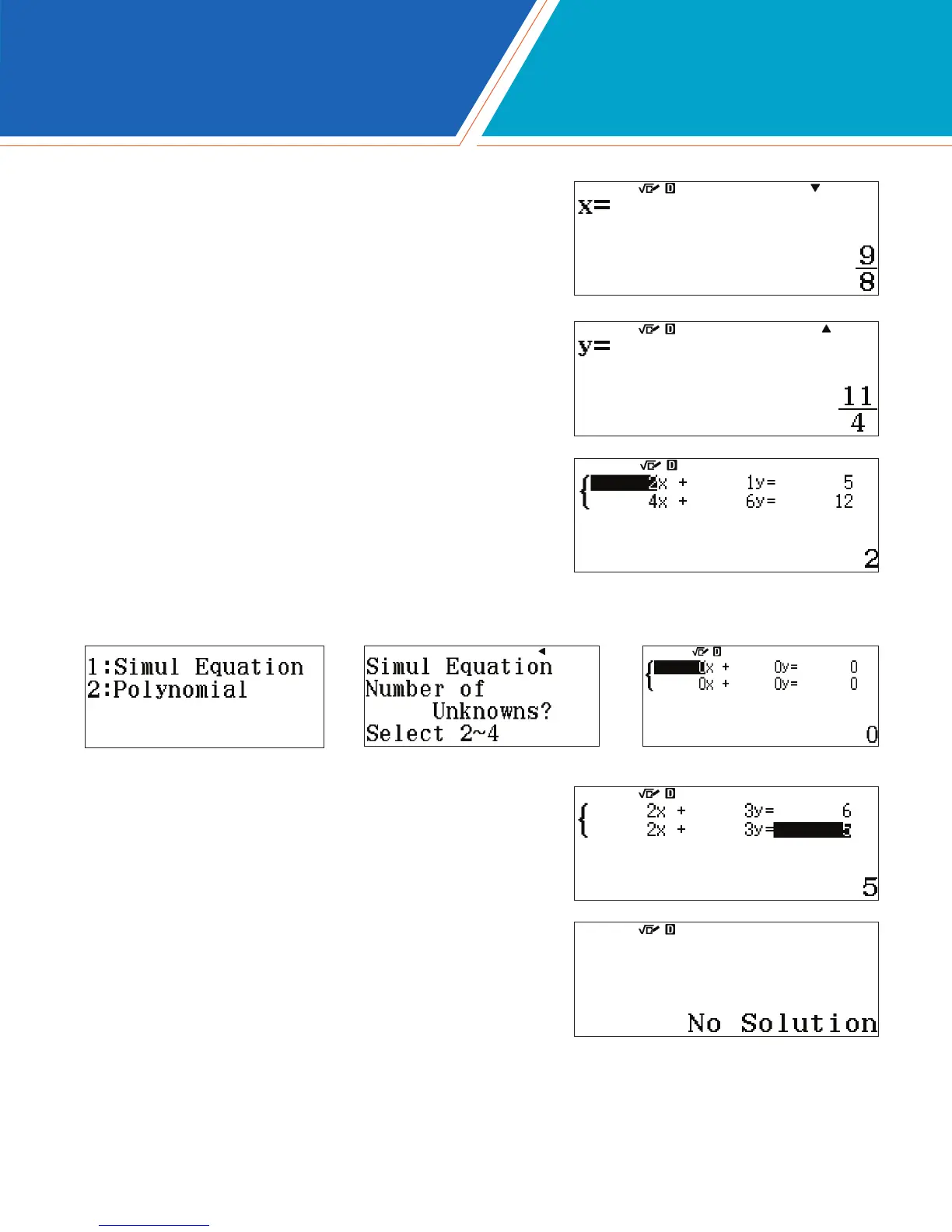fx-991EX Quick Start Guide 41
To solve, press p and use the arrow keys (RE) to toggle
between solutions.
The solutions are shown in natural display format. For decimal
approximations, press n.
To change the values in the system of equations without
changing the type of equation or system, press C.
The fx-991EX also solves inconsistent systems, both
independent and dependent. Enter the displayed inconsistent
and independent system
Press p to see the solution.
To change the type of equation or system size, press i and select from the on-screen menus.
EQUATION/FUNC