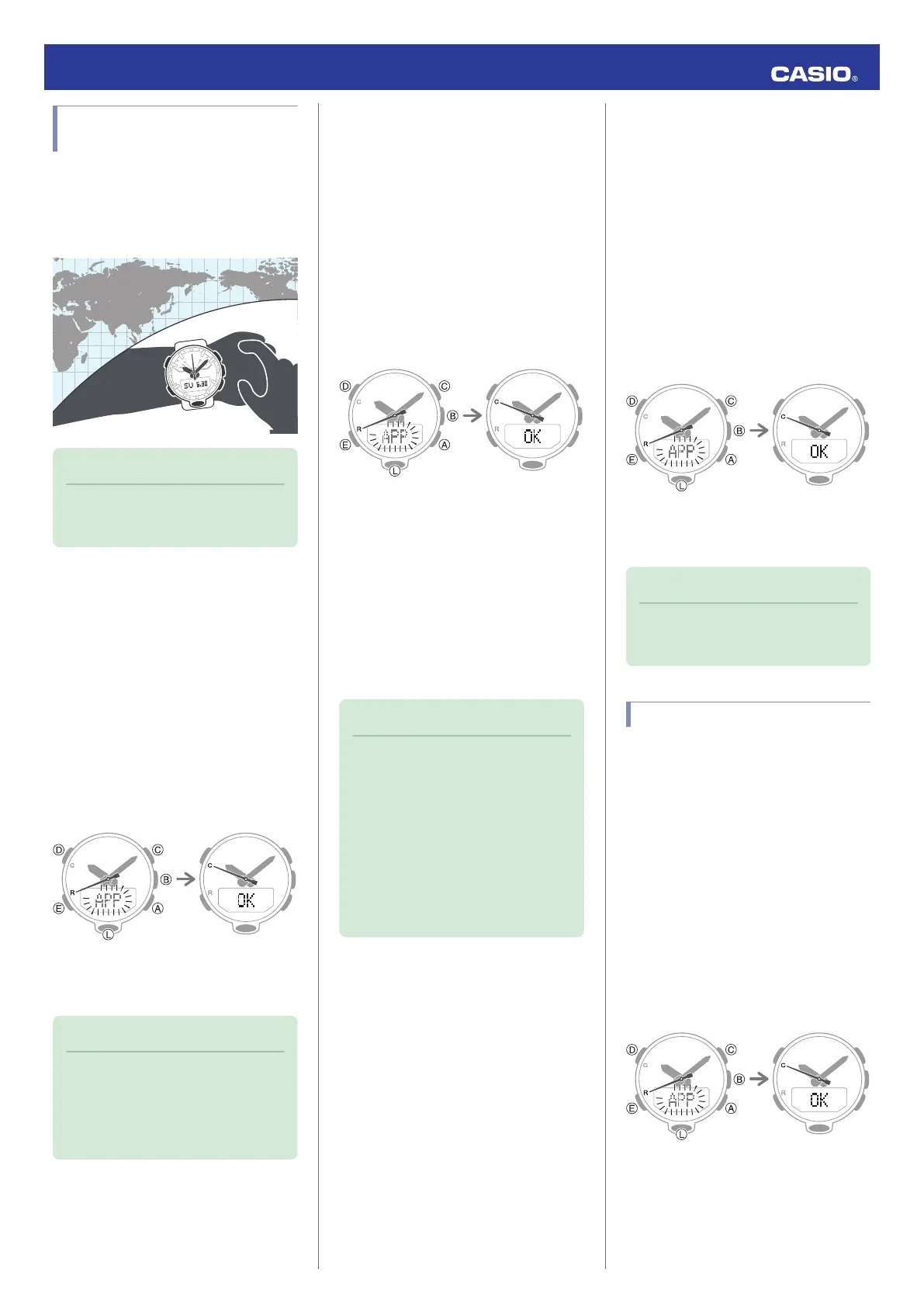Configuring World Time
Settings
Specifying a World Time City with G-SHOCK
Connected causes the watch’s World Time
City to change accordingly. The standard
time/summer time setting of the World Time
will be adjusted automatically without any
watch operation required by you.
Note
●
G-SHOCK Connected World Time lets
you select from among approximately
300 cities as the World Time City.
●
Selecting a World Time City
1.
Y
Tap the “G-SHOCK Connected” icon.
2.
X
Hold down (B) for at least two seconds
until the second hand points to [R] twice.
When a connection is established
between the watch and phone, [APP] will
change to [OK], and the second hand will
move from [R] to [C].
●
If connection fails for some reason,
[ERR] will appear on the display
momentarily and then the watch will
return to the mode it was in before you
started the connection procedure.
Trying to connect Connection
successful
3.
Y
Perform the operation shown on the
phone screen. The World Time setting will
be reflected on the watch.
Note
●
You can use G-SHOCK Connected to
configure settings for user cities that
are not included in the watch’s built-in
World Time Cities. You must use G-
SHOCK Connected to select a user
city as your World Time City.
●
Configuring the Summer Time Setting
1.
Y
Tap the “G-SHOCK Connected” icon.
2.
X
Hold down (B) for at least two seconds
until the second hand points to [R] twice.
When a connection is established
between the watch and phone, [APP] will
change to [OK], and the second hand will
move from [R] to [C].
●
If connection fails for some reason,
[ERR] will appear on the display
momentarily and then the watch will
return to the mode it was in before you
started the connection procedure.
Trying to connect Connection
successful
3.
Y
Perform the operation shown on the
phone screen to select a summer time
setting.
●
“Auto”
The watch switches between standard
time and summer time automatically.
●
“OFF”
The watch always indicates standard
time.
●
“ON”
The watch always indicates summer
time.
Note
●
While the summer time setting is
“Auto”, the watch will switch between
standard time and summer time
automatically. You do not need to
switch between standard time and
summer time manually. Even if you are
in an area that does not observe
summer time, you can leave the
watch’s summer time setting as “Auto”.
●
For information about summer time
periods, refer to the “Summer Time
Table” or G-SHOCK Connected.
●
Swapping Your World Time and Home
Time
1.
Y
Tap the “G-SHOCK Connected” icon.
2.
X
Hold down (B) for at least two seconds
until the second hand points to [R] twice.
When a connection is established
between the watch and phone, [APP] will
change to [OK], and the second hand will
move from [R] to [C].
●
If connection fails for some reason,
[ERR] will appear on the display
momentarily and then the watch will
return to the mode it was in before you
started the connection procedure.
Trying to connect Connection
successful
3.
Y
Perform the operation shown on the
phone screen to swap your Home Time
with your World Time.
Note
●
The watch will not perform auto time
adjustment for 24 hours after you swap
your Home Time and World Time.
Adjusting Hand Alignment
If the hands are out of alignment even though
auto time adjustment is being performed, use
G-SHOCK Connected to adjust them.
1.
Y
Tap the “G-SHOCK Connected” icon.
2.
X
Hold down (B) for at least two seconds
until the second hand points to [R] twice.
When a connection is established
between the watch and phone, [APP] will
change to [OK], and the second hand will
move from [R] to [C].
●
If connection fails for some reason,
[ERR] will appear on the display
momentarily and then the watch will
return to the mode it was in before you
started the connection procedure.
Trying to connect Connection
successful
3.
Y
Perform the operation shown on the
phone screen to correct hand alignment.
Operation Guide 5594
14
