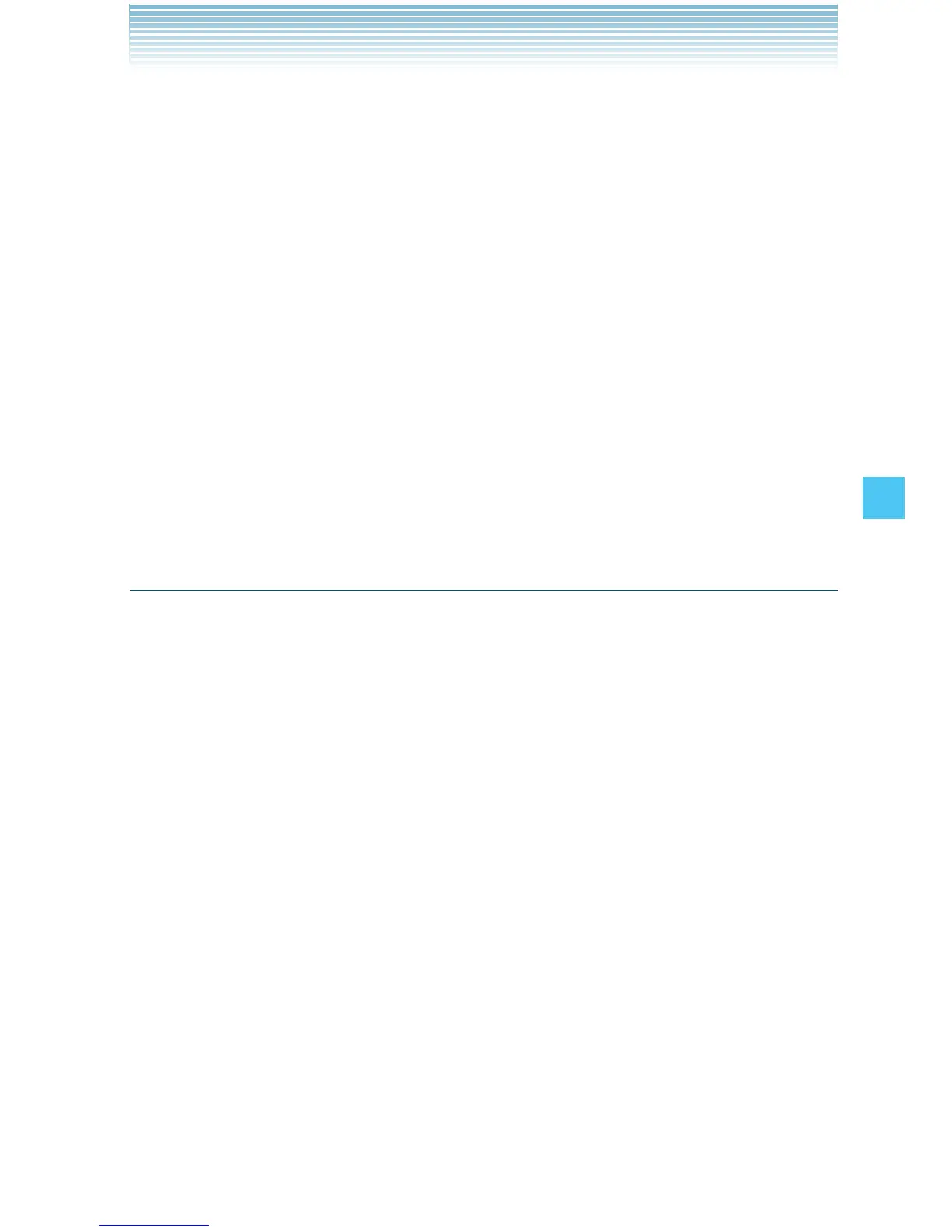105
SETTINGS & TOOLS
Voice Commands Settings
1. From idle mode, press the Center Select Key [MENU], select
Settings & Tools, then press the Center Select Key [OK]. Press
Tools, Voice Commands.
2. Press the Right Soft Key [Settings].
3. Select one of the following options:
Confirm Choices: Automatic/Always Confirm/Never Confirm
Sensitivity: More Sensitive/Automatic/Less Sensitive
Adapt Voice: Adapts digit dialing and name dialing to your voice.
Prompts: Mode/Audio Playback
For Mode, set Prompts/Readout + Alerts/Readout/Tones Only.
For Audio Playback, set Speakerphone/Earpiece.
Info: Displays version information, etc.
Calculator
The Calculator allows you to perform simple mathematical
calculations.
1. From idle mode, press the Center Select Key [MENU], select
Settings & Tools, then press the Center Select Key [OK]. Press
Tools, Calculator.
2. You can input arithmetic operators using the following keys.
Directional Key ( up: +
Directional Key & right: ×
Directional Key $ left: ÷
Directional Key down: −
Center Select Key : =
I
•
•
•
•
•
