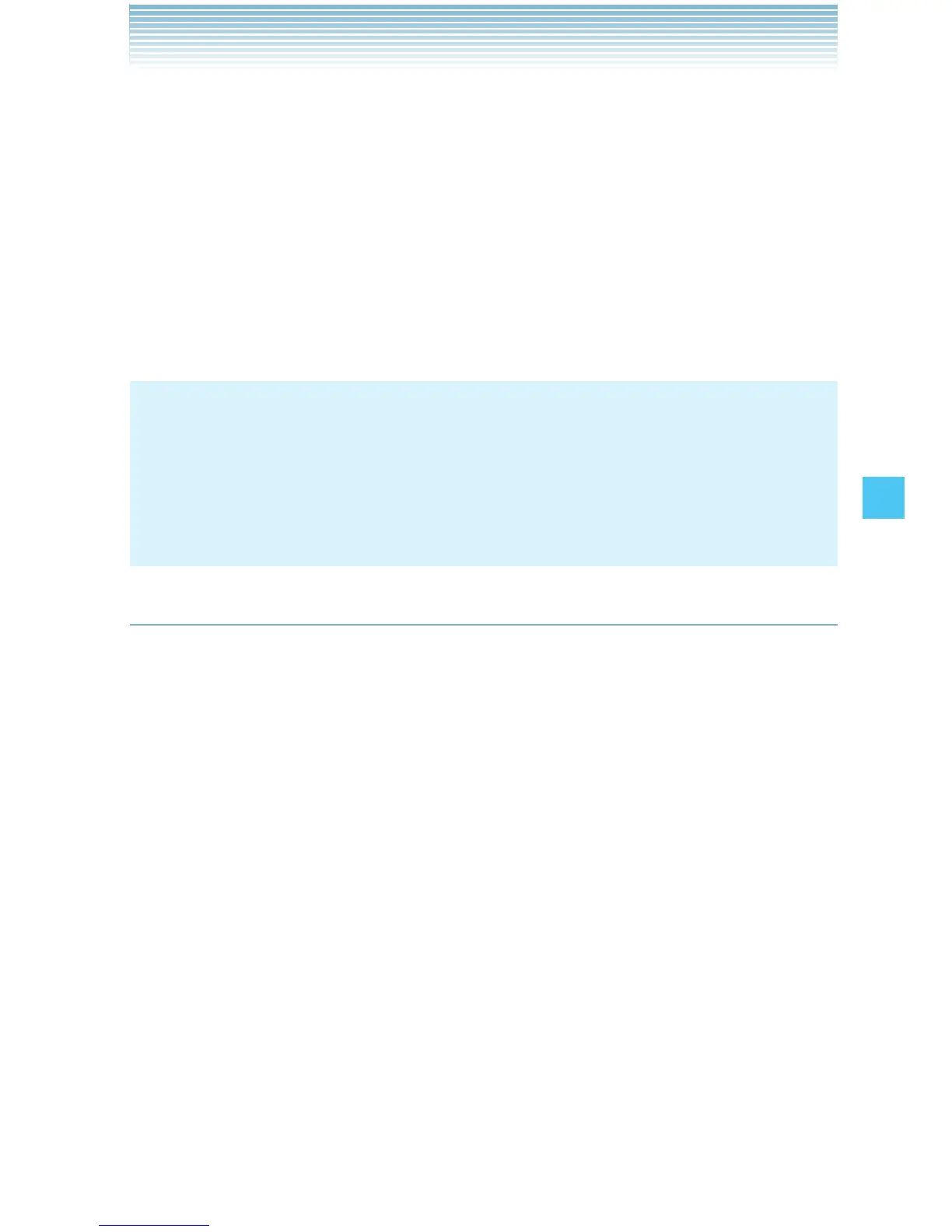117
SETTINGS & TOOLS
Key [GPS] to measure the current location and select the nearest
site.
Right Soft Key [Options]: Displays the following options:
About: Displays the description of the Tides Tool.
One-day View: Switches to One-day View mode.
Current View: Switches to Current View mode.
Select Your Location: Same as the key [LOCATION] above.
Left Soft Key [Home]: Returns to G’zGEAR™ Home menu.
NOTES
The tidal information is subject to error.
The Tides tool can display the information between July 1, 2009
and December 31, 2014.
Do not use it for navigation.
•
•
•
Sunrise Sunset
The time of sunrise and sunset are displayed.
The Tracking mode displays the position of the sun.
The Day/Night mode displays the ratio of day and night in numeric
and graphic form.
1. From idle mode, press the Center Select Key [MENU], select
Settings & Tools, then press the Center Select Key [OK]. Press
Tools, G’zGEAR, Sunrise Sunset.
2. The following keys are available in the Sunrise Sunset:
Directional Key ' left or right: Switches the mode.
Directional Key " up or down: Changes the date for displaying
the information.
Center Select Key [LOCATION]: Changes the location for
displaying the information. Continue by pressing the Right Soft
Key [GPS] to measure the current location and select the nearest
site.
•
•
•
•
•
