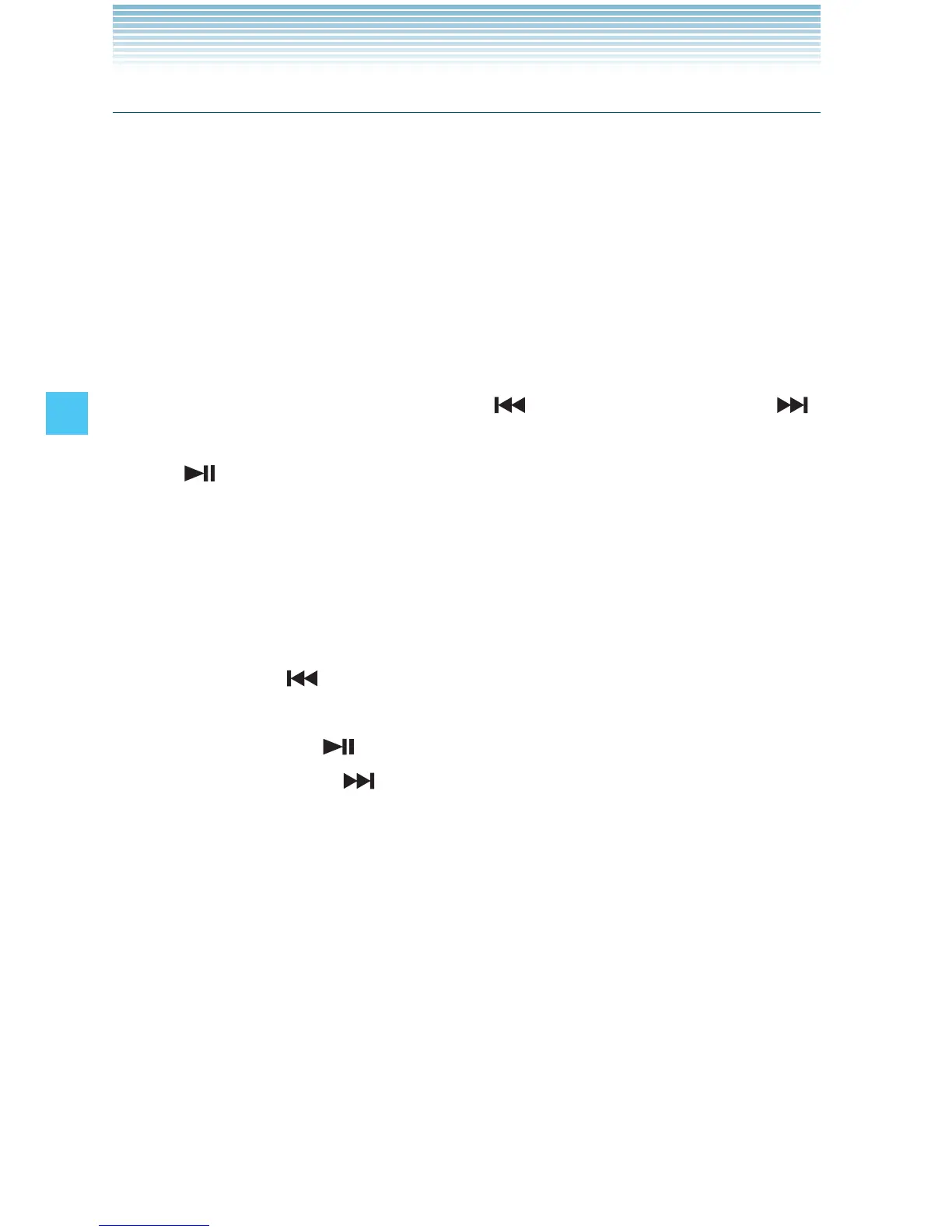70
MEDIA CENTER
My Music
To play back and manage music stored in your phone’s memory or on
a memory card (purchased separately):
Playing Music with the Flip Closed
1. From idle mode, press the Center Select Key [MENU], select
Media Center, then press the Center Select Key [OK]. Press
Music & Tones, My Music.
2. Close the flip.
3. To play songs, tap the Rewind Key or the Fast Forward Key
to select one of the following menu options, then tap the Play/Pause
Key .
Play All/Shuffle/Playlists
If you select Playlists, the first song of the first playlist will start
playing.
4. With music playing, you can use the touch keys to perform the
following:
Rewind Key
: Touch and hold to rewind music. Tap to go to the
previous song.
Play/Pause Key
: Tap to play or pause a song.
Fast Forward Key
: Touch and hold to fast forward music. Tap
to go to the next song.
Playing Music with the Flip Open
1. From idle mode, press the Center Select Key [MENU], select
Media Center, then press the Center Select Key [OK]. Press
Music & Tones, My Music.
2. A Music Library screen will appear with all of the music stored in
your phone’s memory or on the memory card. Select one of the
following menu options:
Play All/Shuffle/Songs/Playlists/Albums/Artists/Genres/
Alerts
I
•
•
•
•
I