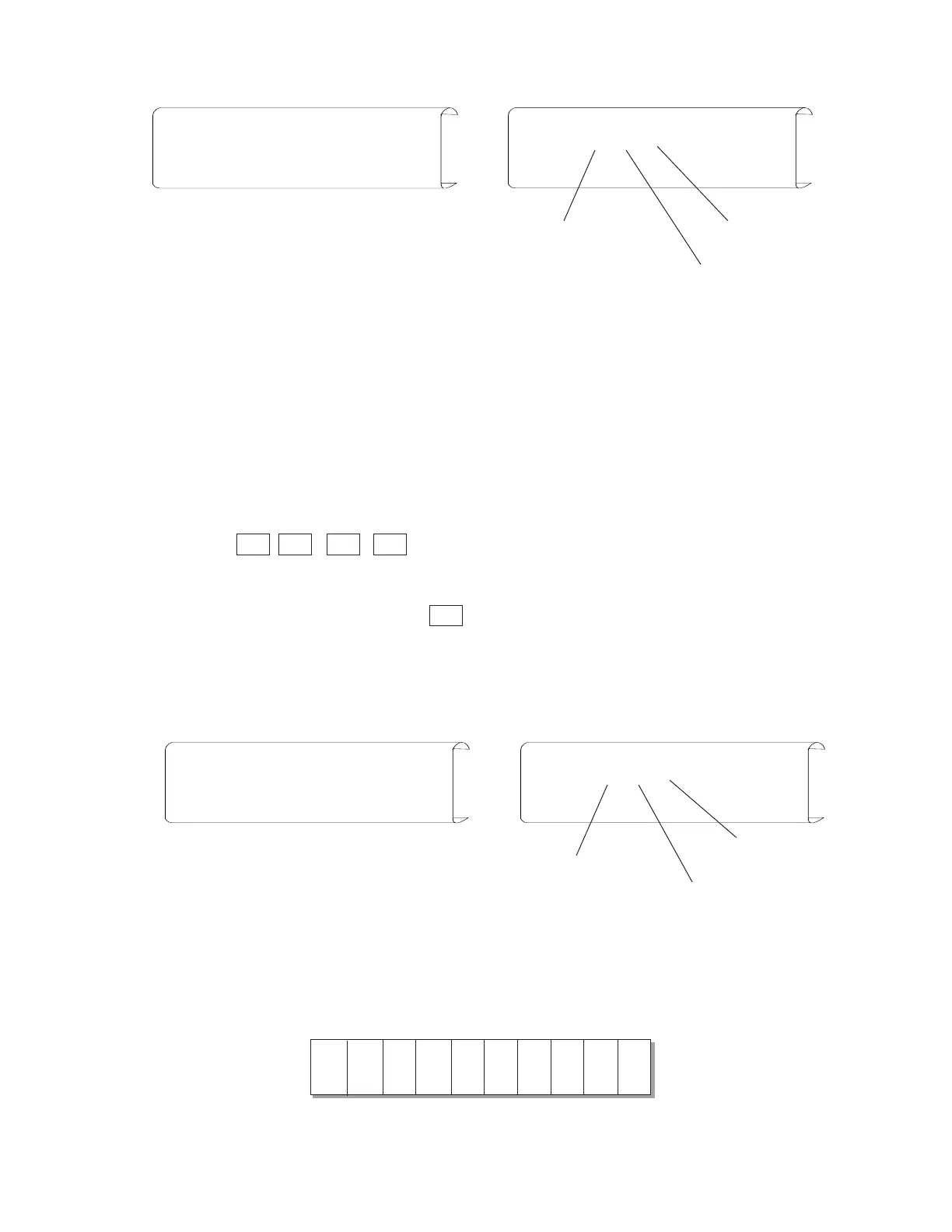— 19 —
0 1 1 1 0 0 10
[Print sample (Normal end) ]
850 OK
[Print sample (Abnormal end) ]
850 ER83 01-0000
Error block counter No.
Error machine ID No.
Error code
6. C-In line CL (connection less) type message reception test
This command will check the communication by CL type message. This operaton
will receive the transmission data.
Before performing this transmission test, set the ID No. & Baud rate by the Item
No.1 operation.
[Operation]
Press 8 6 0 #2 .
Note 1: To stop the test, press #2 key.
Note 2: To perform this test, the Transmission machine is necessary.
After operating this test, perform the CL type transmission command on
the transmission machine.
[Print sample (Normal end) ]
860 OK
[Print sample (Abnormal end) ]
860 ER83 01-0000
Error block counter No.
Error machine ID No.
Error code
7. C-In line control chip status check
This command will check the C-In line control chip status. When the 4 digits of left
side are displayed "0111", the C-In line control chip is working normally.
[Display]
{
Normal condition
