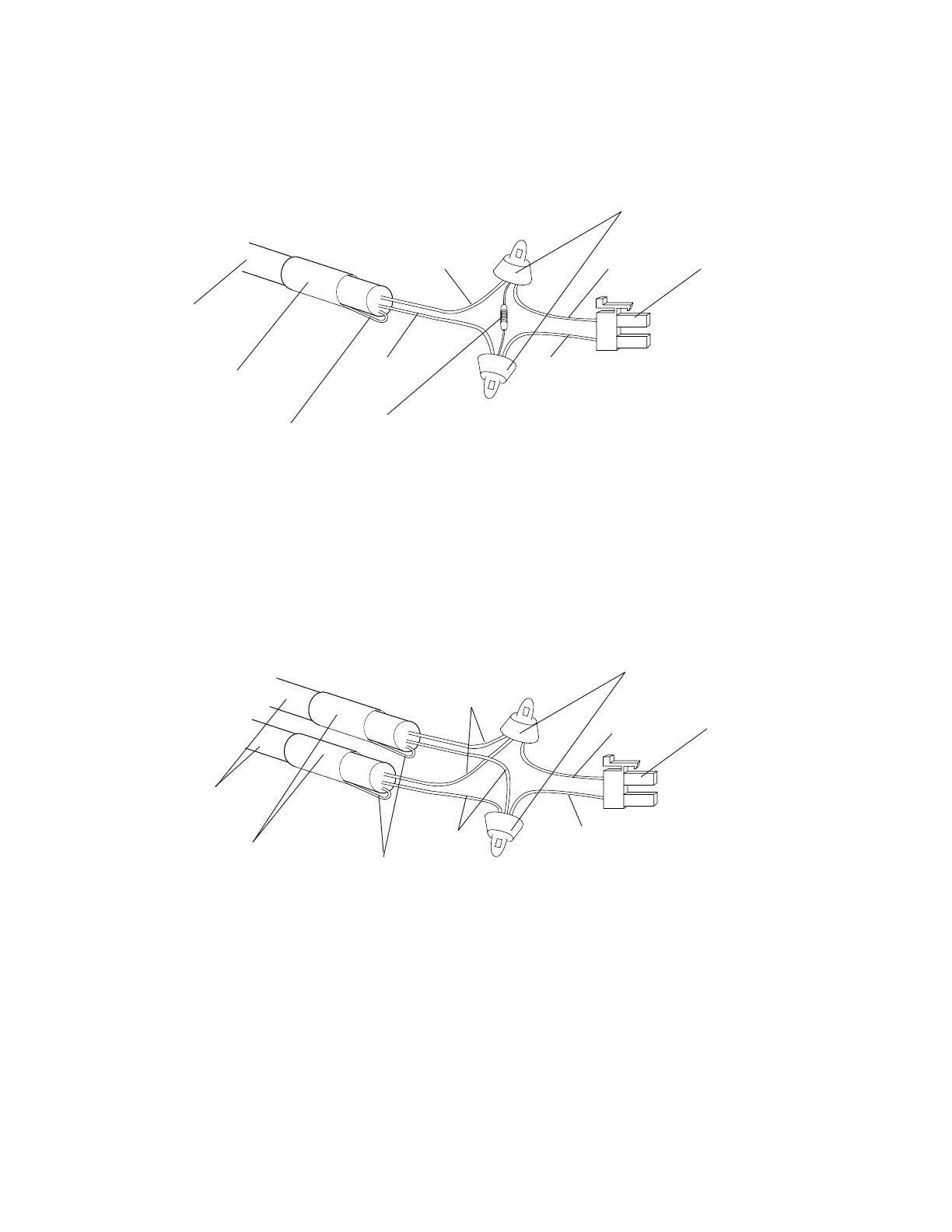— 4 —
C-In line cable
Terminater (100 ohms)
Terminal cap
C-In line connector
Shield wire
Wrap bent shield wire
with Copper tape.
Red
Red
BlackBlack
C-In line cable
C-In line connector
Terminal cap
Notes:
1.Use crimp tool for connecting termi-
nal caps.
2.If crimp tool is not available, connect
the wires with solder instead of termi-
nal cap. After the soldering, insulate
the wires with vinyl tape.
Wrap bent shield wire
with Copper tape.
Red
Red
Black
Black
Shield wire
Notes:
1.Use crimp tool for connecting termi-
nal caps.
2.If crimp tool is not available, connect
the wires with solder instead of termi-
nal cap. After the soldering, insulate
the wires with vinyl tape.
4) To fix C-In line connector to ECR.
Connect the C-In line cable and C-In line connector as shown below:
[Connector on the end of C-In line]
[Connector between ECRs]