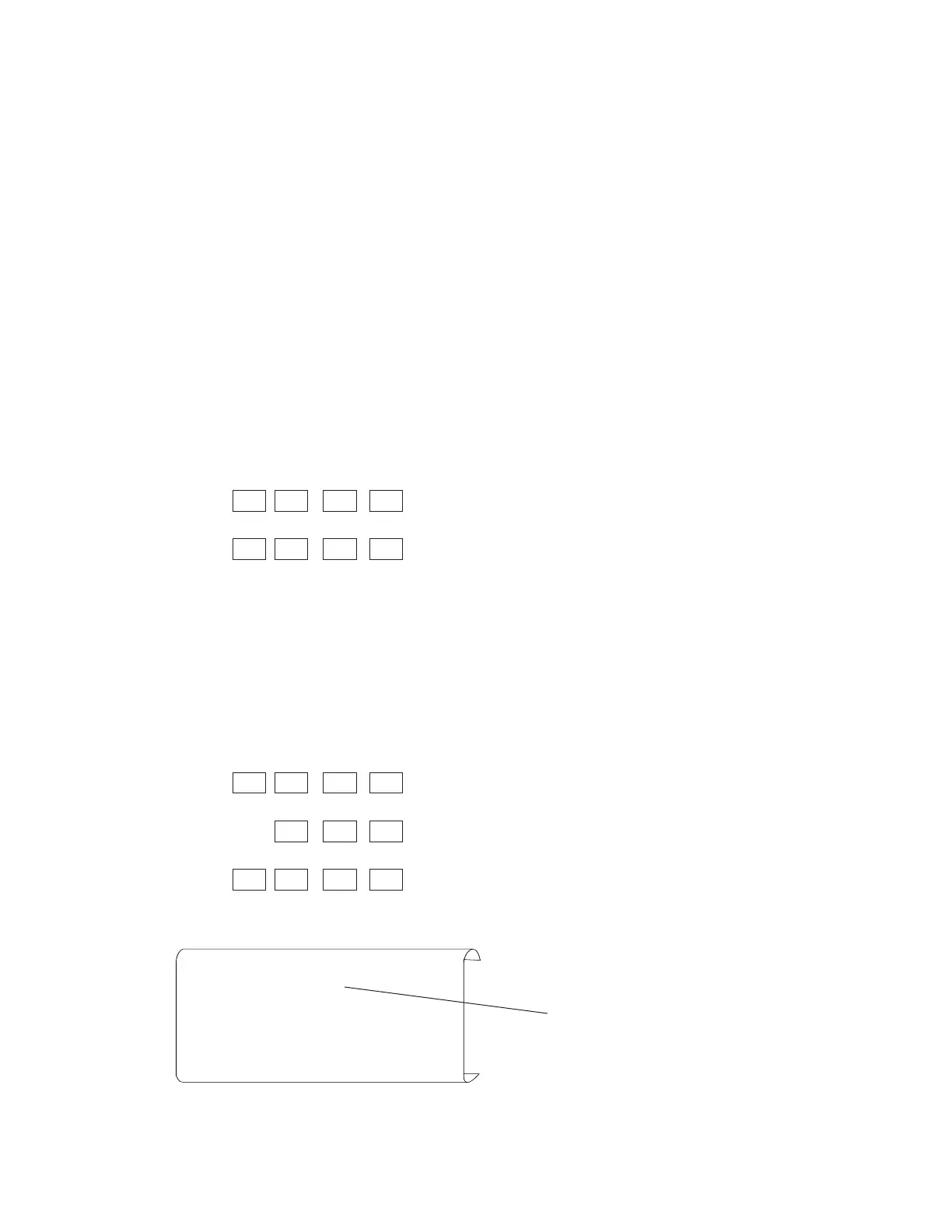— 16 —
4-2. Check Items for I/O-PB-11
1 C-In line ID No. & Baud rate set (High speed in-line talken start command)
2 C-In line test termination (Termination command)
3 C-In line CN (connection) type message transmission test
4 C-In line CN (connection) type message reception test
5 C-In line CL (connection less) type message transmission test
6 C-In line CL (connection less) type message reception test
7 C-In line control chip status check
4-3. Operations
1. C-In line ID No. & Baud rate set (High speed in-line talken start command)
[Operation]
Press 8 0 n #2 . (whereas n = Machine ID No.)
Press 8 1 m #2 . (whereas m = Baud rate code)
The baud rate code is as follow:
m = 0; 156.25 K bps. m = 2; 625 K bps.
m = 1; 312.5 K bps. m = 3; 1.25 M bps.
Note 1: To stop the test, perform Termination command.
Note 2: Select ID No. from 1 to 32 for test operation.
Note 3: To set the 2 digits ID No., operate as follows:
Press 8 0 0 #2 .
Press n n #1 . (whereas n n = Machine ID No. more than 2 digits.)
ID No. = 10 ~ 32.
Press 8 1 m #2 . (whereas m = Baud rate code)
[Print sample]
800 OK 01
814 OK
ID No.
