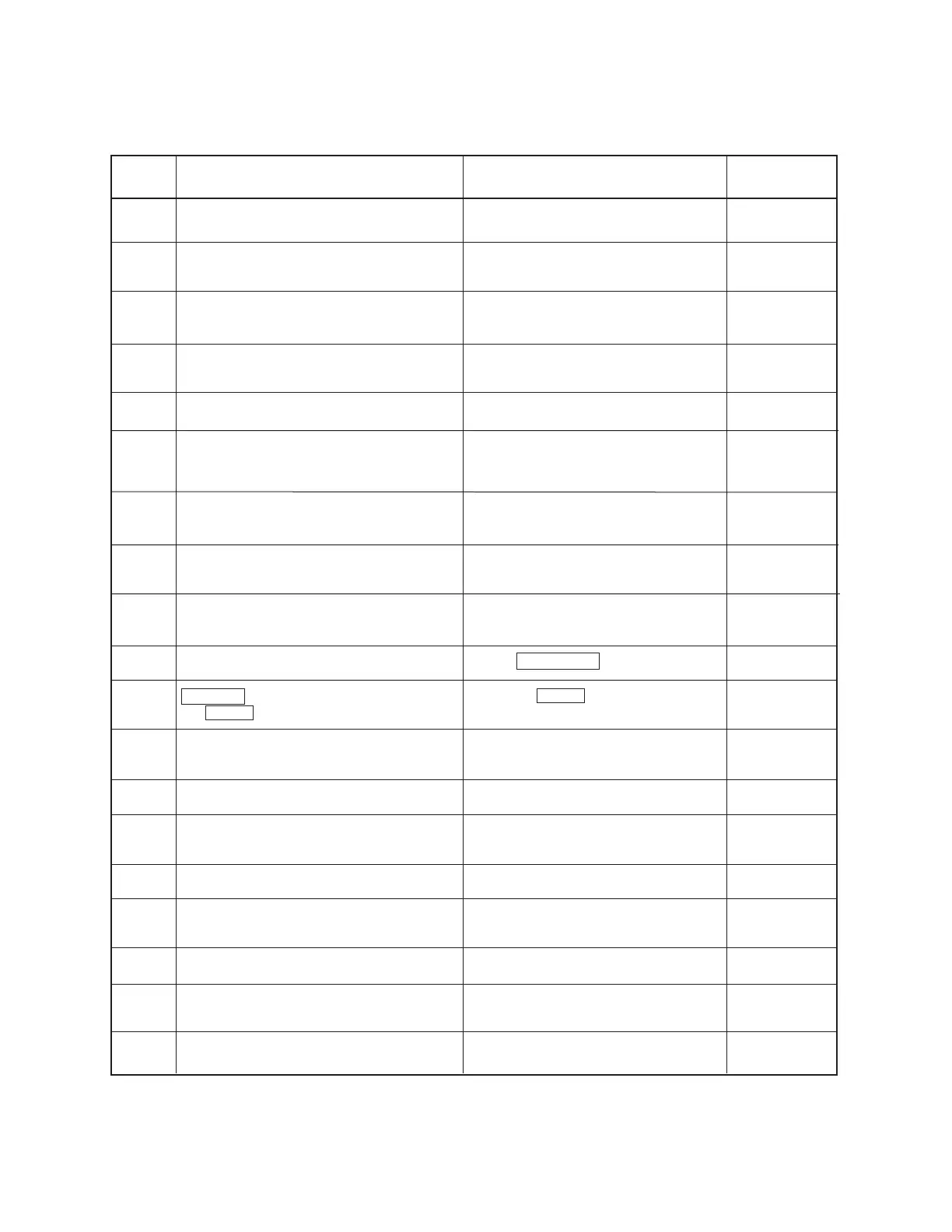— 24 —
Meaning
Enter secret code (PASSWORD).
Enter clerk secret number.
Perform initialization or unit lock clear
operation again.
Return MODE switch to original setting
and finalize operation.
Operate next correct operation.
Press the original clerk button and final-
ize the registration before pressing an-
other clerk button.
Return receipt ON/OFF switch to its origi-
nal setting and finalize registration.
Enter number of customers.
Register the tax.
Press SUBTOTAL key.
Press the FS/ST key.
Switch to another mode and then back to
RF mode for next transaction.
Perform validation operation.
Perform money declaration.
Input correct date and consecutive No.
Shut drawer before registration (when
optional compulsory drawer is used.)
Re-enter amount tendered.
Arrange to have contents of drawer picked
up by management.
Perform slip printing operation.
Operation without entering PROGRAM, X
1
,
or X
2
/Z
2
mode secret code (PASSWORD).
Registration without entering clerk secret
number.
Incorrect initialization or unit lock clear opera-
tion.
MODE switch position changed before finali-
zation.
Operation error. (One shot error)
Clerk button pressed before finalization of a
registration being performed under another
clerk button.
Receipt ON/OFF button setting changed be-
fore finalization under another setting.
Registration without entering number of cus-
tomers.*
Finalization of a transaction attempted with-
out registration of the tax.*
Finalization without confirmation of subtotal.*
FS/TEND key pressed without first pressing
the FS/ST key.
Two consecutive transactions attempted in
refund mode.*
Validation not performed.
READ/RESET operation without declaration
of money in drawer.*
Journal memory data is not found.
Registration while ECR drawer is open.*
Change amount exceeds preset limit.*
Contents of drawer exceed programmed limit
(sentinel function).*
Slip printing not perfomed.*
E01
E02
E03
E04
E05
E06
E07
E08
E09
E10
E11
E12
E13
E14
E16
E17
E18
E19
E20
Action
Error
Code
Dot
Display
PASSWORD
ERR CLK#
START
ERR MODE
OPE ERROR
ERR CLERK
RECEIPT SW
ERR CUST
ERR TAX
ERR ST
ERR FSST
RF MODE
VALIDATION
DECLARE
NOT FOUND
DRAWER
CHANGE
OVER
INDW OVER
SLIP
Note: (*) These errors will only be generated when the respective functions are
programmed as being compulsory or prohibited.
5. ERROR CODE LIST
Error codes appear on the display whenever you make a mistake during operations.
