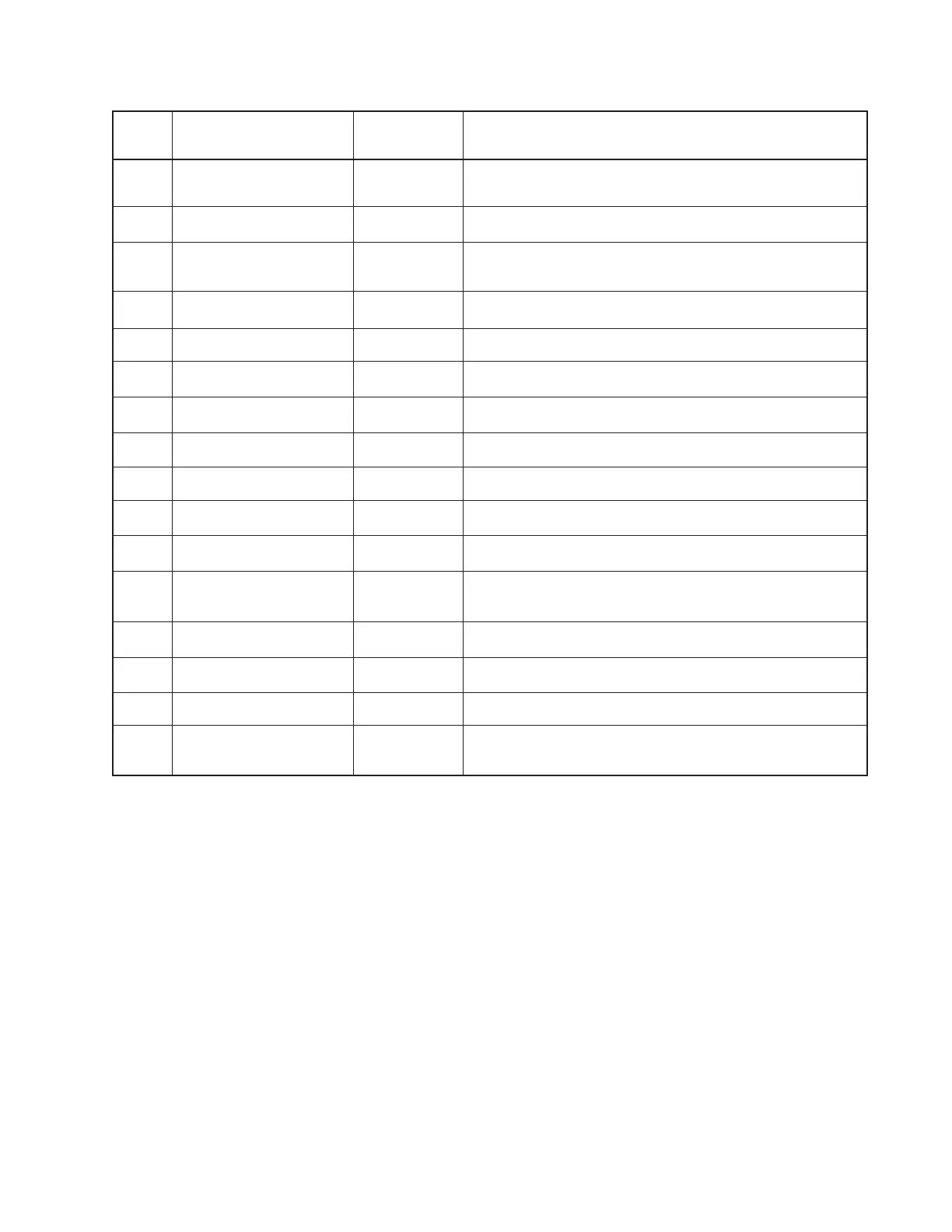— 23 —
A0 C-Inline protocol error - Reception application program is busy at the other terminal.
(160)
A1 C-Inline protocol error 83 The ID No. does not exist in the network.
(161)
B0 XMODEM protocol error - DSR signal does not turn on even ER signal turns on at the
(176) open time.
B1 XMODEM protocol error - An abnormal data is received.
(177)
B2 XMODEM protocol error - Trigger packet is not received.
(178)
B3 XMODEM protocol error - ACK packet is not received.
(179)
B4 XMODEM protocol error - NAK transmission over error.
(180)
B5 XMODEM protocol error - DSR signal turns off. (The line connection is terminated.)
(181)
B6 XMODEM protocol error - CAN (Cancel) data is received.
(182)
B7 XMODEM protocol error - EOT (End of text) data does not receive.
(183)
B8 XMODEM protocol error - CD signal does not turn on. (The connection is not completed.)
(184)
C0 Resource error - QCB is not existed.
(192) (QCB=Que control block=Send /Receive buffer control area)
C1 Resource error - QCB buffer area is already existed.
(193)
C2 Resource error - QCB buffer area is already released.
(194)
C3 Resource error 83,84,85,86 TMCB (Timer control block) is not existed.
(195)
C6 Resource error 83,84,86 Reception time out error.
(198)
Error Nature of error Function Details
Code code
NOTE: The number of shown in the () is the operation error code number after code E56- of system error.
