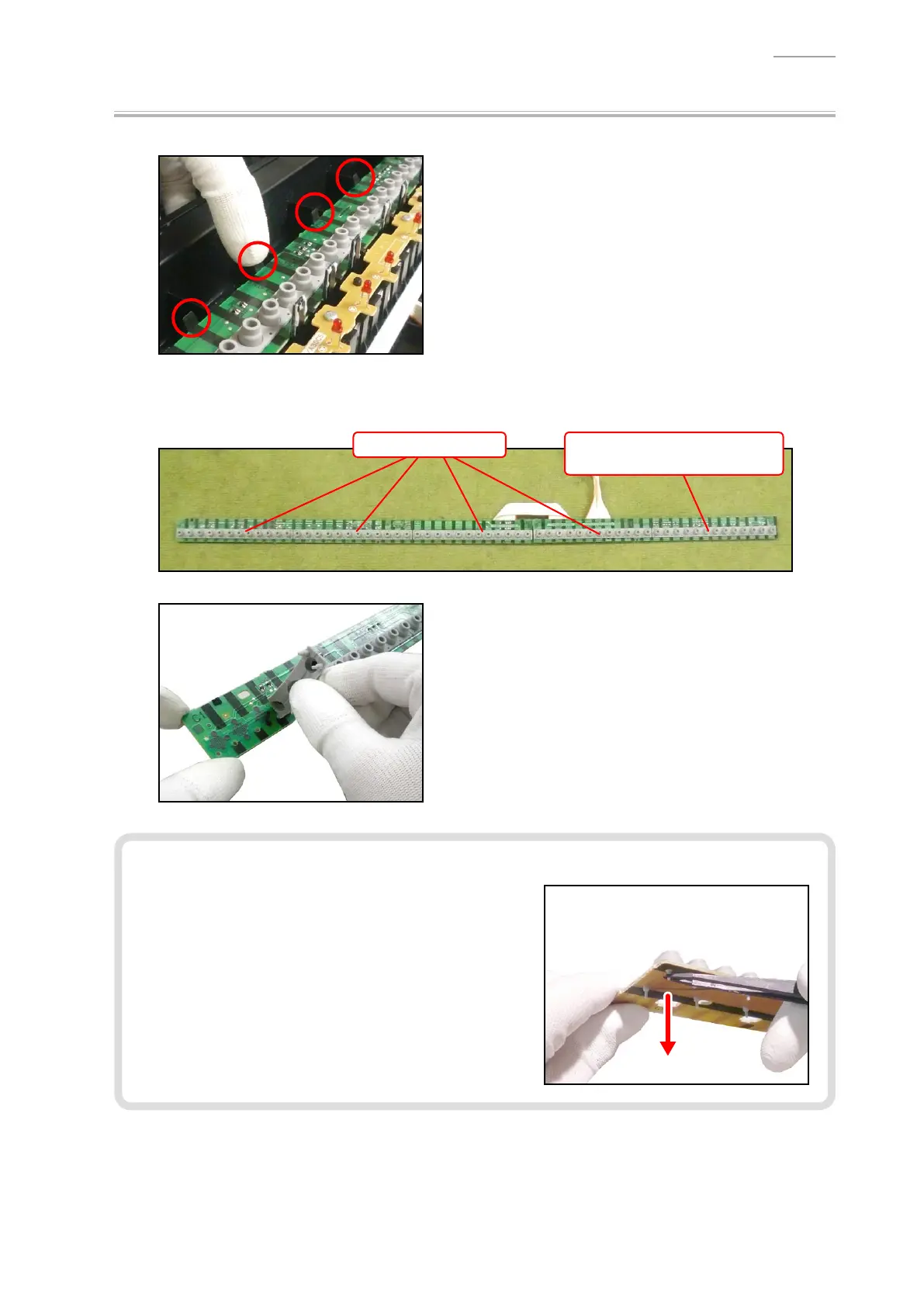KEYBOARD PCB (M800-KYA1/KYA2)E.
Disengage the hooks and then remove the M800-KYA1/KYA2 PCBs.E-1.
Remove ve rubber contact strips.E-2.
One rubber contact strip differs in length.NOTE:
Rubber contact strips This rubber contact strip differs
from the others in length.
<How to install rubber contact strips>
Lightly insert the tip of a rubber contact strip into the PCB.
Pull the tip from the back of the PCB and install it using
a tool such as tweezers. Do not forcibly pull it.
