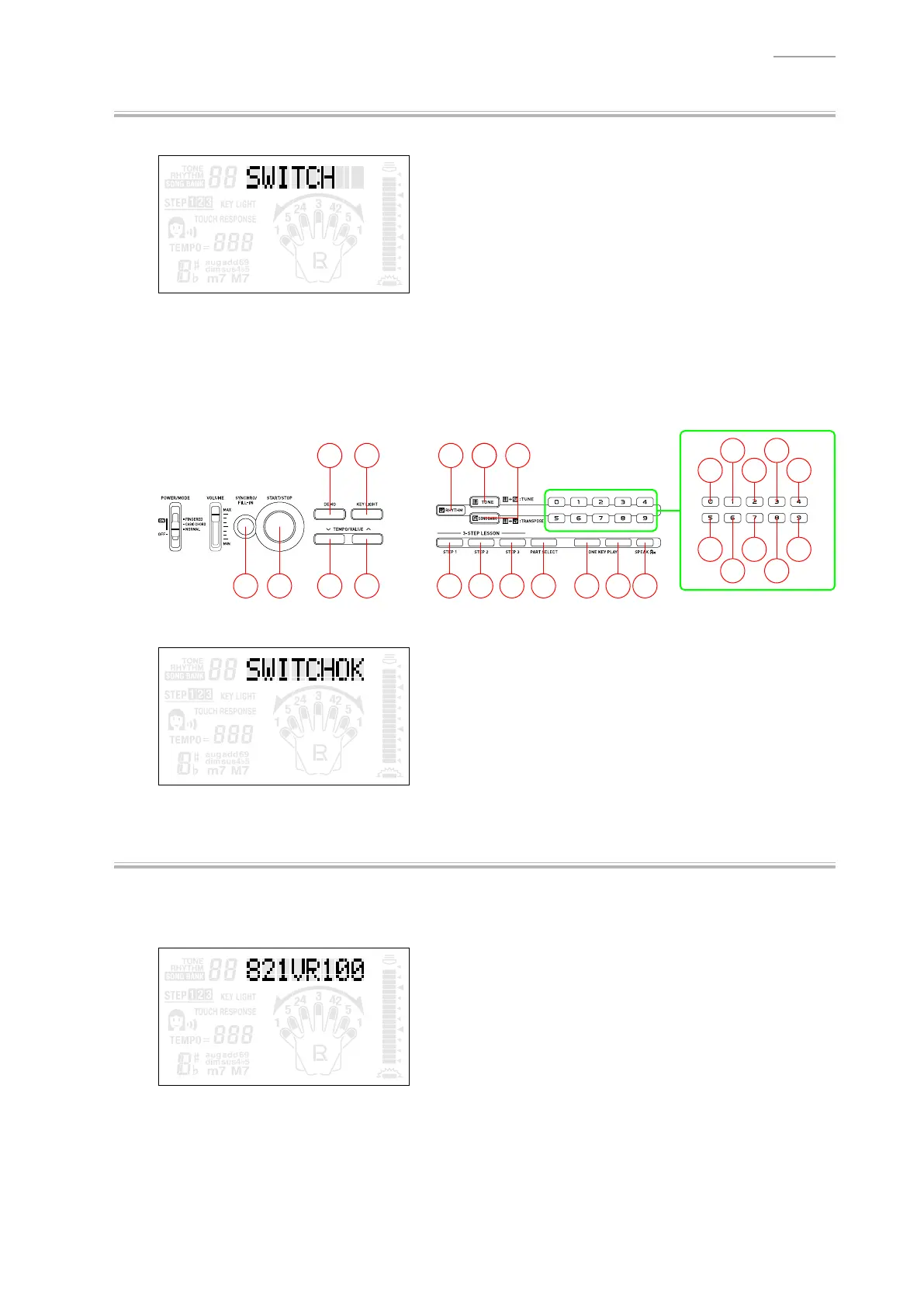Press the keys in the order of the numbers indicated in the illustration below.B-2.
If the button function is OK:
The conrmation chord sounds, and the button number and “OK” appear on the LCD.
If a button function is not operating properly or a button is pressed in a wrong order:
The error tone sounds, and the button number and “NG” appear on the LCD.
You cannot cancel this check procedure mid-way.NOTE:
ROM VERSION CHECKC.
Press the “1” button to perform the “ROM Version Check”. C-1.
The ROM version appears on the LCD.
Check that the ROM version is “821VR100”.C-2.
