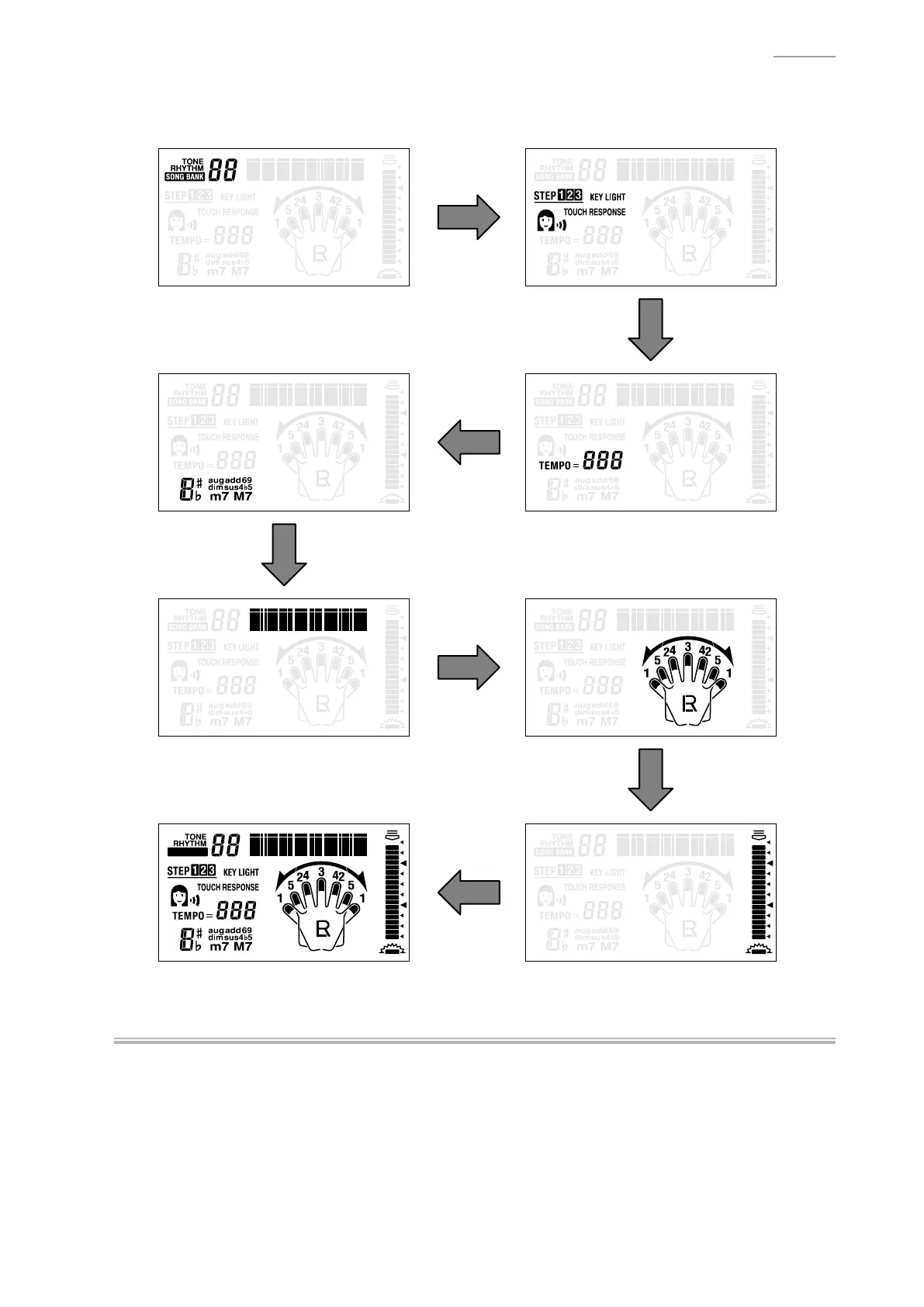Press the “STEP 3” button. E-3.
The LCD displays automatically change with the conrmation chords in the order indicated in the
illustration below.
AUTO POWER OFF CHECKF.
Press the “PART SELECT” button to perform the “Auto Power Off Check”.F-1.
The power supply is turned off and no screen appears on the LCD.F-2.
After checking, be sure to turn the mode switch to “OFF”.NOTE:
