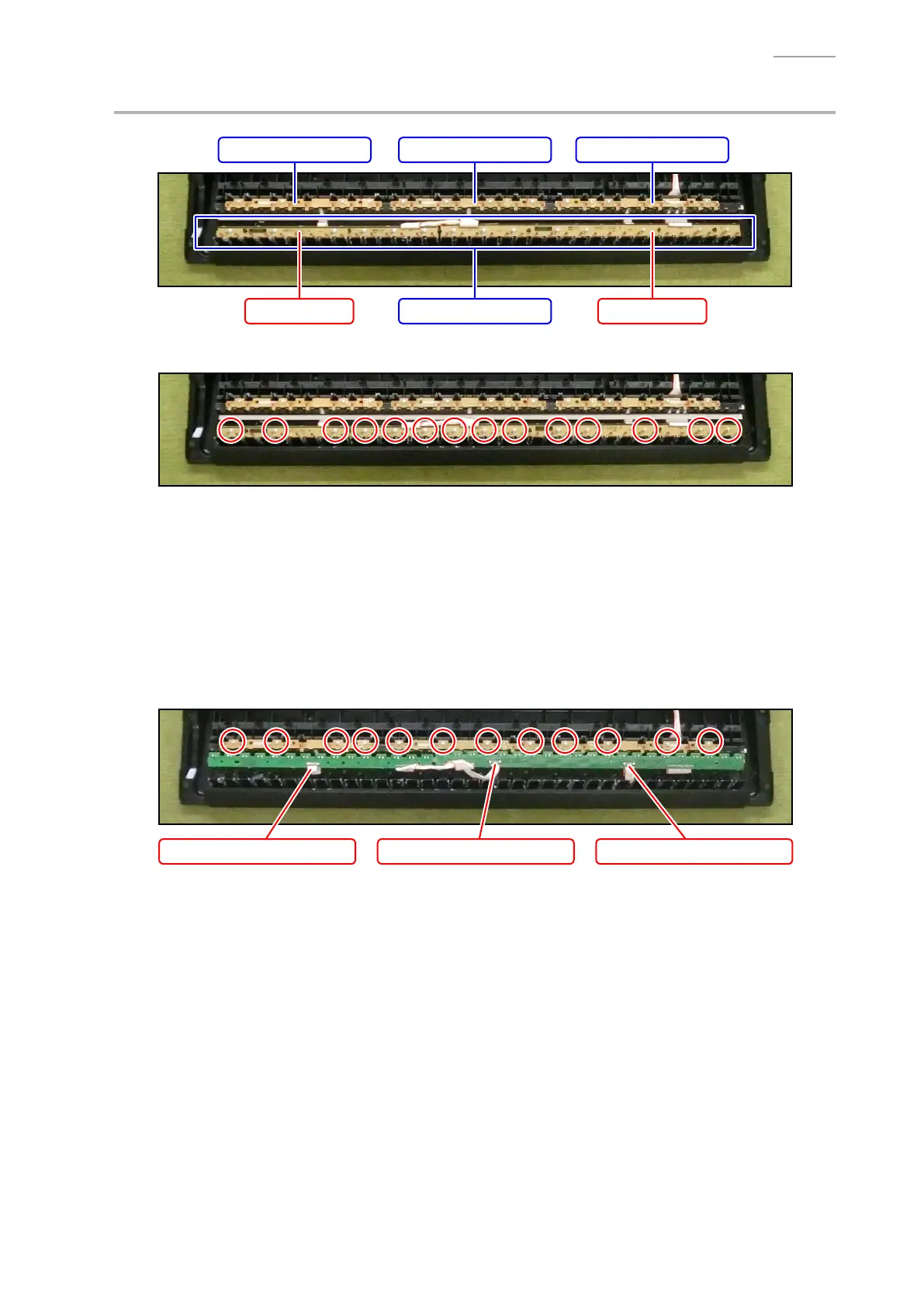LK-127
– 15 –
G. Remove the PCB UNIT/LDA, PCB UNIT/LD3, LD4, and LD5
PCB UNIT/LD3 PCB UNIT/LD4 PCB UNIT/LD5
PCB UNIT/LDALDA1 PCB LDA2 PCB
G-1. Undo 14 screws on the LDA1 and LDA2 PCB.
G-2. Turn over the PCB UNIT/LDA.
NOTE: Do not touch the LEDs.
NOTE: After repairing, arrange the ribbon cables again.
G-3. Unsolder three ribbon cables from the LDA1 and LDA2 PCB.
G-4. Undo 12 screws on the LD3, LD4, and LD5 PCB and then remove the PCB UNIT/LDA, PCB UNIT/
LD3, LD4, and LD5.
NOTE: After repairing, arrange the ribbon cables again.
Ribbon cable (LD3 PCB) Ribbon cable (LD4 PCB) Ribbon cable (LD5 PCB)
