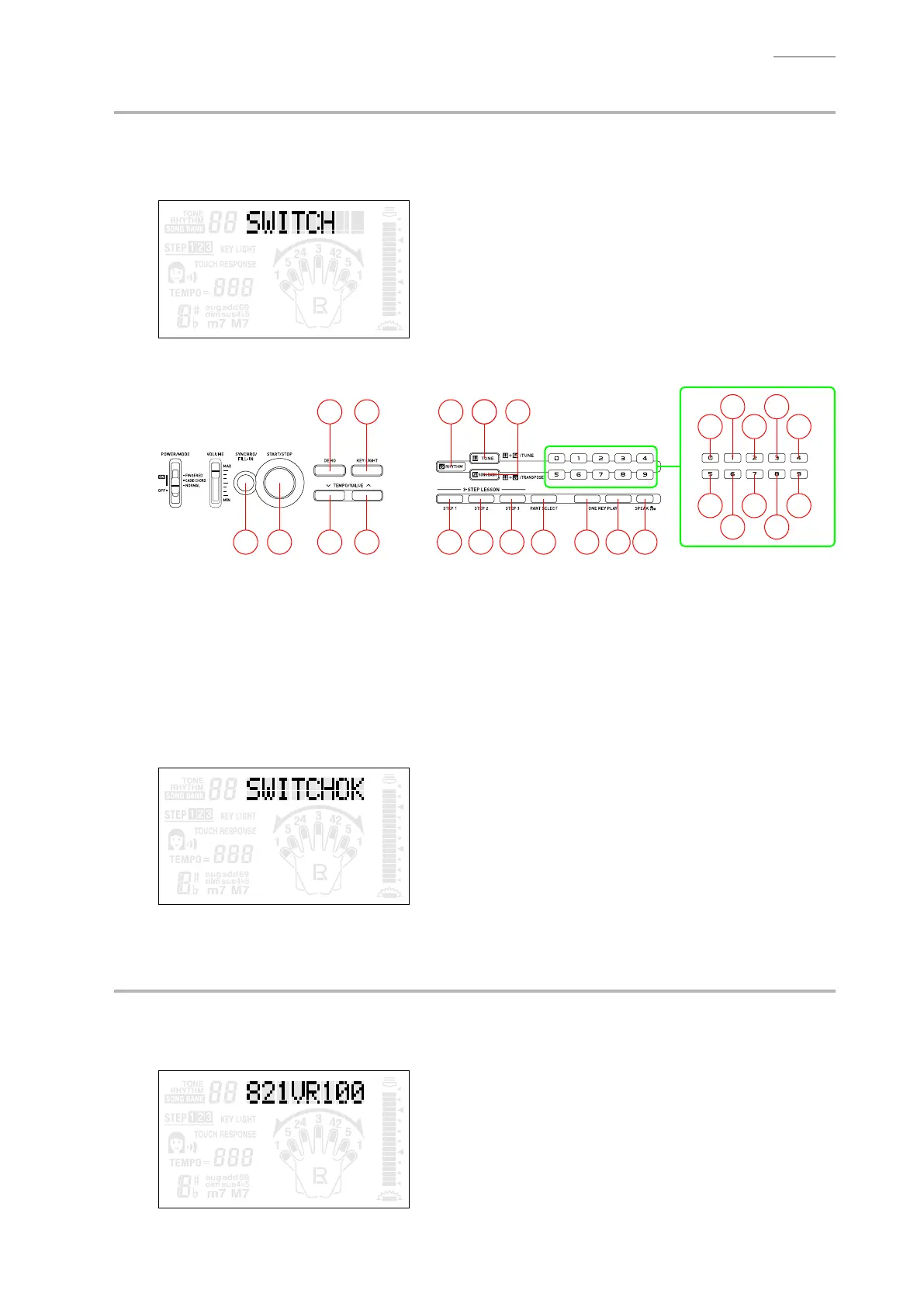LK-127
– 19 –
B. Button Check
NOTE: You cannot cancel this check procedure mid-way.
B-1. Press the “0” button to select the “Button Check”.
B-2. Press the buttons in the order shown in the gure below.
01 02 05 06 10 11 12 13 24 25 26
03 04 07
23
22
21
20
19
14
15
16
17
18
08 09
If the result passes (OK):
• The conrmation tone sounds, and the button number and “OK” appear.
If the result fails (NG):
• If there is a button failure or the buttons are pressed in a wrong sequence, the error tone
sounds, and the number of the button which you pressed and “NG” will be appear.
B-3. When press the “SPEAK” button at the end, check that the conrmation tone sounds and also that
the following screen appears.
C. ROM Version Check
(This section describes how to identify the ROM version, not to test it.)
C-1. When you press the “1” button, the ROM version appears as shown below.
<Example>
