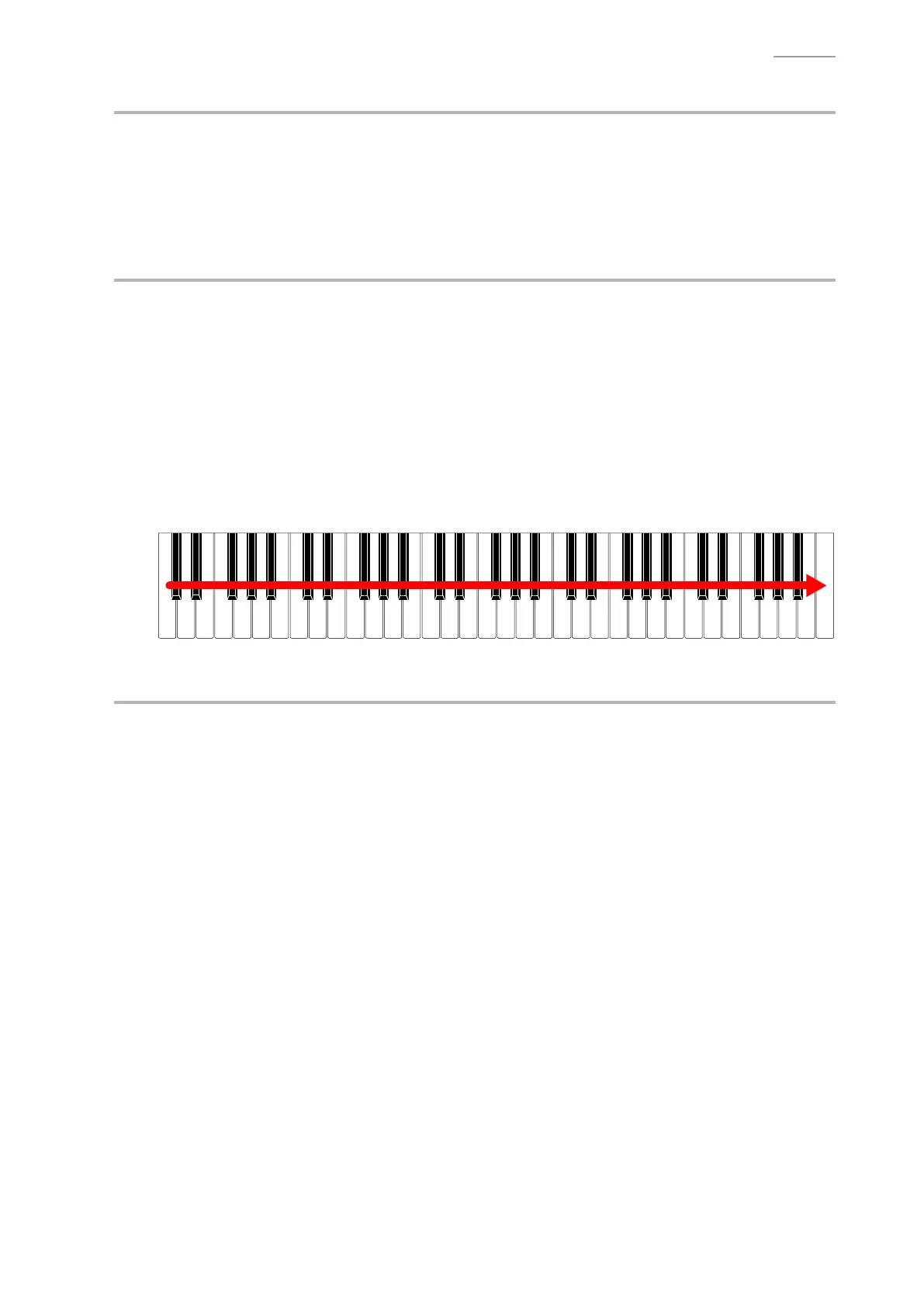LK-127
– 21 –
F. Auto Power OFF Check
F-1. Press the “PART SELECT” button to perform the “Auto Power OFF Check”.
F-2. Check that the power supply is turned OFF and no screen appears.
NOTE: After checking, be sure to turn the mode switch to “OFF”.
G. Key Check
NOTE: Perform the tests with regular power-on state.
G-1. Check the following points by pressing all keys.
• The tones sound correctly by hitting keys.
• The pitch of the sound corresponding to a key is correct.
• Hitting a key does not produce two tones or make sounds twice.
• The stroke and the load of keys are normal.
• The difference in height and the gap between keys are even.
NOTE: Press the keys in the order shown in the gure below.
H. Headphones check
NOTE: Perform the tests with regular power-on state.
H-1. Connect the headphones to the PHONES/OUTPUT jack.
H-2. Press any key and then check that you can hear the sound through the headphones.
H-3. Remove the headphones.
H-4. Press any key and then check that sounds come out from the speakers.
