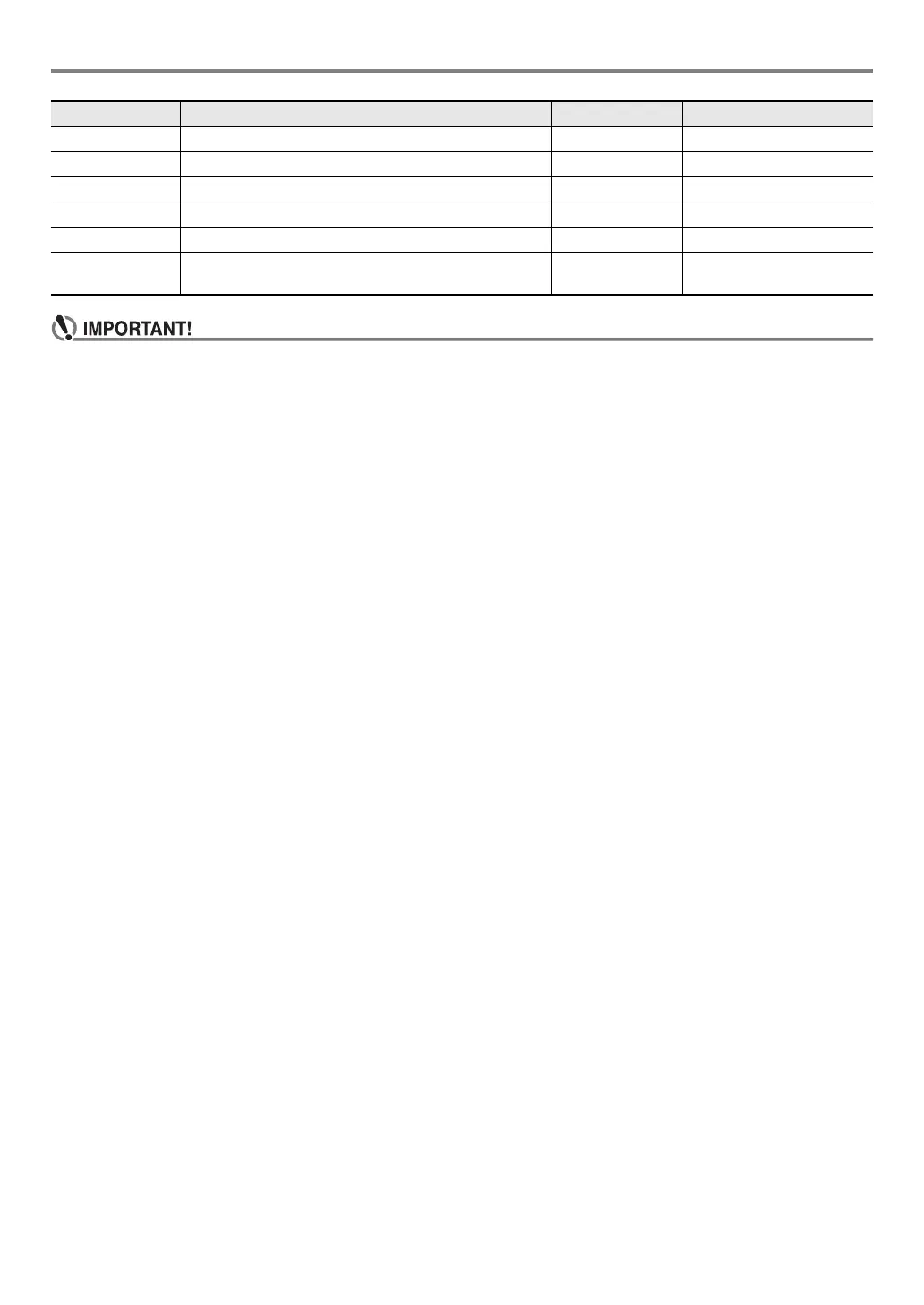Configuring Function Settings
EN-39
• Turning power off and back on again returns tone and other settings to their initial defaults (page EN-8).
• The settings below are retained even when power is turned off.
− Key Light
− MIDI Out Channel
− MIDI Out Octave Shift
− MIDI Out Velocity
− MIDI IN Navigate
− MIDI IN Navigate Right-hand Channel
− MIDI IN Navigate Left-hand Channel
− Startup volume level
− MY SETUP Startup
− Auto Power Off
− Power On Alert
− Battery type
− LCD contrast
Auto Power Off Enables/disable Auto Power Off. Auto Power Off Off, On
Power On Alert Enables or disables Power-On Alert. Power-On Alert Off, On
Batteries Specifies the type of batteries being used. Battery Alkaline, Ni-MH
LCD Contrast Adjusts display contrast. LCD Contrast 1 to 12
Initialize Returns all settings to their factory defaults. Initialize
Version
Information
Shows version information. Version
Function Name Description Display Name Setting Options