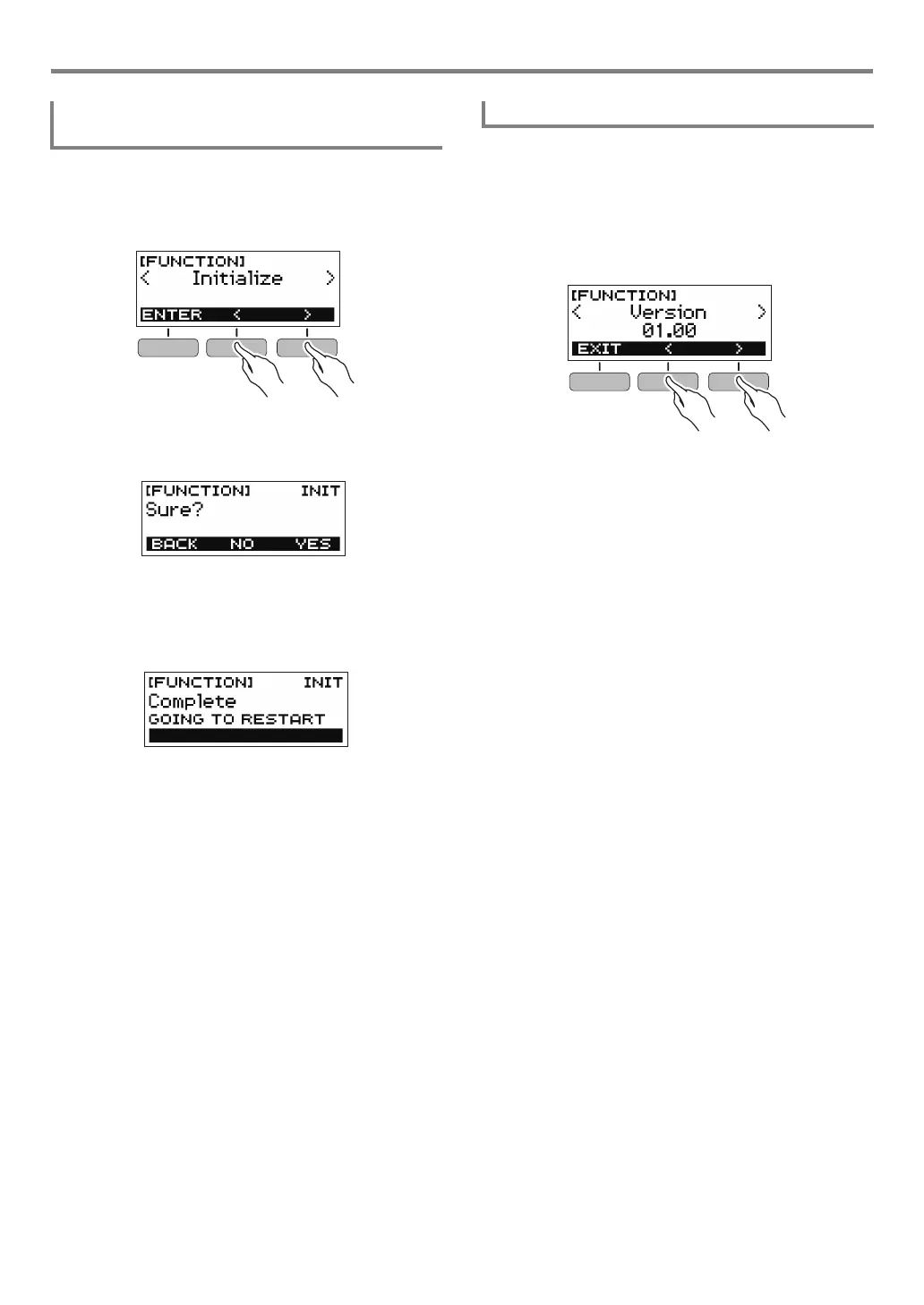Configuring Function Settings
EN-40
1.
Press FUNCTION.
This displays the [FUNCTION] screen.
2.
Use the U and I buttons to select “Initialize”.
3.
Press the ENTER button.
This causes “Sure?” to appear on the display.
4.
Press the YES button.
After initialization is complete, the message “GOING TO
RESTART” appears on the display for a few seconds,
and then the Digital Keyboard restarts.
1.
Press FUNCTION.
This displays the [FUNCTION] screen.
2.
Use the U and I buttons to select “Version”.
This displays version information.
• To go back to the previous screen, press the EXIT
button.
3.
Press FUNCTION to exit.
Returning Settings to Their Initial Factory
Defaults
Checking Version Information