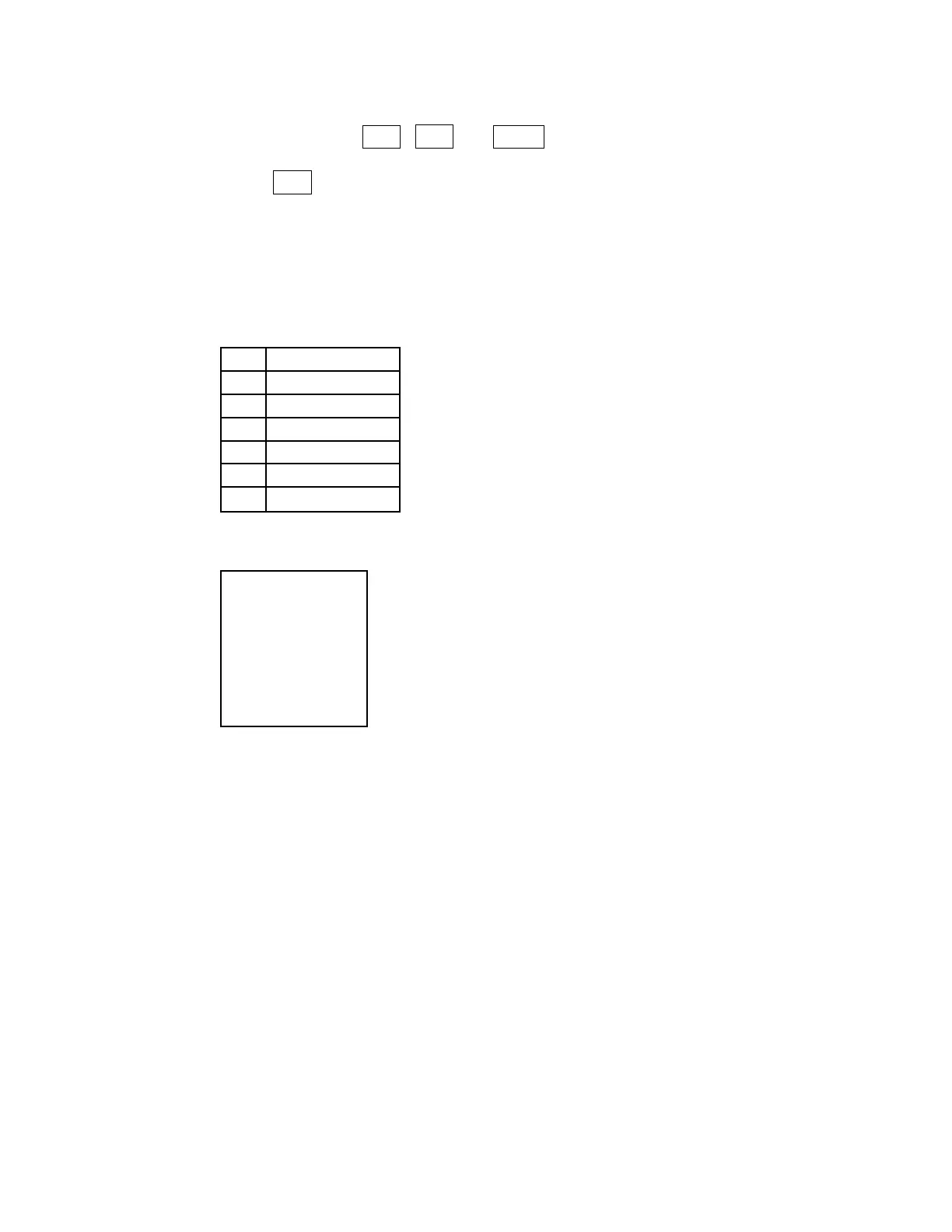— 9 —
Code Country
1 Export (ADD2)
2 U.S.
(
*
)
3 Export (ADD0)
5 Canada
(
*
)
6 Export (ADD1)
9 Erase only
(
*
)
: It is no effect because of no EEPROM .
Normal receipt
XXXX N1N2N3
XXXX: Version No.
N1 : 1 : Export (ADD2)
2 : U.S.
3 : Export (ADD0)
5 : Canada
6 : Export (ADD1)
N2 : Blank:Export
N3 : 0 : PCR-365(OSS)
1 : PCR-360(WHC)
Blank : Except the aboves.
< Country code >
4-4-9. Country code write
Operation : X 6+ST
X: Country code
Erase the EEPROM and write the country code into EEPROM.
Note: This test is effected on 240CR only.
If an error is occurred, the machine sounds an eror tone, prints " — — — — — — — 8" on the
receipt.
4-4-10. How to release the diagnostic mode
Make MAC operation.
