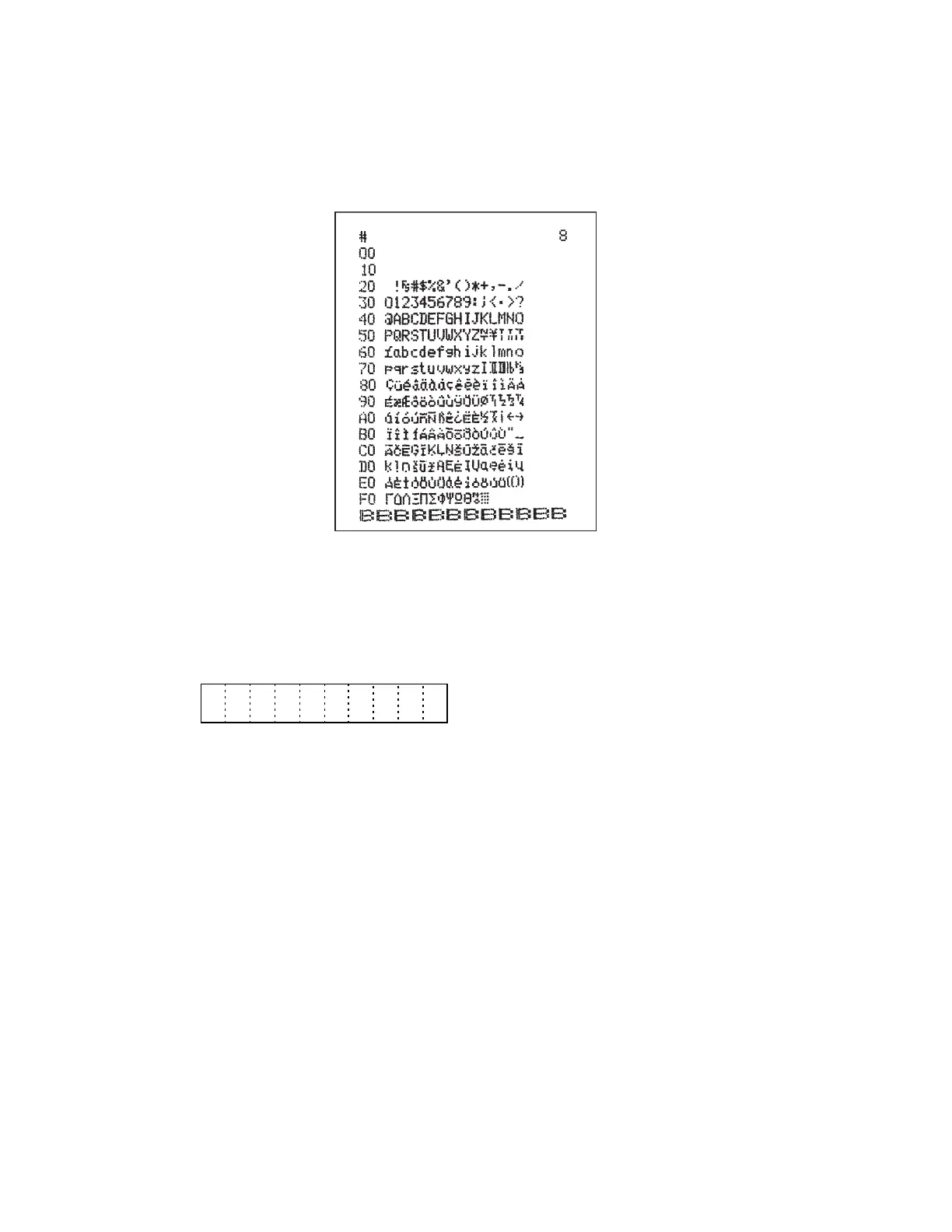— 19 —
3-6. All character print test
Input “8” + “#2” key.
“8” + “#2”: Pirnts all character on receipt once.
“1” “8” + “#2”: Prints all character on receipt continuously.
To stop this test, press any key or turn the mode switch to “OFF” position.
2 3 - 5 9 0 0
3-7. Time display test
Input “9” + “#2” key.
Display the time.
To stop this test, press any key or turn the mode switch to “OFF” position.
