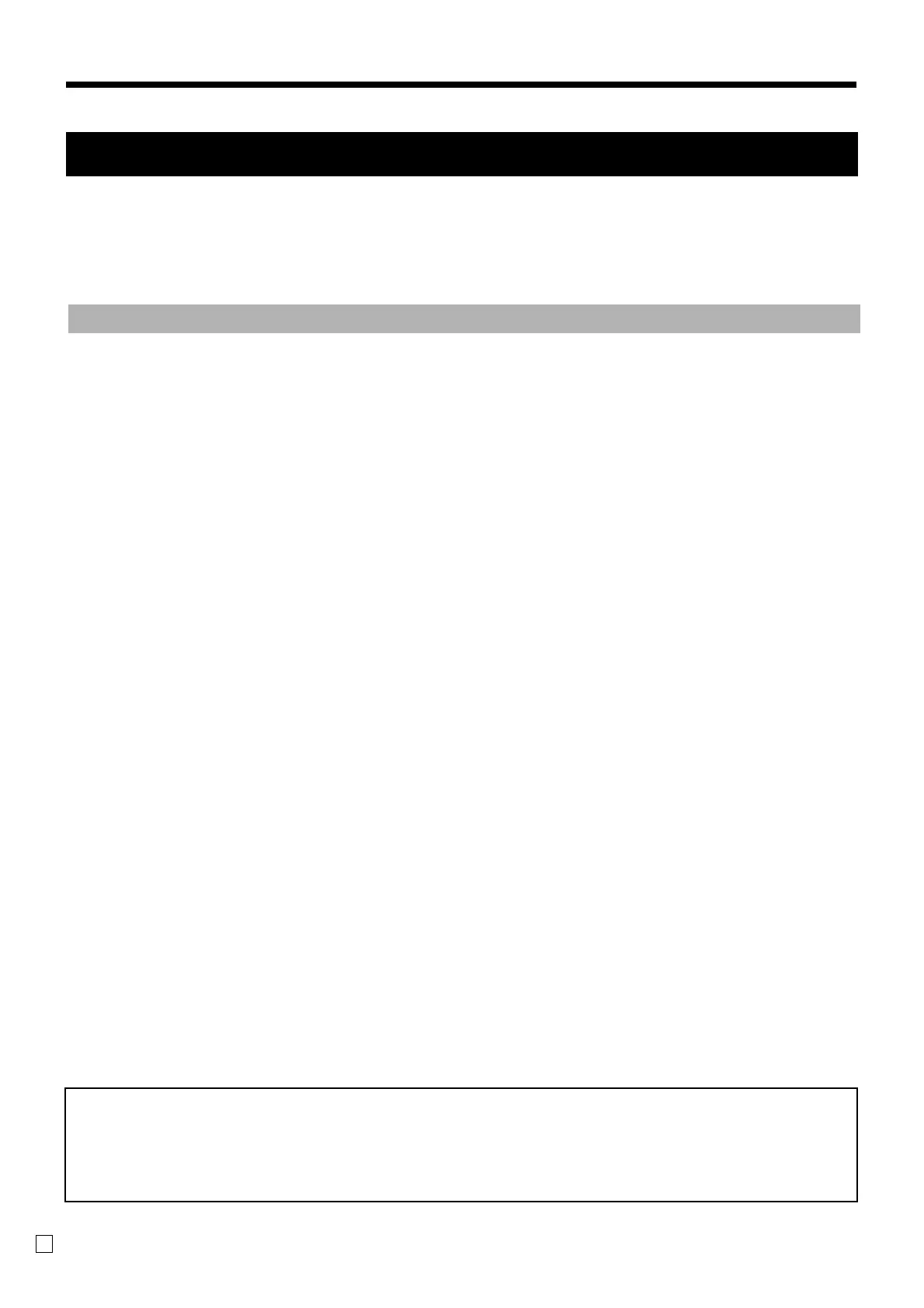16
Getting Started
E
NOTE:
After completion of register programming, enter 6200 and s in the PGM 7 mode
(PGM mode ⇒ 7s) to backup the program data into the internal non-volatile memory.
(This opration takes about 30 seconds.)
Note !
If you need journal and are sometimes required receipts by customers, select “issue receipt”.
After business hours, issue the electronic journal report.
9. Select printouts and watermark on receipt.
Turn the mode switch to “PGM”, enter <0>, <1> or <10>, and press the <CH>, <ST>
Example: issue receipt (with no watermark) 2
0hs
issue receipt (with watermark) 2 1hs
print journal 2 10hs
