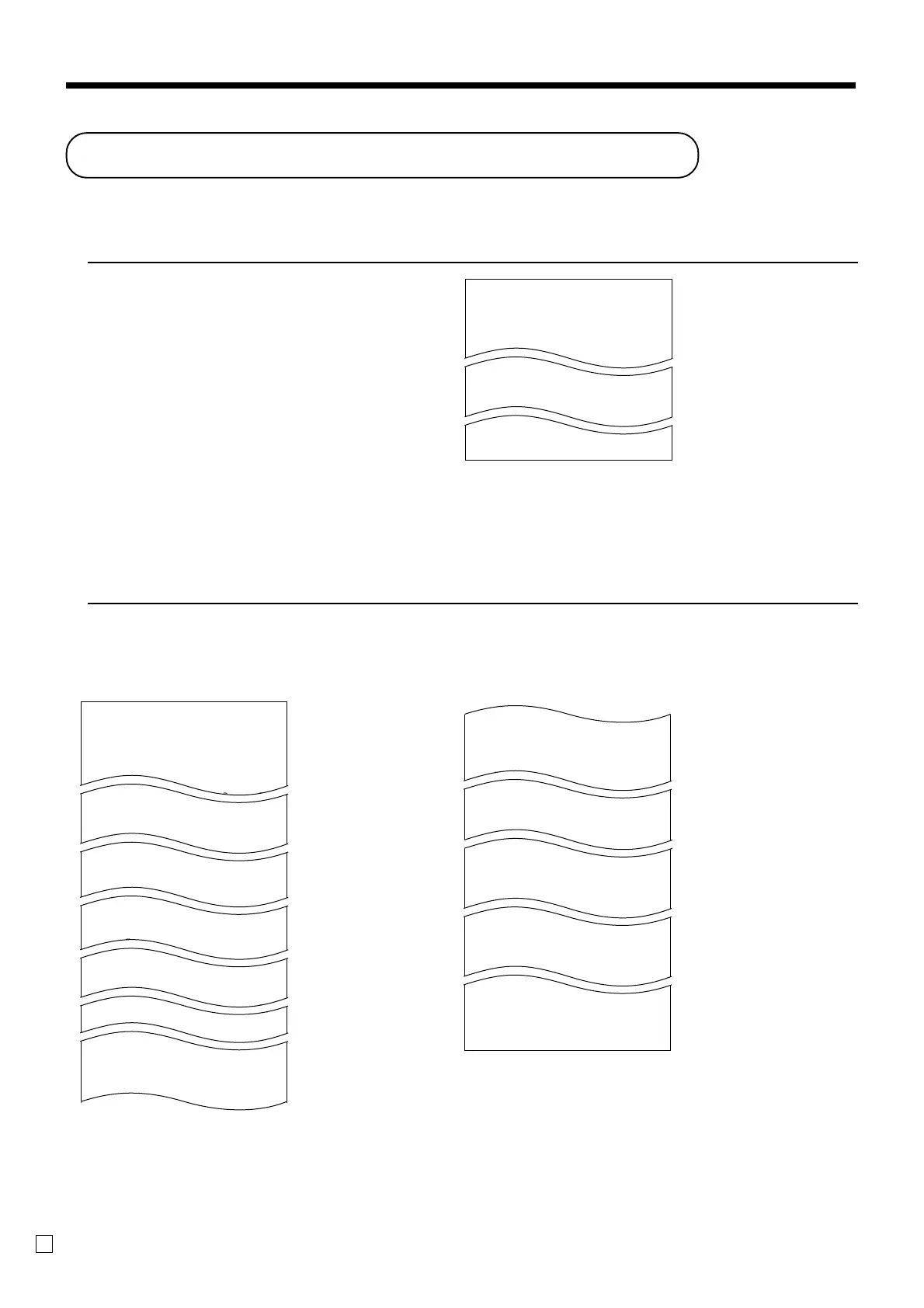82
Advanced Operations and Setups
E
To print key descriptor, name, message program (except PLU)
OPERATION REPORT
1. Turn to PGM mode.
2. Enter <2> and press <ST> key.
3. Press <ST> key.
Reading the cash register's program
To print unit price/rate program (except PLU)
OPERATION REPORT
1. Turn to PGM mode.
2. Enter <1> and press <ST> key.
3. Press <ST> key.
P
02 ....................
GROSS 0001-01
NET 0002-01
CAID 0003-01
CATL 0004-01
0005-01
CASH 0001-02
CHECK 0002-02
PD 0003-02
0004-02
DEPT001 0001-05
DEPT002 0002-05
DEPT03 0003-05
0004-05
GROUP01 0001-06
GROUP02 0002-06
GROUP03 0003-06
0004-06
C
01 0001-07
C
02 0002-07
C
03 0003-07
0004-07
GT 0001-20
• @No/ ** ⁄ 0001-23
NoCT @LB *QT 0002-23
X BUSY 0003-23
— Program read symbol
— Fix total character
— Transaction key character
— Department character
— Group character
— Clerk character
— GT character
— Special character
FIX 0001-24
TRANS 0002-24
PLU 0003-24
0004-24
DAILY X 0001-29
PERIODIC 1X 0002-29
PERIODIC 2X 0003-29
0004-29
0001-32
YOUR RECEIPT
0002-32
THANK YOU
0001-39
CHARACTER RECALL********
****************
0002-39
*************
MC#01 0001-91
0001-97
— Report header character
— Batch X/Z character
— Receipt message
— Text recall character
P
01....................
CASH @0.00
- @1.00
%- 10%
DEPT001 0001-05
@1.00
DEPT002 0002-05
@2.00
— Program read symbol
— Transaction key unit price or rate
— Department descriptor/rec-#/05
— Unit price
